Video Edit/Filmmaking tuts

Learning Color Grading And Color Correction For Beginners What you'll learn Color correct your videos How to use the Lumetri scopes How to color grade video clips Create LUTs Matching colors for different clips Requirements Basic knowledge of the Adobe Premiere Pro Description In this course you will learn the basics of color grading and color correcting and how to improve the colors in your videos to make them look better and more

Empowering The Next Generation of Filmmakers What you'll learn Students will gain a comprehensive understanding of the documentary filmmaking process, from concept development to distribution and marketing. You will learn various techniques for developing a concept, conducting research, shooting and editing a documentary film, and working with subjects. The course will also provide opportunities for students to engage in critical analysis of

Become a master when it comes to filmmaking, cinematography, visual storytelling, studio lighting and video editing. What you'll learn Learn the basics of filmmaking and be a pro at operating the camera. Identify and create cinematic shots in your own way. Create depth to get cinematic shots into your sets. Edit the videos you just shot. Develop your own cinematography & visual storytelling style. Requirements You don't need to know anything

Create Outstanding Videos with your video editing skills with OPENSHOT! What you'll learn How to cut, trim and crop video file Adding transitions Adding Animations Adding title and text How to improve video quality with effects Adding Picture in picture effect Create zoom in and zoom out effect Requirements No Experience Required Basic knowledge about computer and Software installation A laptop or computer with 64-bit Operating System (Linux, OS

DaVinci Resolve 18 for absolute beginner. Learn video editing in davinci resolve from scratch. Edit like a champ What you'll learn You will learn DaVinci Resolve 18 in detail Learn how to manage media in DaVinci Resolve Learn how to edit your videos Learn how to create animations 3d animations Color grading Audio effects You will also learn about fusion and much more Requirements DaVinci Resolve 18 free software Description Welcome to complete

Master the FCP Fundamentals in Just a Few Hours. What you'll learn Create projects using the Six-Step Workflow plan Easily navigate around Final Cut Pro Import media to your project Add media to your timelines Build a rough draft of your project Use tools like Select, Trim, Position, Range and others to set up your project draft Work with audio to effectively range your clips Add transitions to your clips that are professional Use Storylines to

Video Editing for Beginners What you'll learn Overview of the Platform How to import media into the software How to add elements into the software How to do basic editing How to add music How to add transitions and effects How to add colouration How to add background How to export videos in different formats Requirements No experience needed. Just the software downloaded and installed Description VN Video Editor - Complete Tutorial for

Using the free version What you'll learn Learn video editing with DaVinci Resolve Learn how to import, cut, edit and colour grade your footage. Learn creative editing Learn colour grading Learn to edit professional videos Streamline your editing workflow Edit on your iPad Requirements An iPad Description Are you an aspiring video editor who's looking to make the leap from beginner to professional? Then look no further than this full video
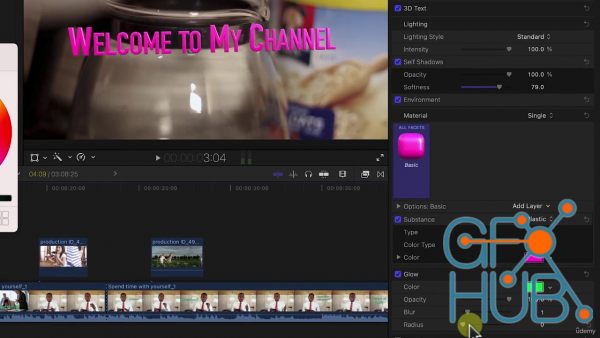
Video editing with Final Cut Pro X What you'll learn How to download and install Final cut pro x The general overview of the platform How to Create a Library How to create an event How to create a project How to import media The general overview of the platform How to add colour correction How to add transition and effects How to add texts How to add Music How to add B-rolls How to export videos Requirements No experience, you will learn
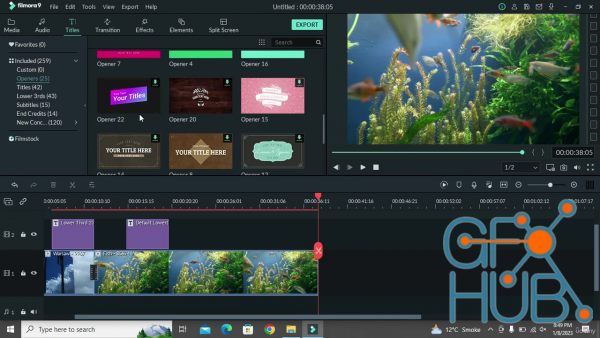
Learn to edit your videos professionally and easily. Full Beginner friendly easy to digest What you'll learn How to do video effects How to record screen from web cam, record audio Edit Green screens and add your own custom background professionally Advance Techniques Delete and cut the unwanted parts of the audio or video How to add titles, subtitles, end credits, openers etc... Add intros and outros for the video Export the video in the best
New Daz3D, Poser stuff
New Books, Magazines
 2023-01-25
2023-01-25

 0
0






