After Effects/Motion Graphics tuts

in this class, I will teach you techniques to cinematical animate your pictures in photoshop and after effect, by the end of the class you will be able cinematical animate pictures and creation of slideshow in it Programs needed: Adobe Photoshop, Adobe After Effects The skill required: Beginner & intermediate photoshop After Effect skills, the course is very detailed and you will learn step by step even if you are a beginner What You'll

It is no surprise to anyone that short-form content is becoming more and more popular in addition to mobile format videos. Nowadays, media is responsible for making our attention spans shorter. Hence, it is essential to captivate your audience in the first seconds of a video. This class is born with the purpose of teaching After Effects in a unique informative way. Mainstream classes usually cover very simple concepts with perfectly shot stock

Master Animation in Adobe After Effects-Learn Motion Graphics Design well kept secrets to create top animation What you'll learn Why those aspects are so important Top-notch Motion Design Techniques to Advance your Animation Skills How to Design, Develop and Improve Animations How to use Visual Effects for Motion Design & Animations How to Create Continuous Animation from a Single Graphic How to Create Continuously Animated Distortion How To

The secrets behind Yahoo Logo animation - Masterclass of Motion Graphics| Beginner to Advanced| After Effects What you'll learn You will learn how to create compositions and edit them you will learn the different transform options like anchor point, position, scale, and rotation how to create a keyframe and animate the letters how to deform a letter You will learn two important animation principles, I mean squash and stretch you will learn how

In this class, I’ll teach you the basics of navigating and working in AfterEffects. We’ll re-create a moving portrait and while doing that learn about the AfterEffects interface and some of its basic tools. This class will be great for anyone who has a firm understanding of applications that deal with layers like Photoshop, Illustrator, and Fresco. This will also be a good introduction for intermediate-level video editors who have worked in
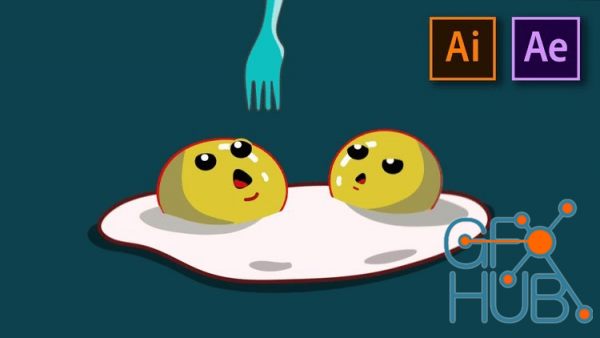
Create a creative looping Animation in After Effects& Ilustrator to Became Perfect Motion Graphic Designer & Illustartor What you'll learn Drawing Shapes In Illustartor Creating Characters In Illustartor Animating Shapes In After Effects Techniques for Smooth Fun Animations. How to parent layers. How to create a simple looping animation. Exporting a your animation as Gif Format By The End of this Course you will have a Great

Using the shape tool in After Effect, you will get the easiest and fastest way to create motion graphics and animation. What you'll learn First how to use the Shape tool How to use the capabilities of shapes to do design faster (Modifiers) Uses of Shape Modifiers in Motion Graphics How to create the Motion Graphic illustrations faster and easier How to use Shapes in Motion Graphic clips professionally Requirements You must be Familiar with After

This course by focusing on animation covers every technique of Motion Graphics in After Effects. What you'll learn Basic of After Effects Most Important Things in Animation What Factors Make an Animation Good or Bad Timing, Spacing, Anticipation, Follow through and Overlapping 12 Principles of Animations in Motion Graphics The Special Method of Animating texts Lettering Animation Types of Logo Animations, Methods and Rules of Making Them Loop

Basic After Effects from A to Z What you'll learn Learn what is possible by using Adobe After Effects get to know all the available tools, functions and learn about basic workflows get ready to start animating and exporting your projects learn all the fundamental & basic After Effects stuff to proceed to next level courses Requirements beginners course, no skills needed media software on PC/MAC basic skills needed Description Hi and welcome

Skillshare – Creating Glitch Animation In After Effects Creating Glitch Animation In After Effects Description In this course, we are going to create an animation in After Effects. Glitch is an animation technique that uses distortion, noise, all sorts of random elements, and so on in the animation. In this course, we will learn how to create glitch animations. We will learn various techniques and tricks of glitch animation step by step, which
New Daz3D, Poser stuff
New Books, Magazines
 2023-02-9
2023-02-9

 0
0






