3D Tutorials
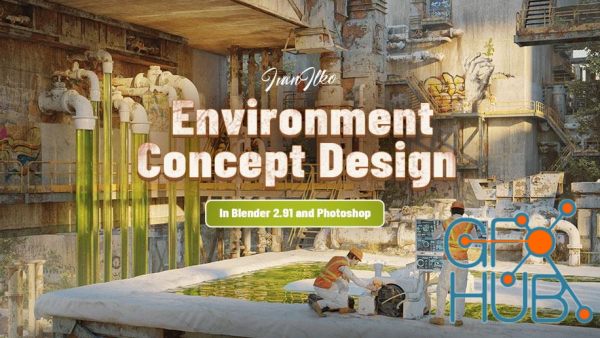
This course is about creating environment concept design from start to finish. We will work in blender and photoshop to seamlessly blend 3d and 2d techniques to achieve the best results using the strengths of each approach. We will use 3D not only to get a detailed and precise base but as well use procedural particle generation (a field in which computers are way ahead of humans) to get an enormous amount of composition variation. This will
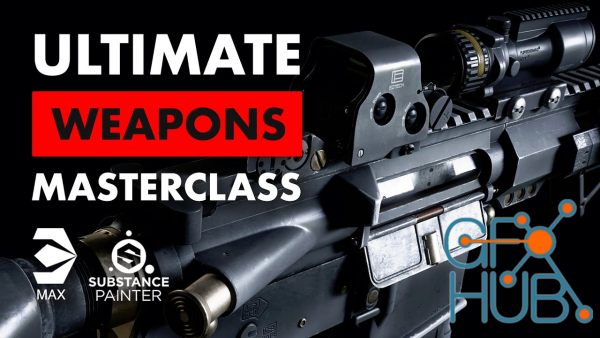
Embark on a journey to become a professional games artist in our Ultimate Weapons Masterclass! Learn how to make a professional AAA weapon using industry-standard techniques. Push your game art to the next level and make killer props for your portfolio. Learn AAA Game Art Secrets Learn how a professional AAA prop artist works when creating high-end weapons for games. Create complicated hard surface shapes in 3ds max, turning objects into high

Studying each part of your mesh will be on of the best tools available to you when looking for improvement or just starting out. In this class we explore the major parts of the lower face , like the mouth , nose and chin. You'll start at the basic shapes and slowly form each part. Blender we'll be used in this tutorial , but most of the principles could be applied on other 3D sculpting applications. However a basic understanding of the app that

Learn the basics of Unreal Engine 5 by making Natural Environments What you'll learn Learn the basics of using Natural Environments in Unreal Engine 5 with a Project based approach Learn the basics of Lighting in Unreal Engine 5 with a Project based approach Learn the basics of Camera Animation in Unreal Engine 5 with a Project based approach Learn the basics of Rendering in Unreal Engine 5 with a Project based approach Requirements Some
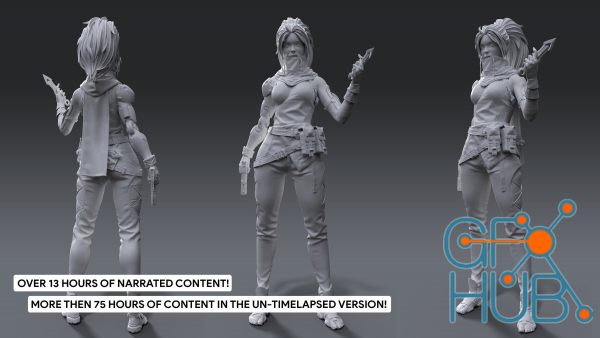
ArtStation – AAA Game Character Creation Course Part1 – High Poly (by FastTrack Tutorials) Learn how a professional character artist works when creating characters for games. You’ll learn techniques like blocking out, Cloth simulation, Skin detailing, High poly creation & detailing, hair sculpting, and much more. ZBRUSH, MARVELOUS DESIGNER & 3DS MAX There is a lot that will be covered in this course, but the main topics are as follows:
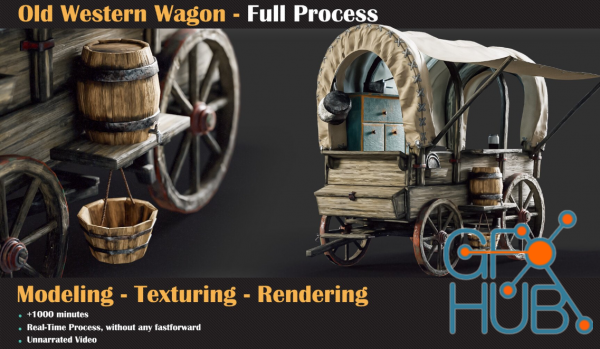
ArtStation – Old Western Wagon Tutorial Full Process by Milad Kambari This is a full process of modeling, unwrapping, texturing, and Rendering an old western wagon. You should have basic knowledge of this software to follow up correctly. (17.5 Hours) Tutorial Contents: Modeling +12 hours of modeling process of the old western wagon in the blender,3ds max, And Zbrush. Everything is clear, and you can follow up easily on the modeling process.

Revit Architecture Modeling What you'll learn Understanding the purpose of BIM and how it is applied in Autodesk Revit Software Navigating the Autodesk Revit Workspace and Interface Working with the sketching and modifying tools. Creating Levels and Grids as datum elements for the model. Creating a 3D building model with walls, curtain walls, windows, and doors. Adding component features, such as furniture and equipment. Adding floors, ceilings,

--Includes .Blend file for the demo scene-- In this video series, I walk you through six lighting setups for an interior office environment, looking at individual light placement and describing the intention behind each decision. The series begins with a quick survey of the Blender lights that will be used throughout the setups. This is not a technical deep dive into lighting or rendering but rather a brief overview of the creative decisions

Wingfox – Realistic Sci-Fi City Creation – ORIS CITY with Darko Mitev (2022) This is a realistic environment workflow course. We will look at how to design, model texture, look dev, light, and composite realistic sci-fi environments in Maya and Vray5. We will go over the entire pipeline in making this kind of environment using ACES workflow for very realistic results. After the completion of the course, you will have the knowledge to tackle any

Learn how to Prepare your Own Architectural Plans What you'll learn Set Project Units (Input) & Dimensions (Output). Draw External & Internal Walls. Draw & Place Doors, Windows & Ventilators. Apply Hatch for External & Internal Walls. Place Furniture & Other Room Blocks. Give Annotations to Plans. Define & Assign Layers for Different Components. Draw Real Time Project floor plans as per Vastu & Govt Rules (Ground,
Tags
Archive
| « February 2026 » | ||||||
|---|---|---|---|---|---|---|
| Mon | Tue | Wed | Thu | Fri | Sat | Sun |
| 1 | ||||||
| 2 | 3 | 4 | 5 | 6 | 7 | 8 |
| 9 | 10 | 11 | 12 | 13 | 14 | 15 |
| 16 | 17 | 18 | 19 | 20 | 21 | 22 |
| 23 | 24 | 25 | 26 | 27 | 28 | |
Vote
New Daz3D, Poser stuff
New Books, Magazines
 2022-12-5
2022-12-5

 0
0






