3D Tutorials
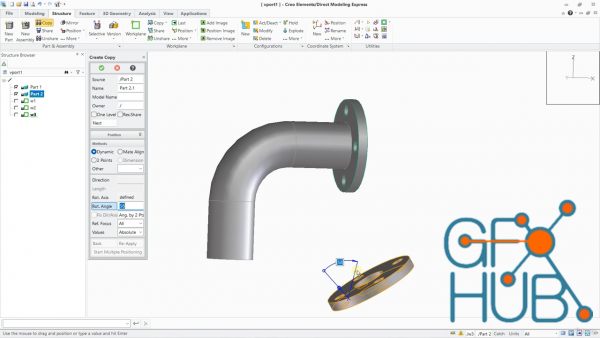
Master CAD software Creo Express free version for maker create 3D models What you'll learn Master the dashboard Navigate in 3D space Create document Export document Start with sketches Use drawing tools Add construction lines Edit sketches Add workplanes Edit workplanes Master 3D modeling tools Create extrusions Create revolutions Create sweeps Create lofts Create pipe Create shells Add chamfers Add bevels Add mirrors Move objects Work with

Learn how to do element geometry extraction and its transformation to manage automated Modeling in Revit What you'll learn Learn how to extract Geometry for all Revit Elements Set transformations with geometry of location and rotation Create Class objects for your extraction and storage methods Create different Analysis functions to obtain results and assemble functions Do Solid Operations and Intersections of objects Requirements Basic

Learn how to create the military nano drone Black Hornet from start to finish using Blender What you'll learn Learn how to create complex shapes using simple geometries like a box and cylinders Learn how to create hard surface geometries using default modeling tools Learn how to illuminate the scene with HDRI images Learn how to make nice realistic render using cycles Learn how to control the depth of field effect using nice easy tricks Learn

Skillshare – BLENDER: Learn how to create the military Black Hornet drone MP4 | ENG | 44 Lessons (11h 7m) Class Overview Hello everyone, welcome to my new course, how to create the nano drone Black Hornet using Blender from start to finish, in this course we will create a complete project from start to finish, I will cover all the steps starting from setting up the reference images until we reach the final render. This course is in general

Smart House Project with Exterior & Interior Design Course in AutoCAD 2D&3D. Step by Step Lecture in complete Project What you'll learn To learn AutoCAD 2D&3D For Smart House design Exterior and Interior Design To learn AutoCAD 2D Floor Plan and Elevation Drawing To learn AutoCAD 2D Sectional and Detail Views To learn AutoCAD 3D Smart House Exterior and Interior Design with material To learn AutoCAD 3D Ceiling Lights and Moon Lights

Skillshare – Learn Blender 3D by Creating Birthday Cake We will learn how to make this sweet little cake in 3d. We will use the free open-source software Blender and create this cake using basic shapes and modifiers. First, we will learn how to model layers of the cake, different types of icing, cherry, candle, candy, and cake stand. After that, we will give material to it, set a camera, set the lighting, and lastly render the whole scene. This
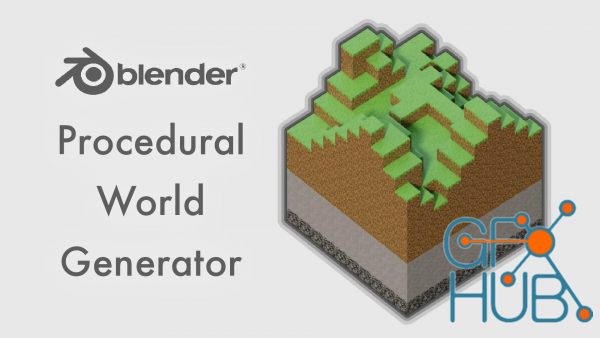
Skillshare – Blender 3D: Create a Procedural Minecraft World From Scratch MP4 | ENG | 5 Lessons (48m) About This Class Learn to make a miniature procedural Minecraft world using Blender. This course doesn't cover the basics of navigating Blender, so a basic knowledge of Blender is recommended, but definitely not required. What you will learn: -How to make textures using GIMP -How to apply textures and unwrap 3D geometry -How to use Blender's

Learn to model a hard surface 3D character - Modeling, Texturing and Rendering a Spider-Like Robot - By MoyLobito What you'll learn Learn how to create hard surface 3D models and characters the right way Understand the character modeling pipeline in Cinema 4D Model beautiful and cool-looking 3D robots Create 3D objects and characters that are animation-friendly Learn to light a scene using HDRIs in Cinema 4D Requirements Students taking this

Skillshare – Blender 3D for Beginners: Model a Low-poly Fantasy Sword MP4 | ENG | 12 Lessons (3h 40m) Hi, my name is Harry and I’m a professional 3d artist with over a decade of experience. I’ve worked most recently as the Studio Director of an award winning architectural visualization studio. What you’re seeing on screen now are examples of my professional work. In this course, I’ll walk you through the simple and beginner friendly process of

Skillshare – Live Encore: Build Your First Retro Looping GIF MP4 | ENG | 13 Lessons (1h 23m) Working in motion graphics can open up a world of possibilities for creating new worlds—but it can also have a steep learning curve for folks who are new to the medium. In this class—recorded using Zoom and featuring participation from the Skillshare community—visual artist Don Mupasi (a.k.a. Visualdon) breaks down how to create one of his well-known
Tags
Archive
| « February 2026 » | ||||||
|---|---|---|---|---|---|---|
| Mon | Tue | Wed | Thu | Fri | Sat | Sun |
| 1 | ||||||
| 2 | 3 | 4 | 5 | 6 | 7 | 8 |
| 9 | 10 | 11 | 12 | 13 | 14 | 15 |
| 16 | 17 | 18 | 19 | 20 | 21 | 22 |
| 23 | 24 | 25 | 26 | 27 | 28 | |
Vote
New Daz3D, Poser stuff
New Books, Magazines
 2022-12-13
2022-12-13

 0
0






