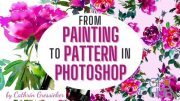Skillshare - 10 Photoshop Tips for Surface Designers
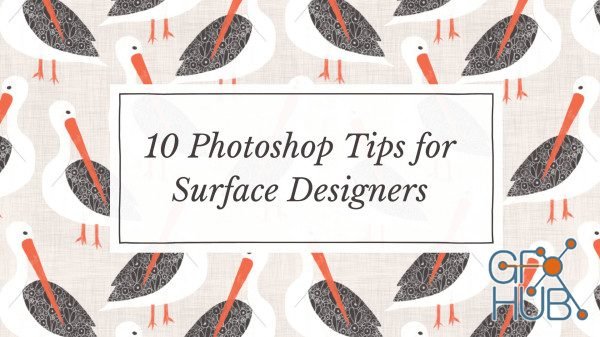
Video: .MP4, 1280x720 | Audio: AAC, 48kHz, 2ch | Duration: 1h 17m
Genre: eLearning | Language: English | Size: 1,03 GB
Genre: eLearning | Language: English | Size: 1,03 GB
In this class I’m going to take you through 10 different tools and techniques that I use frequently in Photoshop to create my pattern designs.
Starting with a sketch of a simple motif, I’ll show you all the tools I use in Photoshop to transform it into a surface pattern design. This includes how I draw and colour my motifs in Photoshop, what brushes I use, how I create background texture, a simple repeat and how I create mockups.
It’s jam packed with lots of useful tricks to make Photoshop fun!
By the end of the class hopefully you’ll have created a pattern design in a totally new way to add to your portfolio.
The class is broken down into 3 parts:
Tools for creating motifs & textures
Lasso tool & Kyle Webster Brushes
Clipping Masks & Blending Modes
Create a brush from a simple motif
Create texture using brushes
Puppet warp tool
Cleaning up scanned in artwork
Create a colour palette from a photo
Tools for creating repeats
Create a simple repeat
Create a repeat from texture
Tools for displaying your work
Create a simple mockup using smart objects
Download links:
Comments
Add comment
Tags
Archive
| « February 2026 » | ||||||
|---|---|---|---|---|---|---|
| Mon | Tue | Wed | Thu | Fri | Sat | Sun |
| 1 | ||||||
| 2 | 3 | 4 | 5 | 6 | 7 | 8 |
| 9 | 10 | 11 | 12 | 13 | 14 | 15 |
| 16 | 17 | 18 | 19 | 20 | 21 | 22 |
| 23 | 24 | 25 | 26 | 27 | 28 | |
Vote
New Daz3D, Poser stuff
New Books, Magazines
 2019-03-2
2019-03-2

 1 071
1 071
 2
2