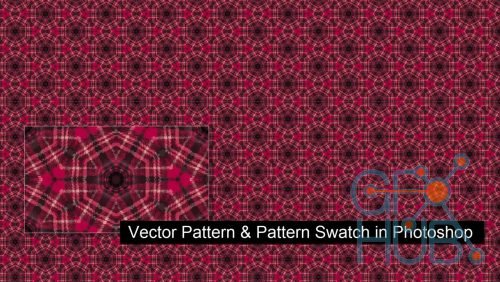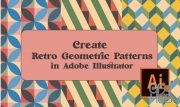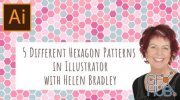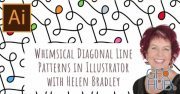Skillshare – Create Patterns in Adobe Capture for Illustrator & Photoshop
Video сourse: Skillshare – Create Patterns in Adobe Capture for Illustrator & Photoshop
Learn to capture patterns using Adobe Capture to use in Illustrator and Photoshop.
This class is a quick and fun look at the amazing range of patterns you can create in Capture and how you get them to your desktop/laptop to use there. And I'll show you some tips and tricks for getting the best out of Capture as you make your patterns.
Adobe Capture is part of the Creative Cloud suite of applications and is available for the iPhone, Android devices and the iPad. Using it you can create patterns for use in Illustrator and Photoshop, if you've updated the app since April 2018 then you will find it can now create vector patterns as well as bitmap patterns.
I'll show you how to capture each type of pattern and how to use these in Photoshop and in Illustrator. You will learn to use the patterns to fill objects as well as how to extract a single seamless repeating pattern swatch that you can send to Spoonflower for example. I'll also explain which type of pattern to send for which application.
Capture brings a new dimension to surface pattern design - in that, if you can point your device at something, you can make a pattern from it. It's simple to do and lots of fun too.
Download links:
http://nitroflare.com/view/8BBCAAB5A0A2555/Create-Patterns-in-Adobe-Capture.rar
Comments
Add comment
Tags
Archive
| « February 2026 » | ||||||
|---|---|---|---|---|---|---|
| Mon | Tue | Wed | Thu | Fri | Sat | Sun |
| 1 | ||||||
| 2 | 3 | 4 | 5 | 6 | 7 | 8 |
| 9 | 10 | 11 | 12 | 13 | 14 | 15 |
| 16 | 17 | 18 | 19 | 20 | 21 | 22 |
| 23 | 24 | 25 | 26 | 27 | 28 | |
Vote
New Daz3D, Poser stuff
New Books, Magazines
 2018-11-15
2018-11-15

 1 515
1 515
 0
0