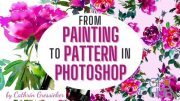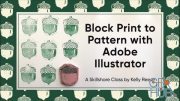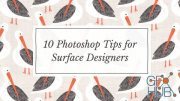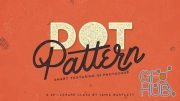Skillshare – Create brushes in Photoshop for your patterns
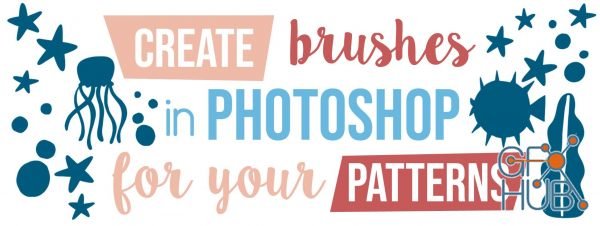
In this class I'll teach how to import your sketches to Illustrator where you'll clean and prepare them to build a collection of Photoshop brushes. I'll also teach you how to use those brushes as motifs to create your own pattern in Photoshop using the Offset technique.
The videos of the class are:
1. Presentation and project
2. Drawing your motifs
3. Digitizing your sketches
4. Cleaning your drawings in Illustrator
5. Creating the brushes in Photoshop
6. Creating a pattern in Photoshop (background)
7. Creating a pattern in Photoshop using your brushes
8. Applying your pattern.
Download links:
Comments
Add comment
Tags
Archive
| « February 2026 » | ||||||
|---|---|---|---|---|---|---|
| Mon | Tue | Wed | Thu | Fri | Sat | Sun |
| 1 | ||||||
| 2 | 3 | 4 | 5 | 6 | 7 | 8 |
| 9 | 10 | 11 | 12 | 13 | 14 | 15 |
| 16 | 17 | 18 | 19 | 20 | 21 | 22 |
| 23 | 24 | 25 | 26 | 27 | 28 | |
Vote
New Daz3D, Poser stuff
New Books, Magazines
 2020-06-12
2020-06-12

 997
997
 0
0