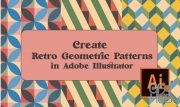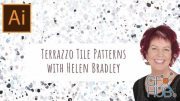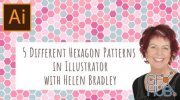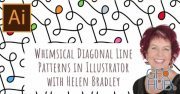Udemy – Logo Design in Adobe Illustrator – for Beginners & Beyond

Video сourse: Udemy – Logo Design in Adobe Illustrator – for Beginners & Beyond
This class focuses on making whimsical diagonal line seamless repeating patterns in Illustrator. You will learn how to make a hand drawn, doodle style line in Illustrator and how to use the Pattern Make tool which was introduced in Illustrator CS6 and which is also included in Illustrator CC (all versions) to turn the line into a pattern.
Once you have made your first line pattern you will see how you can easily take this one line and use it to make additional patterns without having to do all the work in making sure it aligns perfectly. You will use this feature to make patterns with multiple lines as well as cross hatched style patterns.
I'll show you some tricks for making a 45 degree line if you find it difficult to draw on a 45 degree angle and how to turn one of the patters into a sheet of whimsical scrapbook paper with a spot coloring effect applied to it.
By the end of this class you will be able to confidently create whimsical style diagonal line patterns in Illustrator.
As all the designs in this class use the Pattern Make tool in Illustrator CC and CS6 - the class is, unfortunately, unsuitable for users of other earlier versions of Illustrator. I am using Illustrator CC 2019 for this class.
Download links:
Comments
Add comment
Tags
Archive
| « February 2026 » | ||||||
|---|---|---|---|---|---|---|
| Mon | Tue | Wed | Thu | Fri | Sat | Sun |
| 1 | ||||||
| 2 | 3 | 4 | 5 | 6 | 7 | 8 |
| 9 | 10 | 11 | 12 | 13 | 14 | 15 |
| 16 | 17 | 18 | 19 | 20 | 21 | 22 |
| 23 | 24 | 25 | 26 | 27 | 28 | |
Vote
New Daz3D, Poser stuff
New Books, Magazines
 2019-02-7
2019-02-7

 1 097
1 097
 2
2