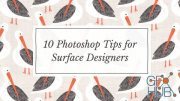Skillshare - Create Realistic Mockups to Showcase & Promote your Designs
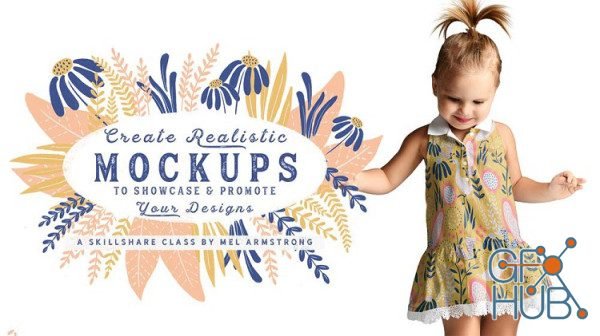
Video: .MP4, 1280x720 | Audio: AAC, 44kHz, 2ch | Duration: 49m
Genre: eLearning | Language: English | Size: 920 MB
Genre: eLearning | Language: English | Size: 920 MB
Mocking up your art allows your customers and clients to see it in a real environment. With the power of Adobe Photoshop, you can create presentable mockups that will impress your clients, help you get sales on platforms such as Etsy or land licensing agreements. It will also save you money, as you can visualise your design on a product without having to get samples made. You can also add your own branding to make your work look more marketable.
In this class, we will create three different mockups in three different ways:
Mockup 1 - I’ll take you through a simple way of creating a mockup for a frame or wall calendar. I’ll show you a simple way of isolating the shape where you’ll be placing the mockup and creating a smart object to place your design.
Mockup 2 - I’ll take you step by step through creating a mockup for a cushion. I’ll demonstrate how you can bring out the shadows and highlights of the cushion by using blending modes.
Mockup 3 - I’ll take you step by step through creating a precise mockup on a dress. We’ll use the pen tool to create an accurate selection of the dress and I’ll show you the power of the liquify tool to ensure your design looks like the original piece of clothing with shadows, creases & curves.
As you go, you’ll find each lesson increases in complexity. The more difficult, the more precise the mockup will be. My goal is to help you tackle the difficulties and create mockups with ease.
Some experience with Photoshop is recommended for this class as I do skip over some of the basics. If you need a little help with Photoshop, I recommend first doing my class “10 Photoshop Tips for Surface Designers”, where I teach you some of the basics of Photoshop, specific for illustrators and Surface Designers.
This class is ideal for...
For artists who sell there work online such as Etsy and want to display it in an appealing way for their customers.
Artists who want to present there work to potential clients for licencing.
What you'll need...
Adobe Photoshop
Photograph of a product to mockup. Can be one of your own, or one from a royalty-free stock website.
Download links:
Comments
Add comment
Tags
Archive
| « February 2026 » | ||||||
|---|---|---|---|---|---|---|
| Mon | Tue | Wed | Thu | Fri | Sat | Sun |
| 1 | ||||||
| 2 | 3 | 4 | 5 | 6 | 7 | 8 |
| 9 | 10 | 11 | 12 | 13 | 14 | 15 |
| 16 | 17 | 18 | 19 | 20 | 21 | 22 |
| 23 | 24 | 25 | 26 | 27 | 28 | |
Vote
New Daz3D, Poser stuff
New Books, Magazines
 2019-03-2
2019-03-2

 1 033
1 033
 2
2