
ArtCraft – 3D Pro. Game environment pipelines (RUS) Do you consider yourself a 3D artist? Working on straightforward pipelining, riveting lowpoles, baking, texturing, using PBR, but still getting kicked by art leads and recruiters not responding after completing test assignments in AAA projects? To solve these problems and improve your skills, we've designed a course using actual pipelines, bumps learned and passed burning deadlines by our team!

Become a 3D Rendering Pro: The Complete Course for Mastering 3ds Max and V-Ray What you'll learn - NEW! Completely Updated with new 3ds Max + V-Ray lessons. - DOWNLOAD! 3ds Max scene files to use to develop your own projects. Learn 3ds Max + V-Ray from scratch and create your first photorealistic render within 20 minutes. By the end of the course, you'll have rendered out 5+ photorealistic images for your portfolio. Create an entire 3d scene

Learn to create photographic 360 renders with 3ds Max, Vray and Photoshop and then publish them to any device. What you'll learn Create photo realistic 360 images Publish interactive 360 images to share with anyone on any device Master the workflow pros use day to day to make 3D renders Post production with Photoshop like the pros 3D Lighting set up Creating a Final render with Vray Professional Post production in Adobe Photoshop Requirements We
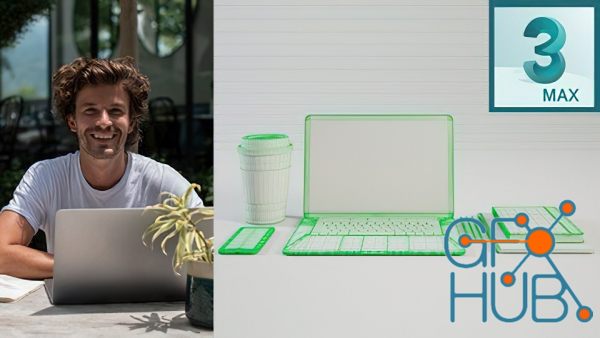
3D Modeling in 3ds Max: Create 3D assets using 3Ds Max What you'll learn How to model assets with 3ds Max The tools and techniques to use Master poly modelling To create realistic furniture Render the furniture Requirements Students should have a Windows PC and a copy of 3ds Max 2018, 2019, 2020 or 2021. A basic understanding of the 3ds Max user interface. If not check out my Introduction To 3ds Max: The Quickest Way Experience in 3D is a bonus

Use 3ds Max poly modelling, Mudbox Sculpting, Custom Photoshop Textures and Vray Materials to create high poly 3d assets What you'll learn Model a high resolution 3d furniture piece from scratch Master 3ds Max Poly Modelling tools Model high-poly furniture for arch viz, and sell it online if they so desire Unwrap UVWs using standard max tools Paint custom textures in Photoshop for use with V-Ray renderer Use the 3ds Max poly modelling tools

Use 3ds Max, Vray and Marvelous Designer tools to create advanced models, textures, lighting and an overall rendering. What you'll learn Use the provided project to create a photorealistic interior rendering using advanced techniques with 3ds Max + Vray Learn the necessary tools, tips and tricks to make your images really stand out as professional & photorealistic. Model custom furniture using Polygon tools and other 3ds Max tools Model

FULL COURSE TAUGHT BY AN OFFICIAL V-RAY MENTOR. Create Photorealistic 3D Renderings with 3ds Max + V-Ray from scratch. What you'll learn Completely Updated with all new 3ds Max and V-Ray Next and V-Ray 5 lessons You'll learn the essential tools for modelling, mapping, materials, lighting and rendering. Improve the 3D rendering skills you need to create and sell 3D renders Learn the value of systems and how to use them You will have your own

Step by step practice based on a real project What you'll learn how to model a realistic living in 3ds max and Vray based on a real project practice this course follows a real project order in order to simulate the working process of an interior designer - like a step by step practice course was created for interior designers, as a working method for interior designers, teaching how to obtain photorealism in their renders explains the interior
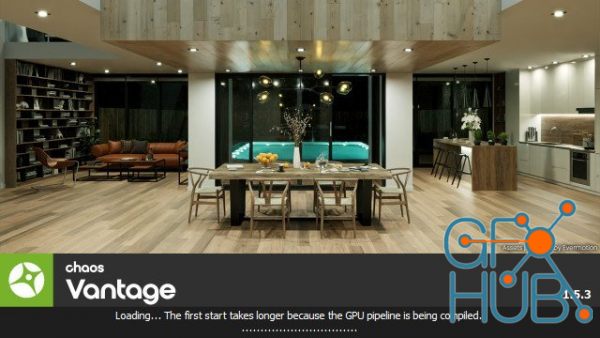
Chaos Vantage v1.8.4 Win x64 Explore your most complex 3D production scenes ray traced in real-time. With Chaos Vantage, there are no time-consuming conversions. Simply drag and drop your complete V-Ray scene into Vantage and start exploring. There’s also a direct live link available from 3ds Max, so you can use it just like a viewport. Zero setup Drag and drop your V-Ray scene into Chaos Vantage and start exploring. Unlike other real-time
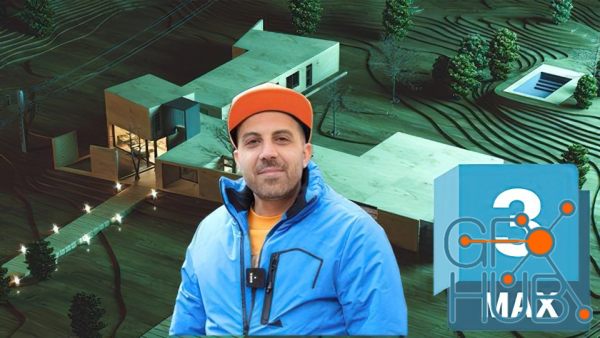
Learn and Earn by Best Quality Rendering and Modeling What you’ll learn Introducing the working environment (Interface) of 3DsMax Modeling the main walls of the villa Modeling the internal walls and openings Modeling the walls details Furniture Modeling Modeling the area and topography around the villa Requirements Nothing Description Note: The Best Course for those who are just Starting 3DsMax and want to Become Professional. Villa design is a
Tags
Archive
| « February 2026 » | ||||||
|---|---|---|---|---|---|---|
| Mon | Tue | Wed | Thu | Fri | Sat | Sun |
| 1 | ||||||
| 2 | 3 | 4 | 5 | 6 | 7 | 8 |
| 9 | 10 | 11 | 12 | 13 | 14 | 15 |
| 16 | 17 | 18 | 19 | 20 | 21 | 22 |
| 23 | 24 | 25 | 26 | 27 | 28 | |
Vote
New Daz3D, Poser stuff
New Books, Magazines
 2023-02-1
2023-02-1

 1
1






