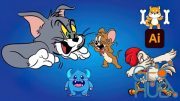Adobe Illustrator-Master Vector Graphic I Redraw Logos

Udemy - Adobe Illustrator-Master Vector Graphic I Redraw Logos
Beginner’s To Master Course! Use Illustrator To Turn Logos, Images Into Vector
What you’ll learn
Become a vector graphic professional and start making money using the skill learned from this course.
Opportunity to work with screen printing houses.
In-depth knowledge of Fundamentals of vector artwork and Adobe Illustrator
Draw with pen like a pro
Re-Draw and Recreation of Existing logos
Converting of raster or low-res Images into high res scalable vector artwork
PANTONE Coloring and gradient techniques
Convert a full color logo/artwork in to one color logo/artwork
Mastering advanced Illustrator tools and techniques
Learn useful keyboard shortcuts and best practices
Export Ai files to other graphic applications
Preparing vector graphics for screen printing
Requirements
Adobe Illustrator CC
OS Windows
Description
Through this vector graphics course –you will be introduced to the fundamentals of Adobe illustrator and will quickly able you to start getting paid for your Illustrator and Vectorizing skills.
This course is specially prepared for anyone interested in the field of vector graphics and logo re-designs with creativity.
Learning Outcome of Adobe Illustrator I Become Master in Vector Graphics & Recreate Logo Design program
Firstly you will get familiar with the Adobe Illustrator’s user interface; then you will start learning step-by-step and will experience how simple it is to create complex vector shapes and art by using the powerful tools available within Illustrator.
At the end of each section practice files will take you to get in action. And by the end of this course you will be a master of; converting any images, logo design, and other graphics conversion into scale-able vector graphic, font finding, creating print ready files techniques, color separation and much more. In sum up you’ll become proficient in vector graphic even if you’re currently a beginner.
Become a Professional Graphic Designer using Adobe Illustrator CC
With the skills learned in this course, you’ll have a highly-demanding skill that can help you get jobs and make money as a graphic designer.
Whatever yours level beginner or pro, at the end of this course, you will be a pro vector artist, and you will learn many skills, secrets, and techniques and will have an opportunity to enter the one of the world’s leading industry of Graphics. This course will surely add on a special skill in your portfolio that will surely let you stand you out of the crowd.
Who this course is for:
Anyone who needs to start using Adobe Illustrator CC in their career & earn with their Illustrator skills.
Beginners, vector artist and graphic design artists who want to redraw/redesign any existing graphics.
Anyone who is willing to be a part of screen printing companies as a vector artist.
Download links:
Adobe Illustrator-Master Vector Graphic I Redraw Logos.part1.rar
Adobe_Illustrator-Master_Vector_Graphic_I_Redraw_Logos.part2.rar
Adobe Illustrator-Master Vector Graphic I Redraw Logos.part3.rar
Adobe_Illustrator-Master_Vector_Graphic_I_Redraw_Logos.part2.rar
Adobe Illustrator-Master Vector Graphic I Redraw Logos.part3.rar
Adobe_Illustrator-Master_Vector_Graphic_I_Redraw_Logos.part1.rar - 500.0 MB
Adobe_Illustrator-Master_Vector_Graphic_I_Redraw_Logos.part2.rar - 500.0 MB
Adobe_Illustrator-Master_Vector_Graphic_I_Redraw_Logos.part3.rar - 488.3 MB
Adobe_Illustrator-Master_Vector_Graphic_I_Redraw_Logos.part2.rar - 500.0 MB
Adobe_Illustrator-Master_Vector_Graphic_I_Redraw_Logos.part3.rar - 488.3 MB
Comments
Add comment
Tags
Archive
| « February 2026 » | ||||||
|---|---|---|---|---|---|---|
| Mon | Tue | Wed | Thu | Fri | Sat | Sun |
| 1 | ||||||
| 2 | 3 | 4 | 5 | 6 | 7 | 8 |
| 9 | 10 | 11 | 12 | 13 | 14 | 15 |
| 16 | 17 | 18 | 19 | 20 | 21 | 22 |
| 23 | 24 | 25 | 26 | 27 | 28 | |
Vote
New Daz3D, Poser stuff
New Books, Magazines
 2021-12-18
2021-12-18

 1 692
1 692
 3
3