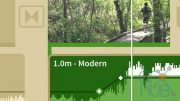Ripple Training – FCPX 10.3 Core Training

Ripple Training – FCPX 10.3 Core Training
Jumpstart Your Storytelling
Right out of the gate, we’ll have you importing media from your camera and organizing it in preparation for editing. Along the way we’ll show you important workflow for managing your hard disk space as well as how to backup your critical camera data.
More Time Editing, Less Time Searching
Video Editing actually begins when you are going through your clips looking for the best takes and content. In this tutorial, we give you the best methods for marking, rating and keyword tagging your clips so you never have to spend time looking for media you need when you need it.
Can You Hear Me Now?
You’ll learn how to balance dialogue, music and effects to keep your story moving forward and your audience engaged. Using Final Cut Pro X’s Range Selection Tool, you can keep your soundtrack elements from competing with one another in the mix.
Control Space & Time
Final Cut Pro X has some powerful built-in effects for color correction, affecting the look of your video and controlling the speed of your clips. You’ll also learn important techniques for keeping your project’s timing intact during the course of your edit.
FCP 10.3 Core Training is one of the tutorials included in the FCP 10.3 Essentials Bundle. The Essentials Bundle is highly recommended for anyone that wants an immersive curriculum that teaches fundamental workflows that unlock the full creative potential of Apple’s Final Cut Pro X software. Learn FCP X in a truly hands-on experience by working with included project media in an easy-to-grasp way that’s taught by a professional instructor.
Importing, rating, and organizing your media in a new project
Understanding the types of trimming tools available, and when to use them
Improving the quality of your dialogue, music and sound effects
Enhancing the emotional impact of your video using the Color Board
Copying, moving & deleting media, working with proxy media, & collaborating with other editors
Over 12 hours of highly focused training that is streamable, searchable, and downloadable
MP4 1920x1080 | Total time: 5h 41m | ENG | Project Files Included | 3.7 GB
Download links:
2_FCPX 10.3 Core Training.part1.rar
2_FCPX 10.3 Core Training.part2.rar
2_FCPX 10.3 Core Training.part3.rar
2_FCPX 10.3 Core Training.part4.rar
2_FCPX 10.3 Core Training.part2.rar
2_FCPX 10.3 Core Training.part3.rar
2_FCPX 10.3 Core Training.part4.rar
2_FCPX_10.3_Core_Training.part1.rar
2_FCPX_10.3_Core_Training.part2.rar
2_FCPX_10.3_Core_Training.part3.rar
2_FCPX_10.3_Core_Training.part4.rar
2_FCPX_10.3_Core_Training.part2.rar
2_FCPX_10.3_Core_Training.part3.rar
2_FCPX_10.3_Core_Training.part4.rar
Comments
Add comment
Tags
Archive
| « February 2026 » | ||||||
|---|---|---|---|---|---|---|
| Mon | Tue | Wed | Thu | Fri | Sat | Sun |
| 1 | ||||||
| 2 | 3 | 4 | 5 | 6 | 7 | 8 |
| 9 | 10 | 11 | 12 | 13 | 14 | 15 |
| 16 | 17 | 18 | 19 | 20 | 21 | 22 |
| 23 | 24 | 25 | 26 | 27 | 28 | |
Vote
New Daz3D, Poser stuff
New Books, Magazines
 2019-04-8
2019-04-8

 1 304
1 304
 0
0