Lynda – iMovie 10.1.8 Essential Training
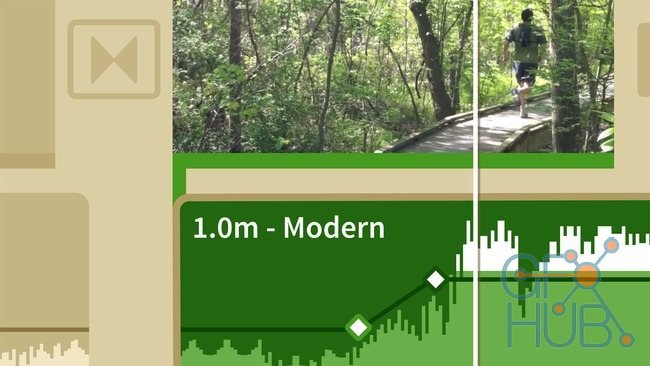
Learn how to use iMovie, the popular video editing software from Apple. Instructor Garrick Chow shares what you need to know to create high-quality, compelling video projects for work or for home. First, learn how to get your footage into iMovie-from a camera or your hard drive-and navigate around the interface. Garrick then provides an overview of the entire editing process-fine-tuning clips, adjusting color, adding titles and music, transitioning from one clip to the next, adjusting the speed of clips, and more. At the end of the course, he shows how to export your movies to share with the world. This course is fully revised to reflect the latest iMovie interface.
Topics include:
- Importing video
- Browsing events
- Adding clips to a new iMovie project
- Organizing and rating clips
- Trimming video
- Splitting, inserting, and connecting clips
- Creating still clips
- Adding photos, transitions, and titles
- Applying special effects
- Adding music and sound effects
- Sharing movies
MP4 1280x720 | 3h 11m | ENG | Project Files | 1.79 GB
Download links:
Lynda - iMovie 1018 Essential Training.part1.rar
Lynda - iMovie 1018 Essential Training.part2.rar
Lynda - iMovie 1018 Essential Training.part3.rar
Lynda - iMovie 1018 Essential Training.part4.rar
Lynda - iMovie 1018 Essential Training.part5.rar
Lynda - iMovie 1018 Essential Training.part6.rar
Lynda - iMovie 1018 Essential Training.part2.rar
Lynda - iMovie 1018 Essential Training.part3.rar
Lynda - iMovie 1018 Essential Training.part4.rar
Lynda - iMovie 1018 Essential Training.part5.rar
Lynda - iMovie 1018 Essential Training.part6.rar
Comments
Add comment
Tags
Archive
| « February 2026 » | ||||||
|---|---|---|---|---|---|---|
| Mon | Tue | Wed | Thu | Fri | Sat | Sun |
| 1 | ||||||
| 2 | 3 | 4 | 5 | 6 | 7 | 8 |
| 9 | 10 | 11 | 12 | 13 | 14 | 15 |
| 16 | 17 | 18 | 19 | 20 | 21 | 22 |
| 23 | 24 | 25 | 26 | 27 | 28 | |
Vote
New Daz3D, Poser stuff
New Books, Magazines
 2018-03-16
2018-03-16

 1 930
1 930
 0
0















