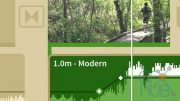Udemy – The Complete iMovie Masterclass Beginner to Advanced

Download video course: Udemy – The Complete iMovie Masterclass Beginner to Advanced. The quickest and easiest way to learn iMovie video editing. Step-by-step tutorial from very beginning to advanced.
What you'll learn
Use iMovie to create amazing movies that they can be proud to show their family and friends.
Edit an entire video from very beginning to end using the powerful imovie software.
Color correction and color grading to give the professional look and feel in movie.
Apply super cool visual effects in any footage.
Master all imovie features and able to create amazon movie.
Improve audio quality with audio effects, Reduce background noise, Record voice-over and more.
Create Hollywood style movie trailer inside in iMovie.
Requirements
You should have access to a MAC computer
Software: iMovie Version 10 (or Above is recommended)
And The Most Important Is Your Enthusiasm
Description
Do you want to create a short cool video with your own footage?
Do you want to create an amazing trailer of a fun day with friends and family?
Do you want to create Hollywood style movie trailer within a few minutes?
Do you need to create a short movie or something to promote any product or explain some concepts?
If your answer is 'YES' then you are in the right place. This course will give you all the tools to accomplish this in iMovie!
iMovie is the ideal application/software for beginners, it's very user-friendly so whether you want to create an epic travel video, family vacation video, a birthday video, promotional product work or even edit your own online course, then iMovie is the right way to do it.
(There is no similar iMovie course available anywhere. Everything you need is here.)
While the word "video editing" might sound scary for many of you who have never opened up a video editing application before, but once you get started, it's fairly intuitive. Everything from importing media to color grading, then actually exporting your videos can be learned in this course.
This course will cover everything that you need to know to become a Master in iMovie, including:
Starting Project
File Management (Libraries, Events)
Adding Text/Titles
Adding different types of video effects and transitions
Basic Editing Like Split & Delete footage, Reverse, Zoom in-out, Slow-motion, Stabilize footage and so on.
Improving audio quality and finding great free music for your projects
Color correction and grading the color of video to give it a great style
Adding visual effects to your projects
Green screen video production
Advance Editing Like: Add special fire effect, Play multiple videos at once, Use of Lower third, Hollywood Movie Trailer etc.
And Much More
Who this course is for?
Everyone! Who want to learn all the basics to advanced of iMovie.
Youtuber, Small Business Owners, College Students.
Anyone who wants to edit their own movies easily with the powerful iMovie software.
Download links:
Comments
Add comment
Tags
Archive
| « February 2026 » | ||||||
|---|---|---|---|---|---|---|
| Mon | Tue | Wed | Thu | Fri | Sat | Sun |
| 1 | ||||||
| 2 | 3 | 4 | 5 | 6 | 7 | 8 |
| 9 | 10 | 11 | 12 | 13 | 14 | 15 |
| 16 | 17 | 18 | 19 | 20 | 21 | 22 |
| 23 | 24 | 25 | 26 | 27 | 28 | |
Vote
New Daz3D, Poser stuff
New Books, Magazines
 2019-03-17
2019-03-17

 1 150
1 150
 0
0