
Light your scene like movies using Maya Arnold renderer. What you'll learn Learn Cinematic lighting Render Interiors Light Exterior Scenes Light Characters and Props Learn Maya Arnold Requirements I expect you to have basic knowledge of Maya and Arnold. You should have Photoshop installed as well since we will do our post processing there. Description Hey guys, would you like to create amazing renders for your portfolio? Would you like to learn

Free download video course by Udemy – Sculpt 3D Printable Rogues With Zbrush And Autodesk Maya – Create a Whole Thieves Guild of Unique Rogue Models. What you'll learn Learn how to digitally sculpt in the industry leading software: zbrush Learn how to navigate zbrush Learn to use many brushes: what each does and when to use them Learn how to create many various weapons and armors Learn how to pose your characters Learn how to optimize your

3DtoALL – MayaTabs v1.3a for Maya 2015-2023 Win. Maya Tabs is a Maya Plugin to increase your productivity. You will be able to switch between your projects in an easy and fast way (with preview!). It also comes with extra features like save/restore sessions. Customize it as you want and start working faster and smarter. https://www.3dtoall.com/mayatabs/

3D Facial Rigging: Build the Skills Needed to Start Rigging Characters' Faces TODAY and Creating Beautiful 3D Animations What you'll learn Learn about maya's interface Prepare your models for the rigging process Build the character's facial skeleton by creating bone objects Understand the difference between IK and FK systems Organizing our 3d scene for best performance Skinning our 3d character and each tool that will help in improving skin
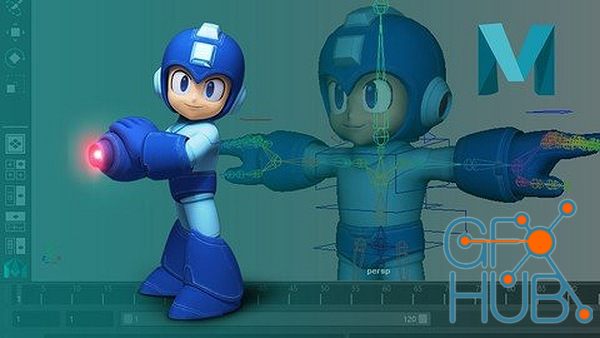
Learn everything you need to know about 3D Rigging in Maya and how to start creating some wonderful 3D Animations What you'll learn Learn about maya's interface Prepare your models for the rigging process Build the character's skeleton by creating bone objects Understand the difference between IK and FK systems Adding IK systems to both the legs and arms of our character Organizing our 3d scene for best performance Skinning our 3d character and
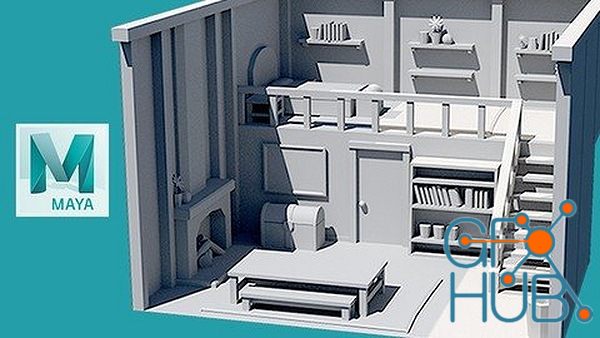
How to make 3D models for games, film, and VFX inside of Maya! What you'll learn How to start using Maya to create 3d models for games, movies, and vfx Requirements A copy of Maya 2017 or higher Mouse with scroll wheel Basic computer skills Description Learning how to create 3d models can be hard. There are many places where things can go wrong. Trying to follow multiple tutorials about modeling can result in leaving out the most important

Learn how to model, unwrap, and texture weapons for games. Use Maya and Substance Painter 2 to create AAA quality models What you'll learn Set up reference images inside of Maya Create block out meshes and understand their purpose Build optimized and well thought out high poly models that are rich in details Create low poly models that have great topology and will look great in game Learn the fundamentals of good texture unwrapping and layout

The Gnomon Workshop – Designing & Creating a Creature Bust – From 2d Concept to Final 3d Asset with Pascal Raimbault This creature design workshop by Wētā FX Lead 3D Modeler, Pascal Raimbault, covers his complete pipeline for concepting unique characters for production. Starting from the 2D design in Krita, Pascal moves on to progressively build a 3D model that is truthful to the original concept, using Maya and ZBrush. This comprehensive

3DtoAll – MaxToMaya v3.0a for Maya 2015-2023 Win. The 3DS MAX scene can be converted into a Maya scene in two steps, which is convenient for switching between MAX and Maya, including the material, binding and other parameters of the scene will not change MaxToMaya is a plugin to transfer 3DsMax current scene to Maya with 2 clicks, solving common problems between import/export problems automatically, to get the best results in the fastest way and

Learn the entire pipeline from sculpting to texturing with Zbrush, Topogun, Maya, Substance Painter & Marmoset toolbag. What you'll learn Making Shirt, Jacket & Pant in Marvelous Designer Learning Different Type of Folds Retopology UV Unwrapping Texturing Skin and Clothing Creating Hair Cards Rendering for presentation shots Requirements Basic knowledge of Zbrush No Marvelous Designer knowledge required Description Do you want to make
Tags
Archive
| « June 2025 » | ||||||
|---|---|---|---|---|---|---|
| Mon | Tue | Wed | Thu | Fri | Sat | Sun |
| 1 | ||||||
| 2 | 3 | 4 | 5 | 6 | 7 | 8 |
| 9 | 10 | 11 | 12 | 13 | 14 | 15 |
| 16 | 17 | 18 | 19 | 20 | 21 | 22 |
| 23 | 24 | 25 | 26 | 27 | 28 | 29 |
| 30 | ||||||
Vote
New Daz3D, Poser stuff
New Books, Magazines
 2022-08-26
2022-08-26

 2
2






