
Learn Houdini the easy way - a practical handbook to learn the basics of the software What you'll learn The basics of Houdini and some of the most important visual effects Particle systems Basic simulations: fire, smoke, oceans Compositing with real footage Rendering in Mantra Modelling, lights and materials Requirements This is a basic course on Houdini. Every step is clearly explained, so you don't need to have any special knowledge of the

Learn all the steps needed to setup a High resolution Avalanche VFX rig in Houdini and create a final comp.! What you'll learn We will cover all the steps needed to create a high resolution Avalanche simulation down the side of a mountain. We will review a trick to turn a still image into a moving sequence for use as our Background and discuss parallax and why it is important. We will use grains and meshing to create the mass bulk of our setup

Learn how to add and compositing special effects and simulations with live footage What you'll learn How to add simulations and visual effects in real videos Camera tracking Simulations in Houdini: fire, smoke and water Rendering in Mantra Compositing in After Effects Requirements No special requirements, only a basic knowledge of Houdini interface. Description The goal of this course is to teach how to create simulations in Houdini for the

Mastering Fire Effects for Movies in Houdini. What you'll learn Pyro Visual Effects with Houdini Requirements basic knowledge requirements Description in this course i will take you step by step to learn the process of creating production quality fire effects for movies in Houdini from basic to final result , this course containing nine weeks , week1 set a tree on fire 2 lessons week2 burning running zombie in the wood 3 lessons week3 dust storm

Learn to create custom, game ready animation rigs in Houdini 18.5 with KineFX What you'll learn Learn to create a custom game ready animation rig in Houdini Requirements A basic understanding of Houdini and its interface Description Updated for Houdini 18.5 KineFX **** Volume 02 **** This update includes over 4 hours of new video introducing the new Houdini rigging workflow KineFX. We will create 2 complete game ready rigs using the new KineFX

Learn all the steps needed to blow up a building in Houdini from a real world photograph and create a VFX composition What you'll learn This course will show you all the steps involved in blowing up a real world building from a photographic image. I will show you how to fracture the building geometry and create custom “chunks” to use as rbd objects. We will see how to create different types of RBD objects representing concrete, glass, and window
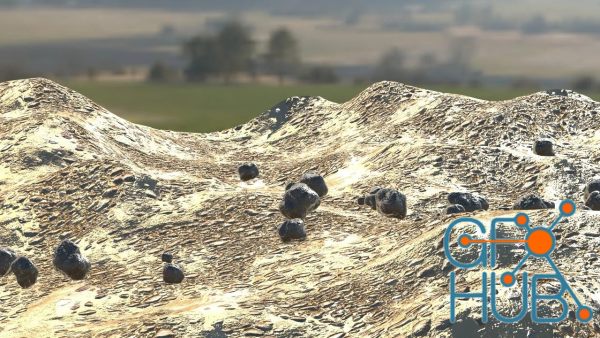
Skillshare - Houdini FX for beginners - Rigid Body Simulations. In this class we'll see how to create rigid body simulations in Houdini. Basically, what you need to know to simulate the movement of real objects that interact with each other. For example, objects that fall down due to the gravity force, or that collide with other objects in the scene.

CGCircuit – Houdini Flip – Chocolate. Welcome to Houdini Flip Chocolate Simulation, In this lesson, we are gonna talk about the flip process, and we will start by source along the way we are gonna cover how to get ribbon shapes especially source motion, and how to control viscosity, and also the whole bunch of other smaller tips and tricks such as how to get jitter-free mesh and once we get decent sim result. We will import our result into

CGCircuit - Discovering Houdini Vellum. Hello, my name is Arsen Margaryan. I am excited to introduce to you my new tutorial, which is dedicated to Houdini vellum. What can be said about vellum? So, After the vellum was implemented in Houdini, it has become a much more powerful and self-contained program, as it expanded the list of Houdini's capabilities to perform many types of simulations, namely cloth, hair, soft-body, and grains. Of course,

CGCircuit - PBD Cloth Tearing in Houdini. Course Description In this online course, the viewer will learn how to use Houdini to build a solver that can be used to simulate soft bodies based on the default grains solver; In this case we will use the solver to tear up a piece of cloth. Who is this tutorial for? This course has been designed for artists with intermediate knowledge of Houdini and somewhat comfortable with VEX scripting. What will I
Tags
Archive
| « February 2026 » | ||||||
|---|---|---|---|---|---|---|
| Mon | Tue | Wed | Thu | Fri | Sat | Sun |
| 1 | ||||||
| 2 | 3 | 4 | 5 | 6 | 7 | 8 |
| 9 | 10 | 11 | 12 | 13 | 14 | 15 |
| 16 | 17 | 18 | 19 | 20 | 21 | 22 |
| 23 | 24 | 25 | 26 | 27 | 28 | |
Vote
New Daz3D, Poser stuff
New Books, Magazines
 2022-07-5
2022-07-5

 0
0






