
Work with a variety of programs to supercharge your designs. What you'll learn Learn how to retopologize, model, and design a mechanical character with 3DS Max. Learn how to retopologize, model, and design a mechanical character with Blender. Learn how to sculpt in Zbrush at a basic level. Learn how to integrate CAD/NURBS into your designs. Plasticity(beta) is used for this course. Requirements Make sure you have your poly-modeling program of
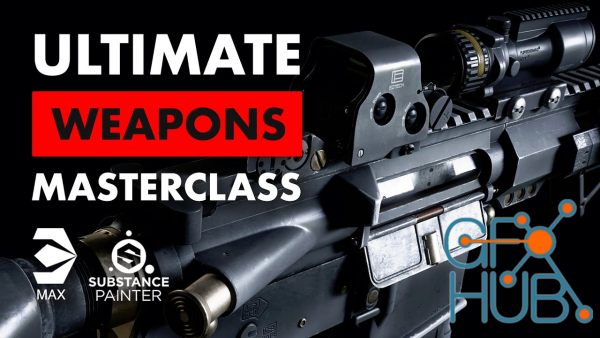
Embark on a journey to become a professional games artist in our Ultimate Weapons Masterclass! Learn how to make a professional AAA weapon using industry-standard techniques. Push your game art to the next level and make killer props for your portfolio. Learn AAA Game Art Secrets Learn how a professional AAA prop artist works when creating high-end weapons for games. Create complicated hard surface shapes in 3ds max, turning objects into high

Download new Chaos Corona 9 Hotfix 1 for 3DS Max 2016-2023 for Windows x64. Realism without the headaches. Chaos® Corona delivers high-quality, physically based shading for production rendering. Be an artist, not a technician, and achieve realism with greater ease than other rendering software. What’s new in Corona 9 The next level of realism awaits, with animatable procedural clouds and airplane trails, the ability to tile geometry as easily as
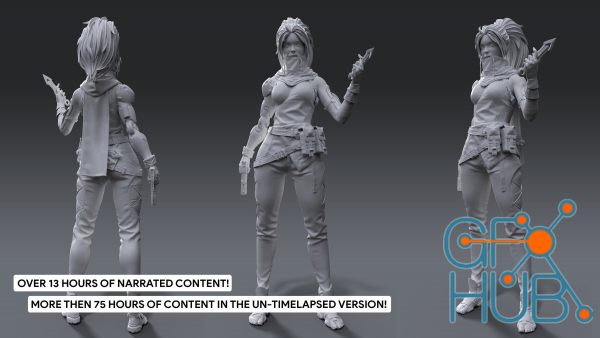
ArtStation – AAA Game Character Creation Course Part1 – High Poly (by FastTrack Tutorials) Learn how a professional character artist works when creating characters for games. You’ll learn techniques like blocking out, Cloth simulation, Skin detailing, High poly creation & detailing, hair sculpting, and much more. ZBRUSH, MARVELOUS DESIGNER & 3DS MAX There is a lot that will be covered in this course, but the main topics are as follows:

Create Beautiful Photorealistic Renderings with Corona in 3ds Max | Taught by an award-winning architect What you'll learn Create your own photorealistic renderings from scratch with Corona Renderer in 3ds Max Become confident using the Corona Renderer Render setup with Corona Renderer Place cameras & understand camera settings Set up the natural & artificial lighting to your scene Create and apply materials to make your scenes

Learning all about Unwrapping quickly with simple and project-based tutorials in 3Ds MAX What you'll learn How to work with UVW maps and edit them for different purposes How to use unwrap for Architectural and Gaming projects How to unwrap complicated objects and modify them if need be How to use unwrap to have a more efficient scene and objects Requirements 3ds MAX software (Version 2016-2023) Basic familiarity with modeling concepts in 3ds MAX

Gumroad – Archviz interior making of (by Timo Muraja) Almost every time I publish interior projects I receive messages like “hey can you tell how you made this and that?”, “How is the lighting done?”, “Do you do any postwork?” or even “can I buy your scene? I wanna learn from it.”. If you were one of the people asking those questions, it’s your lucky day! This time I recorded the whole process from start to finish. Almost 8 hours of video. The
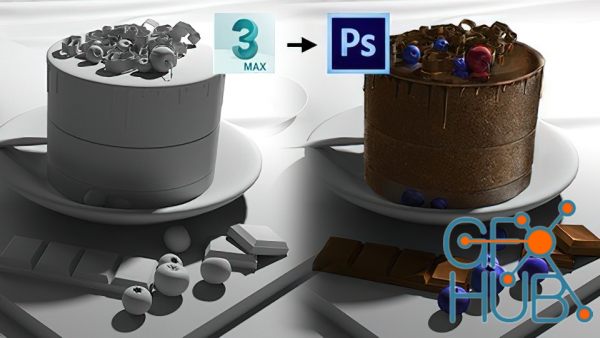
Learn how to use 3d as a starting template for your illustrations. What you'll learn • Workflow going from 3d to 2d • Adding Cameras and Lights in 3ds Max • How to control perspective • Arnold Render setup in 3ds Max • Personalize Photoshop user interface set up • Painting in Photoshop • Utilizing Layer Blending modes in Photoshop Requirements • Need a drawing tablet • Have 3ds Max (2015 or up) installed. • Have Photoshop (CS6 or up) installed.
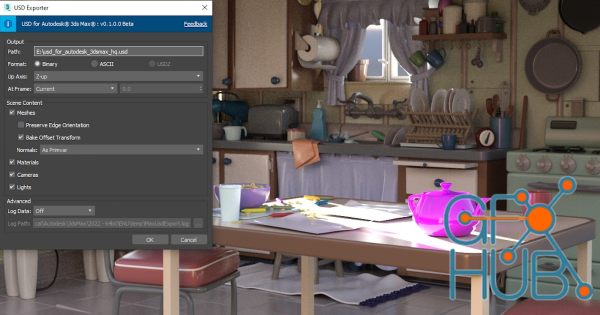
USD v0.3 for 3ds Max 2023 Win x64 his plugin adds support for Pixar's Universal Scene Description (USD) in Autodesk 3ds Max. Release Notes: http://help.autodesk.com/view/3DSMAX/2023/ENU/?guid=GUID-9A34AAE8-69CE-48A2-A1C9-3A86DDC24B37 What's New in v0.3.0: First public beta release of the USD Stage Node to reference USD files directly into 3ds Max. First public beta release of the Max USD SDK that allows 3rd-party developers to extend the USD
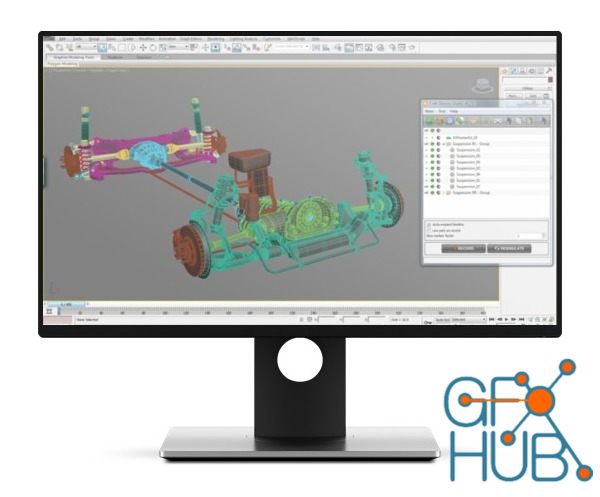
Craft Director Studio v22.1.1 for 3ds Max and Maya Win x64 Craft Animations & Entertainment AB has released an updated Craft Director Studio. This solution extends creative possibilities by eliminating the time-consuming tasks of keyframing, scripting and rigging. Users gain the experience of a new era of animation with an opportunity to create natural motion paths on-the-fly, optionally with the use of an input device, gaining instant
Tags
Archive
| « February 2026 » | ||||||
|---|---|---|---|---|---|---|
| Mon | Tue | Wed | Thu | Fri | Sat | Sun |
| 1 | ||||||
| 2 | 3 | 4 | 5 | 6 | 7 | 8 |
| 9 | 10 | 11 | 12 | 13 | 14 | 15 |
| 16 | 17 | 18 | 19 | 20 | 21 | 22 |
| 23 | 24 | 25 | 26 | 27 | 28 | |
Vote
New Daz3D, Poser stuff
New Books, Magazines
 2022-12-6
2022-12-6

 2
2






