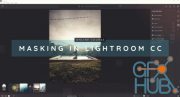Udemy – The Complete Lightroom Mobile Course
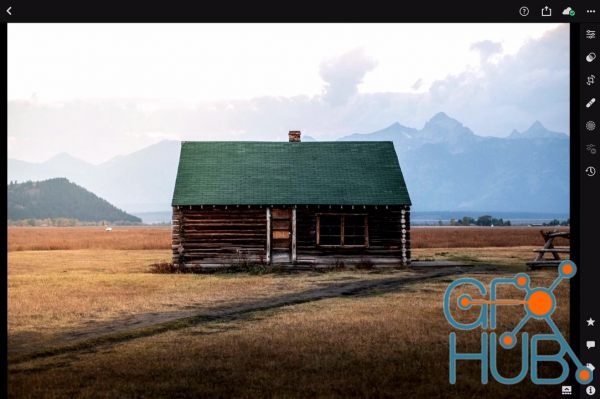
Edit Like a Pro on Your Phone
What you'll learn
How to import your photos from your camera roll or iCloud
How to create folders and albums to keep Lightroom organized
Understand the layout of Lightroom and where everything is located
Use ever tool and feature Lightroom has to offer
learn the steps you should take to develop your own editing style
Create your own presets to apply to future photos
Various tips and tricks to make your experience with Lightroom smooth and efficient
Requirements
No experience needed, all you need is a smart phone and the free Lightroom app.
Description
In my mobile Lightroom class I’ll show you everything you need to know to make breathtaking and professional looking edits with nothing more than your iPhone or iPad. We’ll start out by learning the layout of the software and how to import your photos. I’ll show you how to create albums and folders to stay organized throughout your journey using Lightroom. We’ll then dive deep into every single tool and icon Lightroom has to offer showing you when and where each tool should be applied. Once you have a grip on the software I’ll show you some very helpful features that will make your editing experience a breeze. And then we’ll talk about you developing your own style and how to create presets to save it! Thai class is full of helpful information that's going to make you an amazing editor. When I became a photographer I started out editing on my phone for years and still use an iPad, so I know first hand it's possible to create professional looking edits on your phone. So what are you waiting for? Let's get started!Who is this class for?Beginners who have little to no experience with Lightroom mobile and want to master the software.Anyone who wants to take their Instagram or any other social media to the next level by creating a much more aesthetically pleasing page.Anyone who isn't ready to drop a ton of cash buying a computer or iPad to edit on!What will you learn?How to import your photos from your camera roll or iCloud.How to create folders and albums to keep Lightroom organized.You'll understand the layout of Lightroom and where everything is located.You’ll learn how to use the crop tool.How to apply Lightroom presets.How to use the auto feature.How to adjust and manipulate light in your photos.How to adjust and manipulate color in your photos.How to apply and adjust various effects.How to add, minus, and enhance detail.How to create multiple masking layers.How to remove elements from a photo using the healing tool.How and when you should use optics to correct lens aberrations.How to chand the geometry of your photo.How to create different versions of your edit so you can try different looks.How to copy your edit and apply it to different photos.I’ll show you how to use the tone curve to instantly enhance your photos.You’ll learn the steps you should take to develop your own editing style.How to create your own presets to apply to future photos.And various tips and tricks to make your experience with Lightroom smooth and efficient.
Who this course is for
Anyone who wants to take their phots to the next level by editing them
Those who don't want to commit to expensive hardware to edit photos
Creatives who want to make their social media accounts stand out
Photographers who want the freedom of editing photos on the go
Anyone who's ready and willing to learn!
Download links:
Comments
Add comment
Tags
Archive
| « February 2026 » | ||||||
|---|---|---|---|---|---|---|
| Mon | Tue | Wed | Thu | Fri | Sat | Sun |
| 1 | ||||||
| 2 | 3 | 4 | 5 | 6 | 7 | 8 |
| 9 | 10 | 11 | 12 | 13 | 14 | 15 |
| 16 | 17 | 18 | 19 | 20 | 21 | 22 |
| 23 | 24 | 25 | 26 | 27 | 28 | |
Vote
New Daz3D, Poser stuff
New Books, Magazines
 2022-12-13
2022-12-13

 1 213
1 213
 0
0