Illustrator/Graphics Design tuts

Complete Tutorial for Beginners to Become Professional & Freelance Designers

Learn everything about Illustrator's Drawing and Reshaping tools with detailed explanations and demonstrations.

Learn the ins and outs of a professional Graphic Designer work procedures
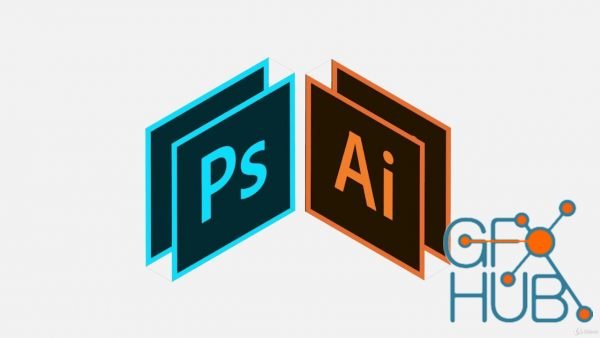
Learn Graphics Design with Adobe Illustrator and Photo editing and retouching with Adobe Photoshop

Beginner’s To Master Course! Use Illustrator To Turn Logos, Images Into Vector

Welcome to The Logo Design Process: Tips for Efficiency & Success. In this class we're going to break down a ton of useful tips and rules for every stage of the logo design process. From asking the right questions in Discovery, to sketching more efficiently, to understanding principles that will improve every design you make moving forward, all the way to presenting and sending off your final files.

Brushes in Adobe Illustrator are extremely useful for a very wide range of design work. Whether it’s logo design, branding, editorial, web, illustration and way more. Brushes can give your work an authentic feel and help you achieve a specific style in as little as one click. In this class I am going to go over every setting from all 5 Adobe Illustrator brush types. Those are Calligraphic, Scatter, Art, Bristle, and Pattern.
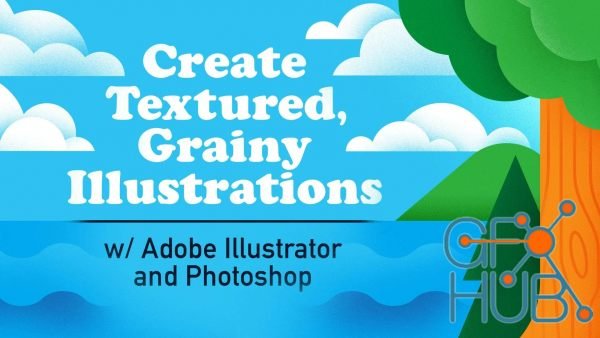
In this class you'll learn:- Basic illustration principles - How to setup organized and user friendly .ai files- How to create simple and flat geometric illustration style- How to export layered .ai files to .psd- How to use layering and blending mode techniques in photoshop to add a textured look For this class, all you need is a pencil and piece of paper.. oh and a computer and a copy of Adobe Illustrator and Photoshop.

Graphic design for beginners including Graphic Design Theories, Photoshop, Illustrator, Indesign, CC & Creative Thinking

Super charge and transform your imagination with an in-depth illustration class like no other from design and illustration veteran Jonathan Nawrocki!
New Daz3D, Poser stuff
New Books, Magazines
 2022-02-2
2022-02-2

 0
0






