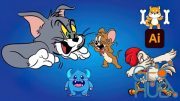5 Custom Brushes in Adobe Illustrator: How to Give Your Artwork an Authentic Design

Download video course by Skillshare – 5 Custom Brushes in Adobe Illustrator: How to Give Your Artwork an Authentic Design.
Brushes in Adobe Illustrator are extremely useful for a very wide range of design work. Whether it’s logo design, branding, editorial, web, illustration and way more. Brushes can give your work an authentic feel and help you achieve a specific style in as little as one click. In this class I am going to go over every setting from all 5 Adobe Illustrator brush types. Those are Calligraphic, Scatter, Art, Bristle, and Pattern.
The goal of this class is to explain every brush setting so you’ll feel confident and comfortable experimenting and creating your own brushes for whatever your needs may be.
This class is going to be useful for a wide variety of skill levels, but it is important you know the basics of Adobe Illustrator at the very least.
So if this class sounds interesting to you, click play, and let's get started.
Download links:
Comments
Add comment
Tags
Archive
| « February 2026 » | ||||||
|---|---|---|---|---|---|---|
| Mon | Tue | Wed | Thu | Fri | Sat | Sun |
| 1 | ||||||
| 2 | 3 | 4 | 5 | 6 | 7 | 8 |
| 9 | 10 | 11 | 12 | 13 | 14 | 15 |
| 16 | 17 | 18 | 19 | 20 | 21 | 22 |
| 23 | 24 | 25 | 26 | 27 | 28 | |
Vote
New Daz3D, Poser stuff
New Books, Magazines
 2021-12-1
2021-12-1

 1 887
1 887
 0
0