Adobe Illustrator Text Effects Masterclass
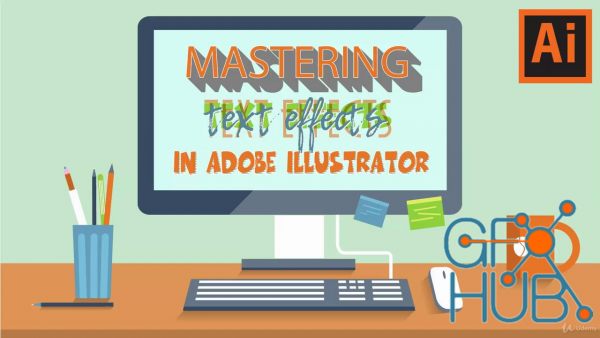
Udemy - Adobe Illustrator Text Effects Masterclass.
Create text effects of varying complexity, boost your graphic design skills, learn valuable Illustrator techniques
What you'll learn
Create a range of text designs and effects in Adobe Illustrator
Learn secrets for working with text that many experienced designers don't know
Create fully editable dimensional text designs (without outlining the text)
Understand how text differs from other objects when applying many effects
Create gradient filled text and long shadow text effects
Create 3D text effects
Create neon and reflected text effects
Design custom swashes for text
Create text effects to use for logos and branding
Work more confidently in Illustrator
Requirements
You should be able to use your PC or Mac at a competent beginner level
You must have Adobe Illustrator installed on your computer - almost any version is ok.
Description
Master Text and Text Effects in Illustrator - learn to use Illustrator by making useful designs
Are you ready to create text effects in Illustrator? Are you ready to take your graphic design and Adobe Illustrator skills to a new level?
Great! Welcome! This course is for you. It is packed full of practical and smart ways to create text effects in Illustrator.
Here you'll "learn by doing" as you make a range of text objects. You can use these text objects for logos, you can sell them as scrapbook embellishments, and you can use them on social media. You can use them to design anything from book covers to mugs and from Instagram images to greeting cards. There are literally thousands of ways to make use of the text effects you'll learn to make in this course.
What will you learn?
When you complete this course, you'll
- be able to create a range of different text effects in Illustrator
- be able to confidently create text objects for a range of design and commercial uses
- have learned new tips and techniques that you can use every day
- know some Illustrator secrets that even pro designers don't know
- have extended your knowledge of Illustrator tools
Download links:
Comments
Add comment
Tags
Archive
| « February 2026 » | ||||||
|---|---|---|---|---|---|---|
| Mon | Tue | Wed | Thu | Fri | Sat | Sun |
| 1 | ||||||
| 2 | 3 | 4 | 5 | 6 | 7 | 8 |
| 9 | 10 | 11 | 12 | 13 | 14 | 15 |
| 16 | 17 | 18 | 19 | 20 | 21 | 22 |
| 23 | 24 | 25 | 26 | 27 | 28 | |
Vote
New Daz3D, Poser stuff
New Books, Magazines
 2022-05-21
2022-05-21

 1 485
1 485
 0
0
















