Illustrator/Graphics Design tuts
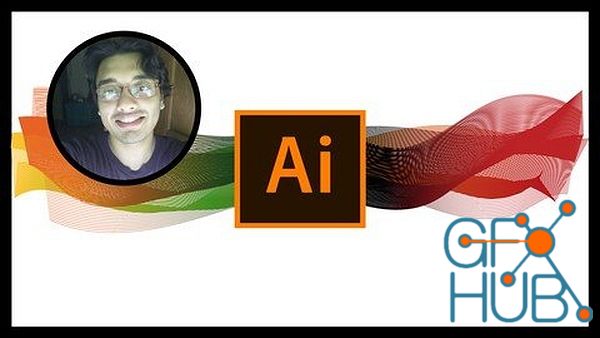
Learn Illustrator CC step by step with 36 Projects by designing logos, mandalas, cartoon faces, flowers and many more What you'll learn At the end of this course, you will learning creating awesome designs in Ilustrator After completing this course, you will learn designing Logos , Mandalas , Flowers, Cartoon Faces, 3D Charts and many more Awesome designs You will Learn playing with tools & complex shapes efficiently After completing this

Illustrator training specifically tailored for fashion designers What you'll learn You will have a good foundation in drawing fashion flats You will be well on your way to becoming a fashion designer with expert skills in Adobe Illustrator. You will be ready to progress to the intermediate and advanced training with the details and links to these additional online courses provided in the course summary. You will stand out from the thousands of
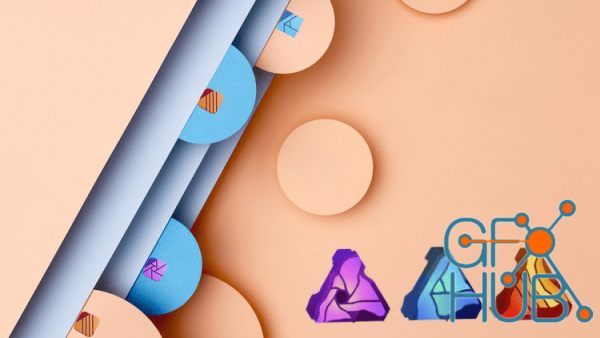
Graphics design magazine project integrating affinity photo, affinity publisher and affinity designer What you'll learn Create a magazine, book or any similar project Integrating affinity platforms for project management Design anything using affinity designer Edit photos Requirements No requirement Description This course teaches different aspects of the Affinity design trio suite whilst creating a magazine project. It explores separate

Path Finder, Compound Shapes, Free Form, Intersect, Perspective Grid, Rosette, Revolving Tool PLUS Test Yourself Quizzes What you'll learn Identify the various tools and options available in Adobe Illustrator Define the various terminologies related to Adobe Illustrator List the step-by-step process of implementing the key features such as - Path Finder, Compound Shapes, Minus Front, Intersect, Black/White Selection Tool, Modif Learn about the

Title: Skillshare – Adobe Illustrator on the iPad MasterClass Illustrator has been the gold standard for creating everything from gorgeous web and mobile graphics to logos, icons, book illustrations, product packaging and billboards for decades. Until recently you had to have a desktop or laptop computer to use it, but now you can also create stunning illustrations and graphics on the go, by using Illustrator on the iPad. Mastering Illustrator

Lynda - Creating Illustrator Infographics (2022). Infographics are everywhere. These data-driven illustrations visualize your data and help to tell the story behind it. In this course, Tony Harmer shows how to design charts, graphs, and other infographic assets in Adobe Illustrator. Learn how to get started by developing core skills, including the ability to create and customize basic images, charts and graphs, and illustrated tables that link
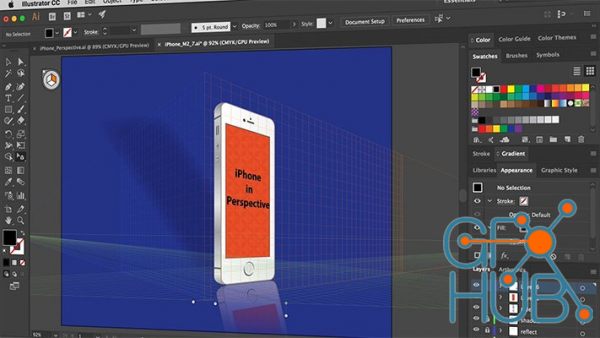
Pluralsight tutorials - Illustrator CC for Creative Professionals (Path). In this learning path, you’ll start to master Illustrator by working on some practical examples. You’ll then move onto more specific projects teaching some of the most core skills an Illustrator user needs to know. By the end of these courses, you’ll not only be confident in your technical use of Illustrator, but you’ll have also picked up a lot of theory and technique for
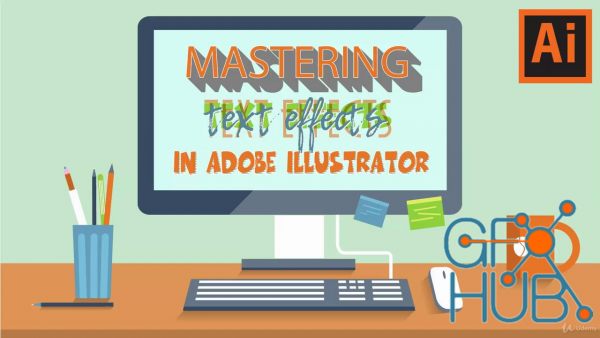
Udemy - Adobe Illustrator Text Effects Masterclass. Create text effects of varying complexity, boost your graphic design skills, learn valuable Illustrator techniques What you'll learn Create a range of text designs and effects in Adobe Illustrator Learn secrets for working with text that many experienced designers don't know Create fully editable dimensional text designs (without outlining the text) Understand how text differs from other
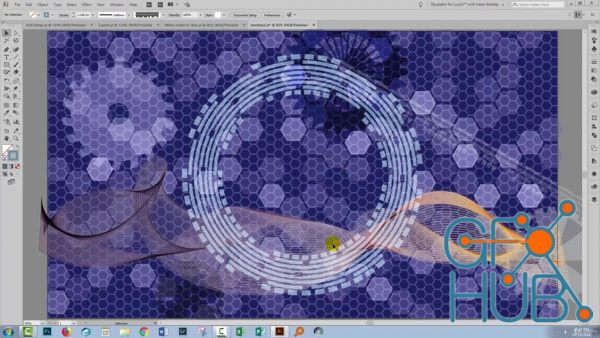
Udemy - Adobe Illustrator for Non-Artists. Create designs in Illustrator even if you can't draw - create and monetize your designs today! What you'll learn Create designs in Illustrator even though you can't draw Work more confidently in Illustrator Be ready to monetize your designs Requirements You should be able to use your PC or Mac at a competent beginner level. You must have Adobe Illustrator installed on your computer - almost any version

Udemy - How to Create 3D Fur Effect In Adobe Illustrator. What you'll learn How to create 3D Effect in Adobe Illustrator Tools and Techniques to create 3D Fur Effect Advantages and disadvantages of using 3D technique Understand how gradient work How to create 3D Effect using Pencil tool or Type tool Requirements Computer Adobe Illustrator Description If you would like to learn How to create 3D Fur Effect in Adobe Illustrator and you are a
New Daz3D, Poser stuff
New Books, Magazines
 2022-08-15
2022-08-15

 0
0






