Illustrator/Graphics Design tuts

Looking to take your design skills to the next level, but not sure what to focus on next? Unlock the secret tool of Adobe Illustrator and expand your creativity with the vector brush. In this course, instructor Von Glitschka shows you how to use vector brushes to enhance image quality, create repeating patterns, add calligraphic lettering, and customize organic linework. Explore the full range of options for each type of brush with practical

Start your freelance graphic design carrier by learning graphic design using canva & to Get graphic design clients 2022 What you'll learn Become a six-figure freelance graphic designer in canva and canva pro using my graphic design tutorials Find high-ticket and high paying graphic design clients from different sources using secret methods and techniques used by marketing and design agencies Design all kind of graphics and digital products

Complete Photoshop, Adobe Illustrator, Corel Draw for graphic design! Includes 23 design projects for your portfolios What you'll learn Photoshop graphic design for beginners! Includes 23 Photoshop and Illustrator projects for your graphic design portfolio Once you complete this class you'll have 23+ different graphic design projects for your portfolio You will learn how to properly align layers for precise, clean, professional design layouts

In this class you'll learn designing vector illustration of "Electronic Gadgets" using Adobe Illustrator Easy to Hard What you'll learn Process of digital illustration and tips & techniques in Illustrator Requirements Basic knowledge of Adobe Illustrator Adobe Illustrator Software Description In this class you'll learn designing vector illustration of "Electronic Gadgets" using Adobe Illustrator.No matter how simple or complex artwork you
Learn in 1 Day a Complete Illustration with Vector and Painting What you'll learn Affinity Basics to Create High-Quality Illustration Methods to Vector with Pen, Pencil and Shapes Low Poly Technique: Fast Pen Tool Tracing Painting in Raster Persona: Great Shadings Shading a Project with Gradient Tool Fast Coloring Methods with Blend Modes Best Practices to Finish a Project in less than 1 Hour Requirements Affinity Designer is recommended (1 or

Learn Affinity Designer 2 in this Project-Based Crash Course and become a better Designer What you'll learn You will learn the most important Fundamentals of Affinity Designer 2 You will learn the most important tools designers use on a daily basis You will create projects to deepen your understanding of the software You will become proficient in using Affinity Designer 2 and gain valuable design skills You will gain the knowledge to bring your

Learn How To Create Character Illustration in Adobe Illustrator From Scratch and Became Beginner To Pro Level Artist What you'll learn Learn How to Draw Character Illustrations From Scratch Learn How to Pick Colours Learn How to Smooth Sharp Shapes Learn How to Draw Vector shapes Learn How to Use Various Tools Requirements PC or Laptop Adobe Illustartor Description Learn how to draw Character Illustration this course will take you from a
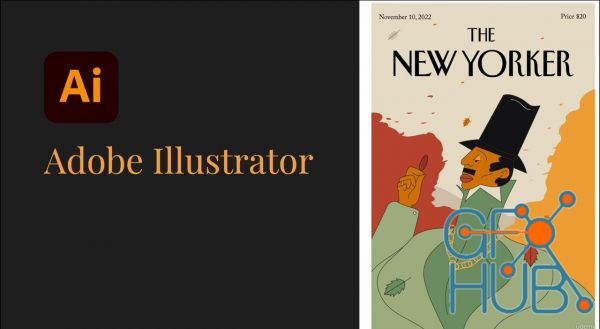
Learn how to use Adobe Illustrator for graphic design and illustration like a pro with this project-based course! What you'll learn How to use Adobe Illustrator The principles of graphic design and illustration How to create print and digital content The effective use of tools and elements in Adobe Illustrator The application of basic shapes, gradients, masks, and blending Adobe Illustrator’s effects and brushes and how to apply them The
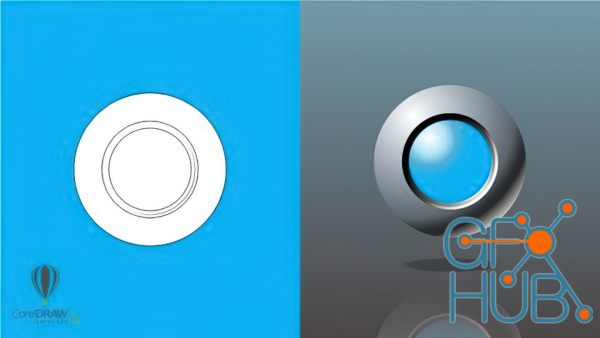
From a single line to Logos and Business card, a complete guide to Understand CorelDRAW and Work Professionally. What you'll learn Students will be able to use vector based Graphic Designing techniques in CorelDRAW Understand the use of all the basic tools. Create Business Cards, Logos Flyers, Banners etc. Will be able to start their career as a beginner and make money. Requirements CorelDRAW Graphics Suite (Version X3 or Higher) Installed. No
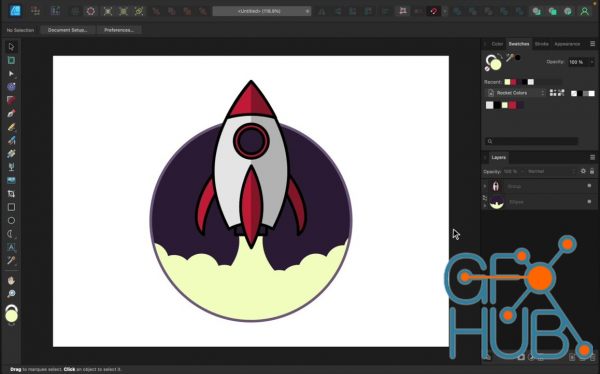
Everything you need to master Affinity Designer! What you'll learn You will learn the foundational skills of Affinity Designer You will learn how to use the most important tools for graphic design You will gain real world experience as you complete the course projects You will feel confident working in Affinity Designer Requirements A copy of Affinity Designer No prior knowledge or experience of Affinity Designer is required Description If you
Tags
Archive
| « February 2026 » | ||||||
|---|---|---|---|---|---|---|
| Mon | Tue | Wed | Thu | Fri | Sat | Sun |
| 1 | ||||||
| 2 | 3 | 4 | 5 | 6 | 7 | 8 |
| 9 | 10 | 11 | 12 | 13 | 14 | 15 |
| 16 | 17 | 18 | 19 | 20 | 21 | 22 |
| 23 | 24 | 25 | 26 | 27 | 28 | |
Vote
New Daz3D, Poser stuff
New Books, Magazines
 2023-02-8
2023-02-8

 0
0






