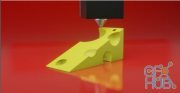Udemy – Learn Blender for Packaging Designers and Graphic Designers

Udemy – Learn Blender for Packaging Designers and Graphic Designers
What you'll learn
Produce photorealistic images of their designs as a 3d model
Apply advanced textures such as foiling, transparancy and embossing
Unwrap 3rd party 3d models in order to apply their own designs
Requirements
Students will need to be able to download the free software 'Blender'
Students will need to be able to take the time to follow the lectures and recreate their own work
Students will need access to their own preferred 2d image program such as Photoshop or Pixelmator
A printer is ideal to print the extensive and helpful worksheets
Description
[Update April 18 from Kim: In an effort to give full disclosure to future students I'd like to let you know that I'm undergoing treatment for Stage 4 Lymphoma. I hope and aim to make a full recovery by next year! This means I'm not able to participate as an instructor as much as I'd like to but students have excellent reviews of my courses and ask surprisingly few questions - I hope that means that my courses are complete enough without needing lots of clarification. Please remember there is a money back guarantee so if you purchase my course then decide you would need more instructor input you can utilise that feature. So remember life is short - take the course - learn the skills - make the move - do the thing - eat the cake - and remember to always check that what you are doing makes you happy!]
If you're a graphic designer or packaging designer you've probably realised by now that clients respond better to 3d imagery. Their long awaited business ideas come to life in front of them and often they won't have the spatial awareness to translate a 2d design to 3d in their mind.
Being able to produce photorealistic imagery of your designs will therefore take you to another level as a designer.
Perhaps you've already explored 3d software, maybe even tried Blender - a FREE powerful 3d modelling software program. But the vast majority of tutorials on the Internet and in books are aimed at modellers, game designers and character designers. Its hard to find quick, simple, focused courses or tutorials that break Blender down to the need-to-know for the graphic or packaging designer.
This course teaches you:
The basics of the Blender interface
How to navigate in the Blender 3d world
How to set up and manipulate a simple object
How to apply your design to that object
How to set up a really simple photography 'studio'
How to take a photorealistic render shot
How to apply advanced textures that are used so often in the design world:
Transparent sections/'windows'
Foiling
Embossing
How to find free or cheap 3d models to save you time
How to use 3rd party 3d models in order to 'wrap' them in your own 2d designs
You are also provided with extensive step-by-step worksheets to follow along with the course and for quick referral after the lessons.
This course assumes you are proficient in creating your own 2d designs in your program of choice, but that you are a complete beginner to 3d modelling.
You will need an adequate Internet connection to watch the video lectures. You will need a printer to print the worksheets. You will need a computer system that can run Blender. And you will need the time and motivation to engage with the course to finish with the start of a great 3d portfolio!
The course is taught by showing you live video screencasts, with me in a little corner screen as I film. When a student asks a question in the course discussion I will often film a video tutorial in response and post it as a bonus lecture.
Some feedback from my students (check the Student Feedback section to verify!)
Download links:
Learn Blender for Packaging Designers and Graphic Designers.part1.rar
Learn Blender for Packaging Designers and Graphic Designers.part2.rar
Learn Blender for Packaging Designers and Graphic Designers.part3.rar
Learn Blender for Packaging Designers and Graphic Designers.part4.rar
Learn Blender for Packaging Designers and Graphic Designers.part5.rar
Learn Blender for Packaging Designers and Graphic Designers.part2.rar
Learn Blender for Packaging Designers and Graphic Designers.part3.rar
Learn Blender for Packaging Designers and Graphic Designers.part4.rar
Learn Blender for Packaging Designers and Graphic Designers.part5.rar
Learn_Blender_for_Packaging_Designers_and_Graphic_Designers.part1.rar - 500.0 MB
Learn_Blender_for_Packaging_Designers_and_Graphic_Designers.part2.rar - 500.0 MB
Learn_Blender_for_Packaging_Designers_and_Graphic_Designers.part3.rar - 500.0 MB
Learn_Blender_for_Packaging_Designers_and_Graphic_Designers.part4.rar - 500.0 MB
Learn_Blender_for_Packaging_Designers_and_Graphic_Designers.part5.rar - 334.9 MB
Learn_Blender_for_Packaging_Designers_and_Graphic_Designers.part2.rar - 500.0 MB
Learn_Blender_for_Packaging_Designers_and_Graphic_Designers.part3.rar - 500.0 MB
Learn_Blender_for_Packaging_Designers_and_Graphic_Designers.part4.rar - 500.0 MB
Learn_Blender_for_Packaging_Designers_and_Graphic_Designers.part5.rar - 334.9 MB
Comments
Add comment
Tags
Archive
| « February 2026 » | ||||||
|---|---|---|---|---|---|---|
| Mon | Tue | Wed | Thu | Fri | Sat | Sun |
| 1 | ||||||
| 2 | 3 | 4 | 5 | 6 | 7 | 8 |
| 9 | 10 | 11 | 12 | 13 | 14 | 15 |
| 16 | 17 | 18 | 19 | 20 | 21 | 22 |
| 23 | 24 | 25 | 26 | 27 | 28 | |
Vote
New Daz3D, Poser stuff
New Books, Magazines
 2021-09-4
2021-09-4

 1 884
1 884
 0
0