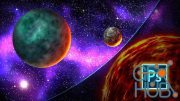Udemy – Learn Modern 3D Designing in Photoshop

Download new Photoshop Course.
What you'll learn
Master the various Photoshop tools and describe how they are used in Photoshop.
Describe the applications in which you would use certain tools.
Use the many tools in Photoshop and adjust their settings and options.
Use tools in conjunction with one another.
Requirements
Students need a copy of Adobe Photoshop (preferably Creative Cloud). A free trial would work as well.
If you do not have photoshop, students can use a free online tool called photopea.
Description
In this Photoshop course, I introduce, explain, and demonstrate the various tools in Photoshop. Every single tool is covered, with the exception of 3D tools. I also go over the various ways to make selections in Photoshop, including techniques that do not use a tool. Advanced modes and options are also covered. By the time you've finished this course, you will be an expert at Photoshop's tools. However, some students may option not to complete the entire course and instead use this as a reference to learn about specific tools. If that's the case, jump around to which tool you have questions about, even though you might be missing some helpful content by not completing all the lectures. The lectures are ordered in the order they are located in the Tools panel.
Students can follow along in Photoshop and practice adjusting the various tools’ options and use them in conjunction with each other, whether it’s the Type Tools, the Pen Tools, or the Shape Tools, or digital darkroom tools like the Clone Stamp Tool, the Sponge Tool, and so on.
There are 11 lectures on the various selection tools. This could normally be a course by itself, but it is included as one section in this course. If you complete this course, you will be an expert at making selections in Photoshop!
I have years of experience using Photoshop, including doing web and advertising design at a newspaper, an advertising design firm, a library system, and freelance work for about two decades. I’ve also been managing editor at two international graphic design magazines (helping run Photoshop World in Las Vegas), and I’m currently a full-time professor of graphic design and digital media. I’ve taken classes on digital production and design during my undergraduate and graduate work.
Enroll today and let’s learn about Photoshop’s tools and their neat uses and effects.
Who this course is for
Beginners to Photoshop as well as more advanced users would benefit from taking this course.
Anyone interested in learning more about Photoshop's tools.
Anyone who wants to use Photoshop to create and explore their inner artist!
Anyone wanting to learn more about Photoshop's tools in order to pursue web design, app design, photo editing, and so on.
Download links:
Comments
Add comment
Tags
Archive
| « February 2026 » | ||||||
|---|---|---|---|---|---|---|
| Mon | Tue | Wed | Thu | Fri | Sat | Sun |
| 1 | ||||||
| 2 | 3 | 4 | 5 | 6 | 7 | 8 |
| 9 | 10 | 11 | 12 | 13 | 14 | 15 |
| 16 | 17 | 18 | 19 | 20 | 21 | 22 |
| 23 | 24 | 25 | 26 | 27 | 28 | |
Vote
New Daz3D, Poser stuff
New Books, Magazines
 2022-07-11
2022-07-11

 1 293
1 293
 0
0