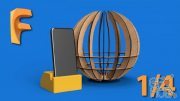Udemy – Designing for Laser Cutting with Fusion 360

Udemy – Designing for Laser Cutting with Fusion 360
Learn how to design and model for Laser Cutting using the free and powerful Fusion 360 3D modeling software
What you'll learn:
Designing for Laser Cutting
Realize your ideas through Laser Cutting
Confidence in Fusion 360 and 3D modeling in general
3D modeling for Laser Cutting
Prototype with Laser Cutting
Requirements
No prerequisites
Description
Summary of what you will learn:
3D modeling in Fusion 360 (skills can be applied to other CAD-CAM programs as well)
Create your own unique laser cut designs in a 3d environment
Convert a 3d model to a laser cut file
Incorporate movement in your design
model parametrically to increase workflow and efficiency (e.g. one click material thickness update)
Design for foldable materials (e.g. cardboard) using the sheet metal workspace within Fusion
Import SVG or DXF files from Illustrator or Inkscape and use them in your design
Render beautiful images of your designs
Full description:
In this course I will teach you how to design and model for Laser Cutting using the free and powerful Autodesk Fusion 360 software. Most of the lessons are easy to follow practical examples where I take you through the design of a product step by step.
Typically people model for laser cutting using 2D softwares like Illustrator or Inkscape. These work fine for simple designs, but If you really want to create interesting or more complex designs they often fall short. That is where 3D modeling comes in. I have learned and developed methods and techniques to design for laser cutting using 3d modeling, and in this course I want to share them with you!
By the end of the course you will be able to create designs that are quite simply impossible to design using 2d softwares, and you will do it effortlessly and while having fun doing so. Some of the topics I cover are: the fundamentals of 3d modeling and working with Fusion 360, parametric product modeling, incorporating movement into your design and how to design for foldable materials like cardboard. You also learn how to Render your designs
Each lesson builds upon the knowledge gained in the previous lessons, and by the end you will have enough experience and confidence to start creating your own designs for Laser Cutting in 3d.
This course is perfect for you if you are interested in laser cutting. The specific factors you need to take into account for laser cutting are thoroughly discussed, and you will also build your 3d modeling skills needed to realize your ideas.
Who this course is for
Anyone interested in Laser Cutting
(Industrial) Designers
(Industrial) Design Students
Download links:
Designing for Laser Cutting with Fusion 360.part1.rar
Designing for Laser Cutting with Fusion 360.part2.rar
Designing for Laser Cutting with Fusion 360.part3.rar
Designing for Laser Cutting with Fusion 360.part2.rar
Designing for Laser Cutting with Fusion 360.part3.rar
Comments
Add comment
Tags
Archive
| « February 2026 » | ||||||
|---|---|---|---|---|---|---|
| Mon | Tue | Wed | Thu | Fri | Sat | Sun |
| 1 | ||||||
| 2 | 3 | 4 | 5 | 6 | 7 | 8 |
| 9 | 10 | 11 | 12 | 13 | 14 | 15 |
| 16 | 17 | 18 | 19 | 20 | 21 | 22 |
| 23 | 24 | 25 | 26 | 27 | 28 | |
Vote
New Daz3D, Poser stuff
New Books, Magazines
 2021-05-25
2021-05-25

 1 755
1 755
 0
0