3D Tutorials
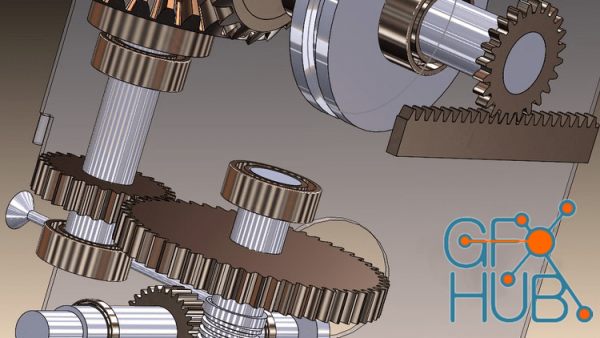
Learn SolidWorks 3D Part Modelling, Assembly & Technical Drawings Creation Techniques-Enhance your Design Skills What you'll learn Learn SolidWorks User Interface (UI) and Basic Settings for faster and flexible modelling Learn and Master sketch generation techniques, tricks and best practices Creating 3D parts and features. Learn about extruded boss and cut, revolved boss and cut, swept boss and cut and lofted boss and cut features and many

A straightforward game art workflow that you can depend on What you'll learn Learn the asset creation workflow from blockout to engine implementation UV Unwrap quickly using my sharpening/UVing workflow in Blender Create super clean highpoly bakes using all of the tricks involved in the course Form a seamless export process from Substance Painter to Unreal Engine (UE5 works as well!) Create an easy to use master material in Unreal Engine for all

Become a 3D Rendering Pro: The Complete Course for Mastering 3ds Max and V-Ray What you'll learn - NEW! Completely Updated with new 3ds Max + V-Ray lessons. - DOWNLOAD! 3ds Max scene files to use to develop your own projects. Learn 3ds Max + V-Ray from scratch and create your first photorealistic render within 20 minutes. By the end of the course, you'll have rendered out 5+ photorealistic images for your portfolio. Create an entire 3d scene

Learn to create photographic 360 renders with 3ds Max, Vray and Photoshop and then publish them to any device. What you'll learn Create photo realistic 360 images Publish interactive 360 images to share with anyone on any device Master the workflow pros use day to day to make 3D renders Post production with Photoshop like the pros 3D Lighting set up Creating a Final render with Vray Professional Post production in Adobe Photoshop Requirements We
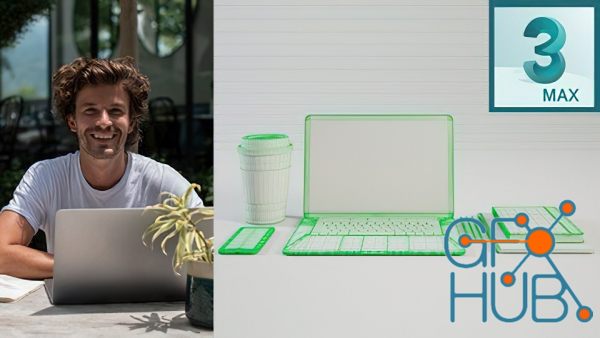
3D Modeling in 3ds Max: Create 3D assets using 3Ds Max What you'll learn How to model assets with 3ds Max The tools and techniques to use Master poly modelling To create realistic furniture Render the furniture Requirements Students should have a Windows PC and a copy of 3ds Max 2018, 2019, 2020 or 2021. A basic understanding of the 3ds Max user interface. If not check out my Introduction To 3ds Max: The Quickest Way Experience in 3D is a bonus

Use 3ds Max poly modelling, Mudbox Sculpting, Custom Photoshop Textures and Vray Materials to create high poly 3d assets What you'll learn Model a high resolution 3d furniture piece from scratch Master 3ds Max Poly Modelling tools Model high-poly furniture for arch viz, and sell it online if they so desire Unwrap UVWs using standard max tools Paint custom textures in Photoshop for use with V-Ray renderer Use the 3ds Max poly modelling tools

Use 3ds Max, Vray and Marvelous Designer tools to create advanced models, textures, lighting and an overall rendering. What you'll learn Use the provided project to create a photorealistic interior rendering using advanced techniques with 3ds Max + Vray Learn the necessary tools, tips and tricks to make your images really stand out as professional & photorealistic. Model custom furniture using Polygon tools and other 3ds Max tools Model
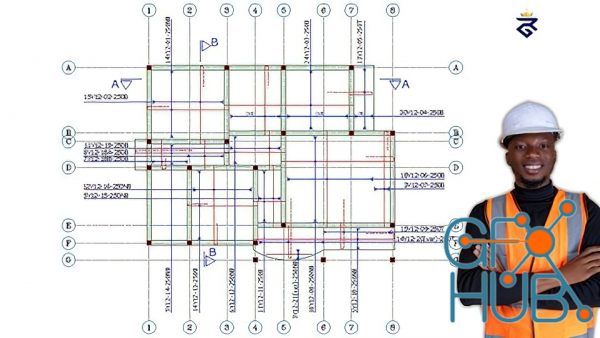
Learn AUTOCAD STRUCTURAL DETAILING and how to interpret Structural Drawing like a Pro What you'll learn • How to Create Structural Detailing using AutoCAD • How to Create Grid • How to draw Beam Layout Plan • How to draw Column Layout Plan • How to draw Column Detailing • How to draw Column Layout Plan • How to draw Column Layout Plan • How to draw to Draw Footing • How to draw Foundation Layout Plan/Genera arrangement • Slab Layout Plan • Slab

FULL COURSE TAUGHT BY AN OFFICIAL V-RAY MENTOR. Create Photorealistic 3D Renderings with 3ds Max + V-Ray from scratch. What you'll learn Completely Updated with all new 3ds Max and V-Ray Next and V-Ray 5 lessons You'll learn the essential tools for modelling, mapping, materials, lighting and rendering. Improve the 3D rendering skills you need to create and sell 3D renders Learn the value of systems and how to use them You will have your own

Gumroad – Character Simulation – Video Training Series by fRigging Awesome Studios A complete guide to the workflows and skills required to create and work in a fully-featured character simulation pipeline, either personally or at major animation and FX studios. Presented by Disney, Dreamworks and Blue Sky char sim artist Josh Sobel. Animation project files courtesy of Nick Kondo. • Watch a full overview of industry-proven production pipelines.
Tags
Archive
| « February 2026 » | ||||||
|---|---|---|---|---|---|---|
| Mon | Tue | Wed | Thu | Fri | Sat | Sun |
| 1 | ||||||
| 2 | 3 | 4 | 5 | 6 | 7 | 8 |
| 9 | 10 | 11 | 12 | 13 | 14 | 15 |
| 16 | 17 | 18 | 19 | 20 | 21 | 22 |
| 23 | 24 | 25 | 26 | 27 | 28 | |
Vote
New Daz3D, Poser stuff
New Books, Magazines
 2023-01-31
2023-01-31

 0
0






