3D Tutorials
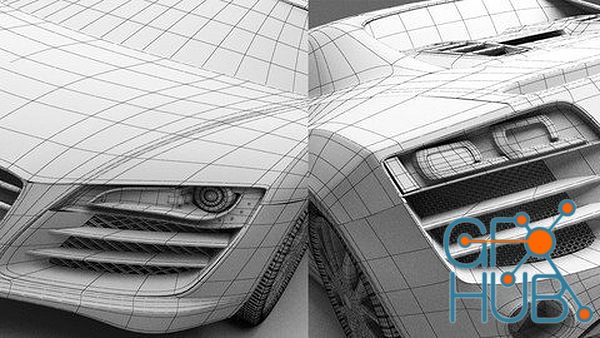
Learn Car Modeling in 3DS Max - Course for Car Modeling Beginners What you'll learn Model Car Exteriors in 3Ds Max Requirements Modeling Basics in 3ds max Description In this 3dsMax tutorial we'll use an edge modeling method to begin building our Audi R8 Spyder. Computer generated cars are a staple of film and commercial projects. Whether the parts all fly together before our eyes in a commercial meant to show off superior engineering, or the

Everything you need to create stunning, professional exterior renderings with 3ds Max + Vray and other pro tools What you'll learn Use the project files to create an advanced exterior rendering with all the latest tools & techniques. Add new advanced tools (like Substance Designer) to your workflow and improve the quality of your images. Dramatically improve your rendering skills Create and advanced rendering for your arch viz portfolio

Use Lumion to create stunning architectural interior renderings and animations. 2 sample projects from beginning to end! What you'll learn Create a professional architectural interior using Lumion Complete a bonus project by putting the course principles to use Learn advanced lighting, materials and photo effects in Lumion Use the project files to create a beautiful interior rendering to use for your portfolio Learn from a professional how to

Render your SketchUp models quickly and with a great digital watercolor technique using a SketchUp to Photoshop workflow What you'll learn Be able to quickly create compelling architectural illustrations using only SketchUp & Photoshop. The instructor will show not only show you how to use these techniques, but explain why to use them - giving you a deep understanding of the illustration process. Use the provided SketchUp file or follow

Learn to use 3ds Max poly modeling tools to create any kind of advanced 3d model you can imagine. What you'll learn Poly modeling in 3ds Max, from beginner to advanced Create your own complex 3d objects from scratch Learn the skills necessary to model anything you can imagine using 3ds Max poly modeling tools Learn to UVW unwrap your objects for applying custom materials Requirements Access to 3ds Max and some familiarity with how to use it

Use Twinmotion to quickly and easily translate your architectural models into photoreal renderings, animations and VR What you'll learn Take your architectural projects from simple 3d model to VR walkthrough quickly and easily Create your first photoreal animations with twinmotion Create photoreal still renderings easily using provided models, materials, etc. Learn the ins and outs of the UI and every tool in Twinmotion Requirements You need to
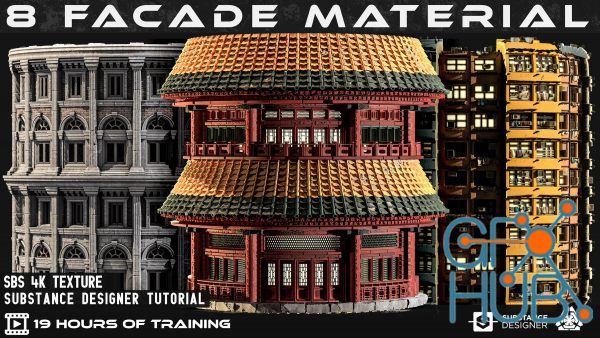
ArtStation – Building Material + Tutorials. This Product includes 8 facade Materials for Substance designer and 4K PBR texture. You can use the PBR Textures for any program that works with PBR workflow! Making building facade in substance designer without any modelling, just nodes and blend them. In this tutorial, you can learn how to use basic node in substance designer to create a procedural facade only in 300 minutes. Learning this technique

This class will help you learn how to model an interesting fantasy environment with light cages and two glowing spheres, using loop cuts, extruding, scaling, insetting, and one lately popular method, and that is geometry nodes. Then you will learn how to animate all that and get one seamless looping animation, how to adjust render settings, and how to render both vertical and horizontal videos or images. For this class previous knowledge of

Learn 3d Animation in Blender What you'll learn Learn All the New Animation Tools in Blender, Please note the course was recorded a while ago. Professionals switching to Maya, can also learn alot Learn all the fundamentals of 3d Animation Learn A new WorkFlow Requirements Understands English Language Description Hello, my Name is Aguda John Omotayo, I am a 3d generalist, I have been animating for many years now in Blender, although i started

Character Sculpt Package #52 – Viktor by YanSculpts Time for the May Package, Viktor! *** Read below for more info on the package and when you get it! Level 1: Hi Rez Renders, My Full Gratitude! Level 2: Hi Rez Renders, Blender Files + OBJ, My Full Gratitude! Level 3: Hi Rez Renders, Blender Files + OBJ, Full Video Recording, My Full Gratitude!
Tags
Archive
| « February 2026 » | ||||||
|---|---|---|---|---|---|---|
| Mon | Tue | Wed | Thu | Fri | Sat | Sun |
| 1 | ||||||
| 2 | 3 | 4 | 5 | 6 | 7 | 8 |
| 9 | 10 | 11 | 12 | 13 | 14 | 15 |
| 16 | 17 | 18 | 19 | 20 | 21 | 22 |
| 23 | 24 | 25 | 26 | 27 | 28 | |
Vote
New Daz3D, Poser stuff
New Books, Magazines
 2022-08-17
2022-08-17

 0
0






