3D Tutorials

Free download video course by Udemy – Sculpt 3D Printable Rogues With Zbrush And Autodesk Maya – Create a Whole Thieves Guild of Unique Rogue Models. What you'll learn Learn how to digitally sculpt in the industry leading software: zbrush Learn how to navigate zbrush Learn to use many brushes: what each does and when to use them Learn how to create many various weapons and armors Learn how to pose your characters Learn how to optimize your
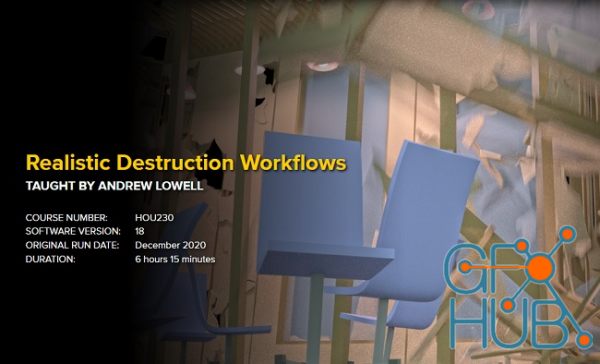
FXPHD – HOU230 – Realistic Destruction Workflows. This course will guide you through the latest destruction processes and workflows using Houdini and Bullet. Technical methods as well as eye development come together in the course and you’ll be guided through the complete destruction process, producing a realistic final result. Realistic destruction starts with reference and high quality, representative fractures. Constraints between rigid body

FXPHD – HOU222 – USD in Houdini 19.5. This course is a follow-up of HOU221: USD and LOPs for Houdini Artists which was released using Houdini 18.5. One year later, Houdini 19.5 was released and with it, a lot of changes have been introduced in Solaris and Karma. This course will cover some of the new workflows that were introduced as well as changes in previous workflows that were modified since the last course was released. It is recommended

Udemy – Blender Environment Artist: Create 3D Worlds. What you’ll learn Learn Blender 3.1. Model objects in Blender and for environments in general. Use textures to make objects look realistic. Learn different types of texturing for speed and detail. Learn workflow tips that will boost your productivity Discover different types of environment modelling for games or animations Learn how to use PBR materials and how to create your own. Find out
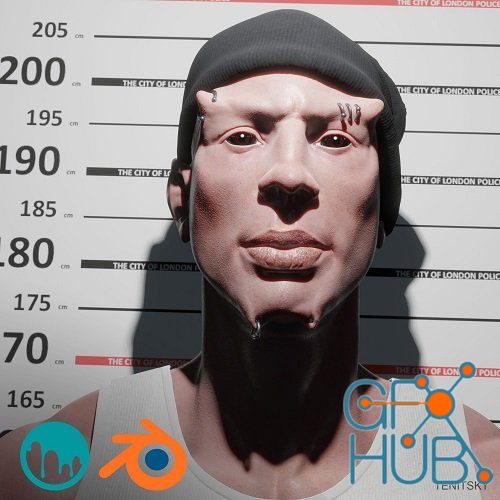
Gumroad – Offworlder Sculpting and Texturing in 3D Coat for Blender Eevee. Explore a new pipeline of 3D Coat and Blender that could fit very well in certain productions and cover many needs at a fraction of the commonly used software costs. The whole course is structured that every video about a certain point that is in the name of the file. It makes it convenient to navigate and study. All videos are short between 2-5 minutes for easy watching

Step by step game characters design with Blender & Godot What you'll learn Designing 3D characters with Blender Create a cel shading effect Render images to be used as animated sprite Export model as glTF Use shader editor to create cel shading effect Use the action editor to create non linear animations Requirements Blender 3.x installed Godot 3.x installed Mouse and Keyboard (preferable with numeric keypad) Basic knowledge of Blender and
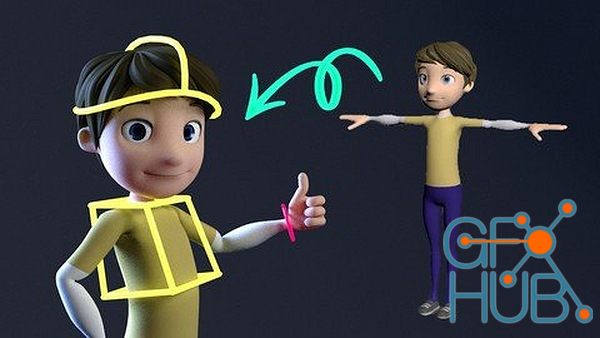
3D Rigging: Build the Skills Needed to Start Rigging you Own 3D Characters TODAY What you'll learn What's Rigging and why is it important. How to correctly prepare your models for Rigging. Create and manipulate bone objects. Skin your model and use the skin modifier's features to improve the deformations. Build animation controls. Connect animation controls with bone objects using constraints. Setup inverse kinematics. Build an awesome looking

3D Facial Rigging: Build the Skills Needed to Start Rigging Characters' Faces TODAY and Creating Beautiful 3D Animations What you'll learn Learn about maya's interface Prepare your models for the rigging process Build the character's facial skeleton by creating bone objects Understand the difference between IK and FK systems Organizing our 3d scene for best performance Skinning our 3d character and each tool that will help in improving skin
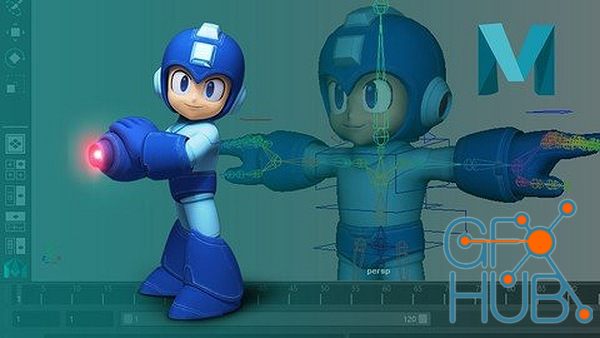
Learn everything you need to know about 3D Rigging in Maya and how to start creating some wonderful 3D Animations What you'll learn Learn about maya's interface Prepare your models for the rigging process Build the character's skeleton by creating bone objects Understand the difference between IK and FK systems Adding IK systems to both the legs and arms of our character Organizing our 3d scene for best performance Skinning our 3d character and
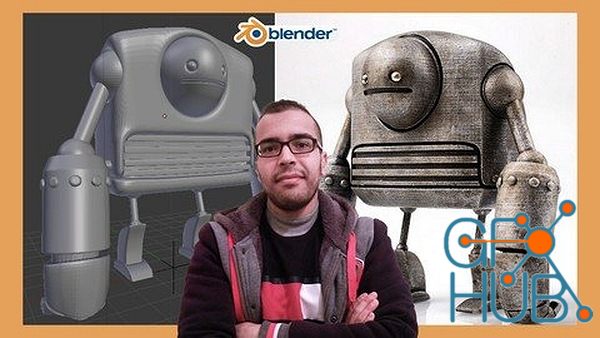
You'll learn how to model in Blender by Creating a full Robot Model from Scratch! No Prior Knowledge Required. What you'll learn Build an entire robot from start to finish, but first you'll learn how to Download and install blender on your computer. Learn the basics of the interface of blender, how to manipulate objects and navigate in 3D space. Work with polygonal objects and learn about their different components. Organize your models into
Tags
Archive
| « February 2026 » | ||||||
|---|---|---|---|---|---|---|
| Mon | Tue | Wed | Thu | Fri | Sat | Sun |
| 1 | ||||||
| 2 | 3 | 4 | 5 | 6 | 7 | 8 |
| 9 | 10 | 11 | 12 | 13 | 14 | 15 |
| 16 | 17 | 18 | 19 | 20 | 21 | 22 |
| 23 | 24 | 25 | 26 | 27 | 28 | |
Vote
New Daz3D, Poser stuff
New Books, Magazines
 2022-08-23
2022-08-23

 0
0






