3D Tutorials

Download video course by Udemy – Complete Blender Beginner Workflow For Cinematic Animation. Tutorial suitable for beginners. What you'll learn I will introduce you to the free 3d program Blender I will introduce you to modeling, texturing, lighting, rendering and more We will create 3 animations in Blender We will do post-processing in Blender and After-Effects I'll show you how to create a dark, cinematic, mist atmosphere in Blender

Learn low poly Modeling & Hand Painting ready for game in Blender for Beginners What you’ll learn Use Blender and understand it’s interface Modeling Learn all the tools to create anything in 3D, and put it all into practice with step by step projects like modeling, shading, and rendering Learn UV map and unwrap all the Models and how to add mark seams Project file and all assets, including grass, trees, barrel, textures and more Hand
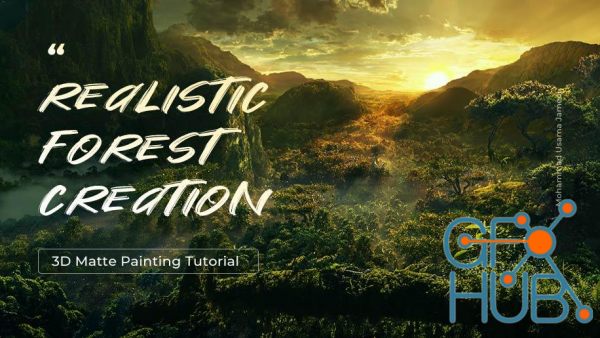
Wingfox – 3D Matte Painting Tutorial – Realistic Forest Creation (2022) with Mohammad Usama Jameel This course is specifically designed for those who are interested in matte painting or generalist. However, little knowledge of matte painting require for this tutorial but anyone who is new to matte painting can benefit from this tutorial I have designed that way. I have explained each and every technique which I used in my daily process whether I

Learn how to model hardsurface and organic scultping in ZBrush with this Game of Thrones inspired course What you’ll learn Be able to work with Zbrush more confidently Understand how to create base meshes in Zbrush Learn how to use the hardsurface tools in ZBrush Have a greater knowledge of Subdivision and Dynamesh Be able to texture inside ZBrush Understand the basics of rendering and output from ZBrush Understand Alphas and there many uses

Rebelway – RealTime FX for Games & Cinematics – Russian – English Sub Houdini has become the go-to tool in the FX industry. Whoever wields its power is unstoppable. With Realtime being on the rise, the best compliment to Houdini is Unreal engine. In this course we will dive hard into the artistic side of realtime FX by gaining the fundamentals you need to succeed. We will take you through the process of stylized FX creation all the way to a

ZBrush Creating clean topology is an essential skill to learn, this course is aimed at just that learn re-topology What you’ll learn Have a full understanding of different processes of creating clean geometry for animation Understand the principals of UV layout and exporting maps Requirements A copy of ZBrush R4 or Later Photoshop or any image editing program is required to composite the maps Description This short course is focused on creating
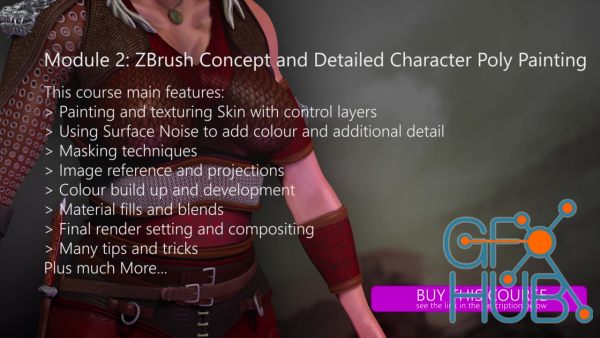
This is Module 2 – I will show you different methods for poly painting your model within ZBrush only! What you’ll learn Painting and texturing Skin with control layers Using Surface Noise to add colour and additional detail Masking techniques> Image reference and projections Colour build up and development Material fills and blends Final render setting and compositing Many tips and tricks Requirements A copy of Zbrush 2018 – 2019 Photoshop

Learn to Sculpt and model professionally with this ZBrush Online Course Sculpting “The Fly” What you’ll learn Learn ZBrush and become a confident sculptor Know a ton of different techniques Be able to Sculpt high quality models Requirements A copy of Zbrush R6 or above Description Learn to Sculpt and model professionally with this ZBrush Online Course Sculpting “The Fly” I cannot wait to introduce this course to you I had loads of fun creating

Learn the basics of Marvelous Designer What you'll learn Learn the basics of Marvelous Designer By the end of the course students will have a solid understanding of the Marvelous Designer interface and tools, and sculpting & modeling. Requirements Marvelous Designer software (free trial available) Description Marvelous Designer is a cloth simulation program which is used to create dynamic 3D clothing for games, films, 3D art, and 3D

Learn how to plan and execute the Modular Environment What you'll learn Learn how to plan and execute the Modular Environment Planning Environment based on references Create AAA meshes using kitbash system Texture high quality props Lean how kitbashing can save you a lot of time Requirements I expect you to have some sort of basic 3d modelling experience. You should have Unreal Engine, Substance 3D Painter, Substance 3D Designer, Blender,
Tags
Archive
| « February 2026 » | ||||||
|---|---|---|---|---|---|---|
| Mon | Tue | Wed | Thu | Fri | Sat | Sun |
| 1 | ||||||
| 2 | 3 | 4 | 5 | 6 | 7 | 8 |
| 9 | 10 | 11 | 12 | 13 | 14 | 15 |
| 16 | 17 | 18 | 19 | 20 | 21 | 22 |
| 23 | 24 | 25 | 26 | 27 | 28 | |
Vote
New Daz3D, Poser stuff
New Books, Magazines
 2022-10-18
2022-10-18

 3
3






