AutoCAD LT 2018 Essentials
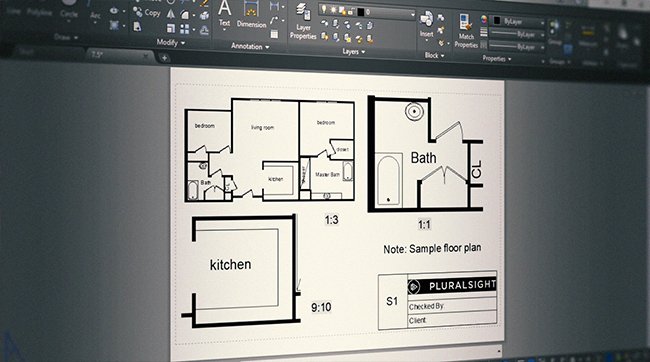
Pluralsight – AutoCAD LT 2018 Essentials
Are you completely new to AutoCAD and looking to learn the fundamentals? In this course, AutoCAD LT 2018 Essentials, you’ll learn the ins and outs of AutoCAD LT starting with the basics in order to efficiently utilize the software in practice. First, you’ll begin by covering an overview of the AutoCAD LT user interface and its navigation tools. Next, you’ll dive into drawing, editing, and annotating. Finally, you’ll explore data management and be introduced to printing. By the end of this course, you’ll be able to comfortably make and modify your own AutoCAD drawings. Software required: AutoCAD LT.
MP4 1280x720 | 4h 51m | ENG | Project Files | 798 MB
Download links:
Pluralsight - AutoCAD LT 2018 Essentials.part1.rar
Pluralsight - AutoCAD LT 2018 Essentials.part2.rar
Pluralsight - AutoCAD LT 2018 Essentials.part3.rar
Pluralsight - AutoCAD LT 2018 Essentials.part4.rar
Pluralsight - AutoCAD LT 2018 Essentials.part2.rar
Pluralsight - AutoCAD LT 2018 Essentials.part3.rar
Pluralsight - AutoCAD LT 2018 Essentials.part4.rar
Comments
Add comment
Tags
Archive
| « February 2026 » | ||||||
|---|---|---|---|---|---|---|
| Mon | Tue | Wed | Thu | Fri | Sat | Sun |
| 1 | ||||||
| 2 | 3 | 4 | 5 | 6 | 7 | 8 |
| 9 | 10 | 11 | 12 | 13 | 14 | 15 |
| 16 | 17 | 18 | 19 | 20 | 21 | 22 |
| 23 | 24 | 25 | 26 | 27 | 28 | |
Vote
New Daz3D, Poser stuff
New Books, Magazines
 2017-11-4
2017-11-4

 3 889
3 889
 0
0















