Udemy – Modeling & Assembly with Autodesk Fusion 360
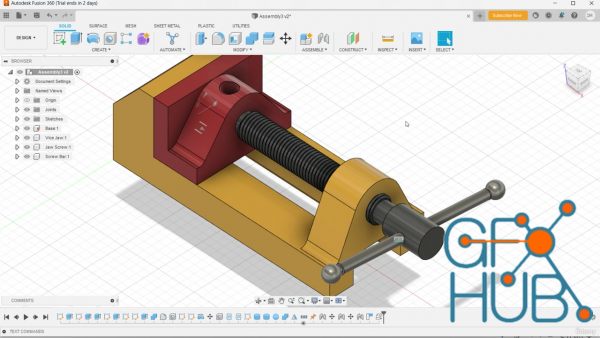
Beginners Guide to Modelling & Assembly of Engineering Components using Autodesk Fusion 360
What you'll learn
Students will be able to read and understand engineering drawings in a better way
Students will be able to apply their design thinking
Students will understand basic concepts behind engineering drawing
Students will understand and learn the different features of Autodesk Fusion 360
Students will be able to model any mechanical component
Students will be confident enough and be able to assemble any mechanical components
Requirements
Engineering Drawing
Description
This course containing modelling and analysis of engineering components using Autodesk Fusion 360. It is a versatile CAD package that has all the features needed to develop products from the conceptual phase through design verification to manufacturing on both traditional and digital fabrication tools like 3D printing. It is a cloud-based parametric modelling software platform for professional product design and manufacturing. With Fusion 360 we can create engineering designs, collaborate, manage data, create tool-paths, and run simulations to validate our designs. It gives us the flexibility to choose our preferred modelling method when it's most convenient in our product development process. We can even combine the tools to enhance workflow and reduce the time to complete the designs.This is a professional course made with lucid explanation & utter care, specially keeping in mind about the beginners. The main aim of this course is to strengthen your conception and to boost your confidence in modelling and assembly of engineering drawings. We have made the course as simple as possible and presented in a simple manner with simpler examples. This coursework contains 40 videos containing modelling and assembly using Autodesk Fusion 360. The videos are about basic engineering models and their assemblies.Course Content:1. Introduction to the Course2. Introduction to the basics of Autodesk Fusion 360 3. Modelling Exercise 1 4. Modelling Exercise 2 5. Modelling Exercise 36. Modelling Exercise 47. Modelling Exercise 58. Modelling Exercise 69. Modelling Exercise 710. Modelling Exercise 811. Modelling Exercise 912. Modelling Exercise 10 13. Modelling Exercise 1114. Modelling Exercise 1215. Modelling Exercise 1316. Modelling Exercise 1417. Modelling Exercise 1518. Modelling Exercise 1619. Modelling Exercise 1720. Modelling Exercise 1821. Modelling Exercise 1922. Modelling Exercise 2023. Modelling Exercise 2124. Modelling Exercise 2225. Modelling Exercise 2326. Modelling Exercise 2427. Modelling Exercise 2528. Modelling Exercise 2629. Modelling Exercise 2730. Modelling Exercise 2831. Modelling Exercise 2932. Modelling Exercise 3033. Modelling Exercise 3134. Modelling Exercise 3235. Modelling Exercise 3336. Modelling Exercise 3437. Modelling Exercise 3538. Assembly Exercise 139. Assembly Exercise 240. Assembly Exercise 3
Who this course is for
Engineering students
Download links:
Modeling & Assembly with Autodesk Fusion 360.part1.rar
Modeling & Assembly with Autodesk Fusion 360.part2.rar
Modeling & Assembly with Autodesk Fusion 360.part3.rar
Modeling & Assembly with Autodesk Fusion 360.part2.rar
Modeling & Assembly with Autodesk Fusion 360.part3.rar
Modeling___Assembly_with_Autodesk_Fusion_360.part1.rar - 1.9 GB
Modeling___Assembly_with_Autodesk_Fusion_360.part2.rar - 1.9 GB
Modeling___Assembly_with_Autodesk_Fusion_360.part3.rar - 1.6 GB
Modeling___Assembly_with_Autodesk_Fusion_360.part2.rar - 1.9 GB
Modeling___Assembly_with_Autodesk_Fusion_360.part3.rar - 1.6 GB
Comments
Add comment
Tags
Archive
| « February 2026 » | ||||||
|---|---|---|---|---|---|---|
| Mon | Tue | Wed | Thu | Fri | Sat | Sun |
| 1 | ||||||
| 2 | 3 | 4 | 5 | 6 | 7 | 8 |
| 9 | 10 | 11 | 12 | 13 | 14 | 15 |
| 16 | 17 | 18 | 19 | 20 | 21 | 22 |
| 23 | 24 | 25 | 26 | 27 | 28 | |
Vote
New Daz3D, Poser stuff
New Books, Magazines
 2022-12-23
2022-12-23

 1 411
1 411
 0
0
















