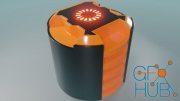Domestika – Introduction to Hard Surface Modeling

Download video course by Domestika – Introduction to Hard Surface Modeling. Learn the techniques and tools to make robots using polygonal design programs like Maya and 3ds Max.
Creating robots and science fiction characters with stories that go beyond the present is what Victoria Passariello — 3D video game and visual effects artist — loves. Specializing in modeling hard surface , a method with which he works rigid surfaces achieving the smoothness, details and textures of the material, he has created characters and models of mechanical appearance for games like BattleTech or The Mandate, trailers like Outriders and Destiny Warmind, and Netflix series.
In this introductory course on modeling hard surface learn the techniques and tools that Victoria uses to model a simple robot with Autodesk 3ds Max - software that the teacher will use - or another polygonal design program of your choice. You will learn how to render different images with KeyShot and make a good postproduction in Adobe Photoshop.
The first thing you will do will be to meet Victoria, who will tell you about her career, her studies in industrial design, how she finally decided to learn - in a self-taught way - 3D modeling to dedicate herself professionally to it in the videogame industry.
You will see its main influences, from science fiction films such as Terminator, Star Wars, Alien, District 9 and Ex Machina, among many others that feed their passion for robots and artificial intelligence.
36 lessons (7h 12m)
To create your robot or science fiction character, you will first think about its history and, based on that, you will look for references until you put together a collage to visualize it during the evolution of your creation.
You will know the programs that Victoria will use to create realistic scenes through 3D models - Autodesk 3ds Max, KeyShot and Adobe Photoshop - and other alternative programs with which you can also make your robot like Autodesk Maya. Then, you will see all the tools that you usually use when creating a model through examples and shortcuts .
You will get down to work and start building the robot's base mesh following the proportions of the concept and using the basic tools previously explained.
Once the base mesh is finished, you will develop each of the pieces in their final design, you will add final details - such as lines, screws, among others - and the support edges to your design. Next, you will learn to mount a simple scene (lighting, HDRI and materials) in KeyShot and you will finish your robot by performing postproduction in Adobe Photoshop.
Download links:
Comments
Add comment
Tags
Archive
| « February 2026 » | ||||||
|---|---|---|---|---|---|---|
| Mon | Tue | Wed | Thu | Fri | Sat | Sun |
| 1 | ||||||
| 2 | 3 | 4 | 5 | 6 | 7 | 8 |
| 9 | 10 | 11 | 12 | 13 | 14 | 15 |
| 16 | 17 | 18 | 19 | 20 | 21 | 22 |
| 23 | 24 | 25 | 26 | 27 | 28 | |
Vote
New Daz3D, Poser stuff
New Books, Magazines
 2022-09-29
2022-09-29

 2 264
2 264
 3
3