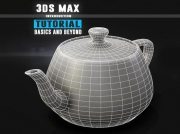Gumroad – Packshot Lighting with FStorm in 3DS Max

Gumroad – Packshot Lighting with FStorm in 3DS Max
MP4 1920x1080 | Total time: 3h 07m | ENG | Project Files Included
MP4 1920x1080 | Total time: 3h 07m | ENG | Project Files Included
On this Tutorial I'll show you how to model and light a product for a Pack-shot style image.
The Tutorial is on 3dsMax but even if you come from another software you can easily following it if you know some basics from 3dsMax.
Render is done with FStorm Render winch is a free renderer for 3dsMax.
All the project files and final scene are include.
This is my first fully English Tutorial without any speed-up so feedback are welcome for more content.
ON PURCHASE YOU WILL RECEIVE :
- 3 hours of video in 1080p with English Audio.
- 3 Final Scene.
- All textures, EXR etc...
- My Windows 10 Theme Links.
- My 3dsMax Custom Hotkeys.
Download links:
Packshot Lighting with FStorm in 3DS Max.part1.rar
Packshot Lighting with FStorm in 3DS Max.part2.rar
Packshot Lighting with FStorm in 3DS Max.part3.rar
Packshot Lighting with FStorm in 3DS Max.part2.rar
Packshot Lighting with FStorm in 3DS Max.part3.rar
Packshot_Lighting_with_FStorm_in_3DS_Max.part1.rar
Packshot_Lighting_with_FStorm_in_3DS_Max.part2.rar
Packshot_Lighting_with_FStorm_in_3DS_Max.part3.rar
Packshot_Lighting_with_FStorm_in_3DS_Max.part2.rar
Packshot_Lighting_with_FStorm_in_3DS_Max.part3.rar
Comments
Add comment
Tags
Archive
| « February 2026 » | ||||||
|---|---|---|---|---|---|---|
| Mon | Tue | Wed | Thu | Fri | Sat | Sun |
| 1 | ||||||
| 2 | 3 | 4 | 5 | 6 | 7 | 8 |
| 9 | 10 | 11 | 12 | 13 | 14 | 15 |
| 16 | 17 | 18 | 19 | 20 | 21 | 22 |
| 23 | 24 | 25 | 26 | 27 | 28 | |
Vote
New Daz3D, Poser stuff
New Books, Magazines
 2020-04-20
2020-04-20

 1 438
1 438
 0
0