
Gumroad – Character Simulation – Video Training Series by fRigging Awesome Studios A complete guide to the workflows and skills required to create and work in a fully-featured character simulation pipeline, either personally or at major animation and FX studios. Presented by Disney, Dreamworks and Blue Sky char sim artist Josh Sobel. Animation project files courtesy of Nick Kondo. • Watch a full overview of industry-proven production pipelines.

Model, rig and animate an anime character in this advanced Blender course. What you'll learn Model an anime character Learn the basics of topology & rigging Box model or build the character from scratch Create clothing for the character Weight painting Texturing characters Requirements A reasonable understanding of the Blender interface. If you've taken any of our other Blender courses then you'll be good! Description Want to learn to rig

Ragdoll Unlimited v2022.07.30 for Maya 2018 to 2023 Win x64 Ragdoll is a real-time physics solver for Maya, similar the native nCloth and nHair solvers except it works on transforms rather than points. That makes it better equipt to integrate with your existing animation controls and doesn’t require translating from points like people did in the 90’s.

What is this course about? Maya is the industry standard for animation and rigging. If you want to animate characters like 3D animators from Disney, you are in the right place. In this course, you will learn how to create a rig that can be quickly and easily animated manually or automatically. Whatever character you have, whether it is a human or an animal. We will start simple, with questions: Do you need a rig at all? What cases do require it?
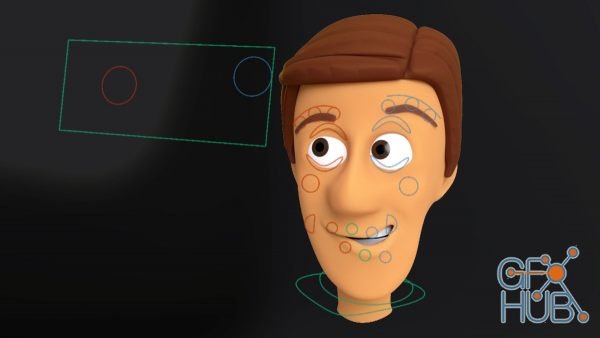
UPDATED: Added RUSSIAN TRANSLATE. Rigging is a crucial step in character development and animation. A rig is the interface that dictates how your character moves and acts. And nowhere is this more important than the face: the window to your character's inner life. This course teaches you how to rig facial features for natural movement and expression using one of the leading 3D toolsets: Autodesk Maya.
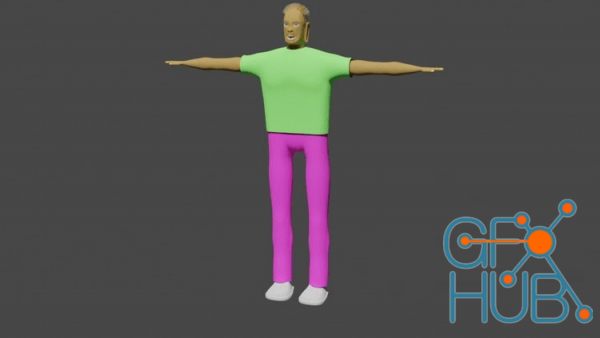
Download video course by Udemy – Character Building in Blender. How to build, rig, and add hair to a character. What you'll learn Building the mesh UV Mapping Texture painting Rigging Hair Shape keys Requirements Must be comfortable using blender Blender 2.8 and above A pc or laptop less than 10 years old Description This course is intended for people who want to learn how to build a character from start to finish. We start by building the main
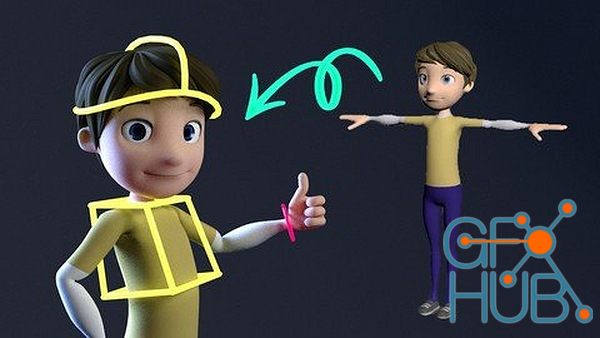
3D Rigging: Build the Skills Needed to Start Rigging you Own 3D Characters TODAY What you'll learn What's Rigging and why is it important. How to correctly prepare your models for Rigging. Create and manipulate bone objects. Skin your model and use the skin modifier's features to improve the deformations. Build animation controls. Connect animation controls with bone objects using constraints. Setup inverse kinematics. Build an awesome looking

3D Facial Rigging: Build the Skills Needed to Start Rigging Characters' Faces TODAY and Creating Beautiful 3D Animations What you'll learn Learn about maya's interface Prepare your models for the rigging process Build the character's facial skeleton by creating bone objects Understand the difference between IK and FK systems Organizing our 3d scene for best performance Skinning our 3d character and each tool that will help in improving skin
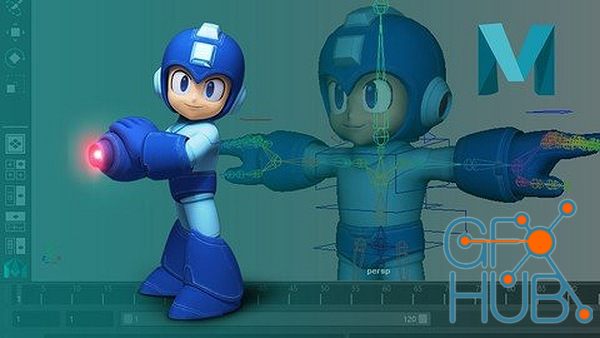
Learn everything you need to know about 3D Rigging in Maya and how to start creating some wonderful 3D Animations What you'll learn Learn about maya's interface Prepare your models for the rigging process Build the character's skeleton by creating bone objects Understand the difference between IK and FK systems Adding IK systems to both the legs and arms of our character Organizing our 3d scene for best performance Skinning our 3d character and

Title: The Gnomon Workshop – Creature Rigging for Production with Perry Leijten Character rigging is a process that starts the moment the design of a character is established. To get the most out of a character it involves a lot of communication between the modeler, the rigger and, whenever possible, the animator. This tutorial begins by working with the basic blockout ZBrush file from Ben Erdt's tutorial "Creature Modeling for Production" to
Tags
Archive
| « February 2026 » | ||||||
|---|---|---|---|---|---|---|
| Mon | Tue | Wed | Thu | Fri | Sat | Sun |
| 1 | ||||||
| 2 | 3 | 4 | 5 | 6 | 7 | 8 |
| 9 | 10 | 11 | 12 | 13 | 14 | 15 |
| 16 | 17 | 18 | 19 | 20 | 21 | 22 |
| 23 | 24 | 25 | 26 | 27 | 28 | |
Vote
New Daz3D, Poser stuff
New Books, Magazines
 2023-01-30
2023-01-30

 0
0






