
Explore solutions for some of the most common questions about Adobe After Effects, including how to manipulate time, remove distracting objects, work with green and blue screen footage, and create special text effects. Instructor Richard Harrington starts with basic information on how to get started before moving on to more complex tasks such as animation, time-lapse, compositing, and controlling speed.

Explore sculpting, painting, and posing a 3D cartoon character using ZBrush. Author Ryan Kittleson demonstrates how to set up reference images, build a character from primitive shapes, fuse the shapes into a smooth surface, refine the anatomy and design, and color the model. Plus, learn how to render the character with a pose for presentation.

Explore features of V-Ray Next, the rendering plugin which offers the power to render designs directly inside SketchUp. Instructor Brian Bradley walks through the interface of V-Ray Next for SketchUp, then demonstrates basic tools and features. Brian also shows how to add illumination to scenes using versatile lighting tools, and how to add and work with both artificial and natural-looking light. In addition, he covers the V-Ray camera,

In a course designed to inform and inspire beginners, instructor Mark Christiansen covers the basics of Adobe After Effects 2020. Mark starts by describing the core terminology of film, video, and animation before moving on to an exploration of the After Effects interface. Next, he covers fundamentals of working in After Effects: building compositions, working with layers, animating, adding effects, designing in 3D, and rendering.

View intermediate and advanced methods used to build a scene using the Redshift workflow for X-Particles. Instructor Ryan McCauley demonstrates a complete project, building a scene using emitters, xpInfectio, and Explosia FX. He shows how to render the scene using elements of X-Particles data with user data nodes in Redshift. Ryan also walks through ways to speed up a workflow and lookdev using caching and VDBs to import the particle

See how to create a stylized, non-photoreal version—such as a cartoon outline—of an existing, realistic-looking material using Substance Designer, part of the Substance suite from Adobe. Instructor Joel Bradley walks through the material creation process from start to finish, beginning with choosing nodes that can achieve the level of control needed.

Discover ways to maximize the power of SOLIDWORKS by optimizing the interface to suit any workflow. Learn about how to personalize the command ribbon and toolbars to display frequently used features, as well as how to customize mouse gestures to make mouse movements more effective. Plus, explore default keyboard shortcuts that expedite common operations, and see how to customize shortcuts for even more efficiency
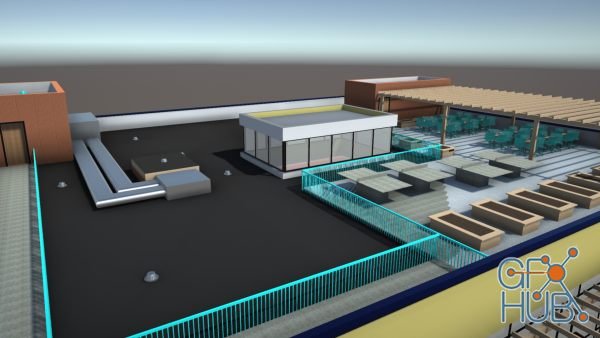
Unity Reflect allows for easy movement of assets between Autodesk Revit and the Unity Game engine, making changes and other critical tasks such as design analysis and metadata processing easier to accomplish by creating a real-time link between the two applications. Join instructor Logan Smith as he shares example use cases in Unity and Reflect and explore how to interact with Revit data in real time.
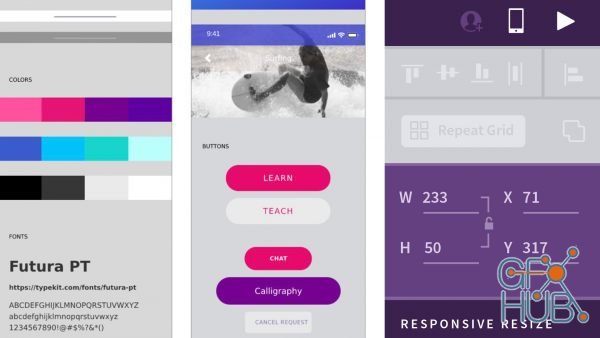
Design systems can help enhance team collaboration, resulting in delivery success with reduced time-to-market and consistency. In this course, you can learn how to create a robust design system using the powerful asset management and sharing features in Adobe XD. Demian Borba examines the key elements, including colors, typography, and reusable components with flexible overrides.

The main goal for most design projects is to convey a message visually, in a way that hooks the viewer. What better way to make an idea stick than by telling a story? In this course, art director Stacey Williams-Ng walks you through the elements of a compelling story, and demonstrates how to weave narrative into pictures and graphics, for maximum impact.
Tags
Archive
| « February 2026 » | ||||||
|---|---|---|---|---|---|---|
| Mon | Tue | Wed | Thu | Fri | Sat | Sun |
| 1 | ||||||
| 2 | 3 | 4 | 5 | 6 | 7 | 8 |
| 9 | 10 | 11 | 12 | 13 | 14 | 15 |
| 16 | 17 | 18 | 19 | 20 | 21 | 22 |
| 23 | 24 | 25 | 26 | 27 | 28 | |
Vote
New Daz3D, Poser stuff
New Books, Magazines
 2020-02-26
2020-02-26

 3
3






