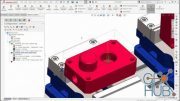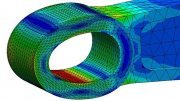Lynda – SOLIDWORKS: Customize the User Interface

Lynda – SOLIDWORKS: Customize the User Interface
Discover ways to maximize the power of SOLIDWORKS by optimizing the interface to suit any workflow. Learn about how to personalize the command ribbon and toolbars to display frequently used features, as well as how to customize mouse gestures to make mouse movements more effective. Plus, explore default keyboard shortcuts that expedite common operations, and see how to customize shortcuts for even more efficiency.
Topics include:
Customizing the CommandManager and toolbars
Customizing the graphical user interface (GUI)
Modifying color schemes
Personalizing keyboard shortcuts
Changing the default file locations
Customizing the feature tree
Customizing display states
Template customizatio
MP4 1280x720 | Total time: 0h 46m | ENG | Project Files Included
Download links:
Comments
Add comment
Tags
Archive
| « February 2026 » | ||||||
|---|---|---|---|---|---|---|
| Mon | Tue | Wed | Thu | Fri | Sat | Sun |
| 1 | ||||||
| 2 | 3 | 4 | 5 | 6 | 7 | 8 |
| 9 | 10 | 11 | 12 | 13 | 14 | 15 |
| 16 | 17 | 18 | 19 | 20 | 21 | 22 |
| 23 | 24 | 25 | 26 | 27 | 28 | |
Vote
New Daz3D, Poser stuff
New Books, Magazines
 2020-02-1
2020-02-1

 1 000
1 000
 0
0