
From Beginner to Advanced: Lighting, Material and Rendering What you'll learn Camera placement and setting to achieve high quality renders Installment of different types of natural and artificial lights (VRAY SKY, VRAY Light etc ...) and optimal setting and adjustment tips Render setup tips to get realistic and sharp looking interior renders Creating different materials such Wood, Concrete, Plastic, Metal, Cloth etc.. and using black and white

For Architects and Interior Designers – Beginner to Advanced What you’ll learn The latest version of the unreal engine 5 Different types of lighting Creating different types of materials from scratch Full tutorial on getting the exe output and checking all the bugs Animation and Scene Setting Description Unreal engine is one of the most advanced real-time 3D graphic tools for rendering which is used in animation, materialization, lighting, … in

Create your own 3D projects from scratch by using 3ds max within a few hours What you'll learn Complete working knowledge and ability to create projects using 3ds max from scratch to end. Learning by working on live projects. Navigate Autodesk 3DS Max Design user interface. Discussion on Autodesk 3ds Max Design commands Professional 3D model, design, and rendering projects. Understand concepts and techniques in 3D modeling. Discussion on to

In this 4 Hours tutorial series, you will learn how to create interior architecture visualization in blender using free open source software but powerful. In this tutorial, I will show you all my workflow used to create this shot, starting with modeling and finishing with post-production In this project, we will create the full scene using real-image references from a project called "Flat 2" designed by a studio called "unnamed", you can visit

Find out the hidden secrets for creating stunning photorealistic renders that the great visualizers keep as a secret What you'll learn Create mind-blowing renders of the highest quality, displaying beautiful photorealistic images and professional well-planned animated videos of scenes Dive deep into the hidden tools that can bring 3D scenes to life and create the most amazing scenes that will get clients drooling over the scene quality Take

Gumroad – Blender 3D Architect Pro (Updated 06.01.23) Do you want to use Blender and open-source tools to produce architectural visualization? In Blender 3D Architect, you find the largest community with news and resources to use Blender for architecture. What do you get when joining Blender 3D Architect Pro? Today, we have the following schedule of content for our subscribers: Every week (3 updates): 2 Video-based tutorials about the use of

From Scratch to Advanced a complete guide for interior designers What you'll learn Basics of AutoCAD and 3Ds Max Mid to Master level of Modeling in 3Ds Max Materials in 3Ds Max and Corona Renderer Lighting, texturing and rendering in Corona Renderer Post Production of Renders in Photoshop Animation with the help of Premiere Pro Requirements No basic knowledge is needed, we will be doing it from scratch. AutoCAD 2020 or older 3Ds Max 2022 or

A course based on the experience gained in more than ten years in the Autodesk Authorized Training Center I founded What you'll learn Design and build an architectural project from scratch in Autodesk Revit like professional! Requirements you will only need a pc with Autodesk Revit installed in order to follow the exercises. Description From zero to Autodesk professional! This course will cover everything you need to know about Revit with many

Learn the basics of Blender 3D by making Interiors What you'll learn Learn the basics of Interior Design in Blender with a Project based approach Learn the basics of Architecture Visualization in Blender with a Project based approach Learn the basics of Lighting in Blender with a Project based approach Learn the basics of Rendering in Blender with a Project based approach Requirements Some experience with Blender will be helpful Description
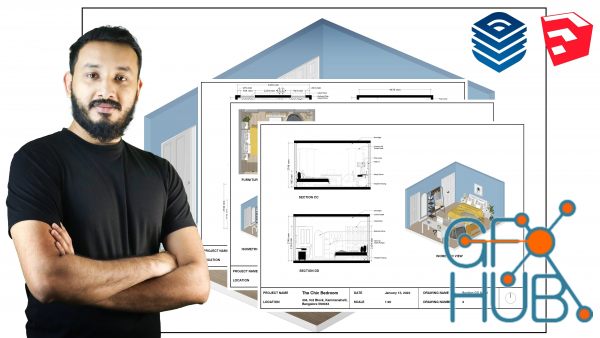
In this class, we will learn to create professional presentations & construction drawings with Layout for Sketchup. THANK YOU FOR JOINING MY LAYOUT FOR SKETCHUP MASTERCLASS SERIES #1 WHAT YOU WILL LEARN? In this course, you will learn how to create professional Interior Design Drawings & Presentations step-by-step using Layout for Sketchup. Here are the contents of this class: Optimizing your Sketchup 3D Model. Setting up the right
Tags
Archive
| « February 2026 » | ||||||
|---|---|---|---|---|---|---|
| Mon | Tue | Wed | Thu | Fri | Sat | Sun |
| 1 | ||||||
| 2 | 3 | 4 | 5 | 6 | 7 | 8 |
| 9 | 10 | 11 | 12 | 13 | 14 | 15 |
| 16 | 17 | 18 | 19 | 20 | 21 | 22 |
| 23 | 24 | 25 | 26 | 27 | 28 | |
Vote
New Daz3D, Poser stuff
New Books, Magazines
 2023-01-23
2023-01-23

 0
0






