
Want to add more intricate details to your architectural visualization projects? In this course, instructor Verena Tatiana shows you how, demonstrating how to use ZBrush—the powerful digital sculpting application—to sculpt details. Verena provides a practical overview of the application, helping you quickly incorporate ZBrush into your 3D modeling workflow.

In this video I combined 4 previous videos to demonstrate the whole process to create a cloth asset for games or real-time render presentation. I will guide you and explain methods used to model an outfit in Marvelous Designer, sculpting in Zbrush, retop in Maya, texturing in Substance painter. Video has a written explanation with easy follow.
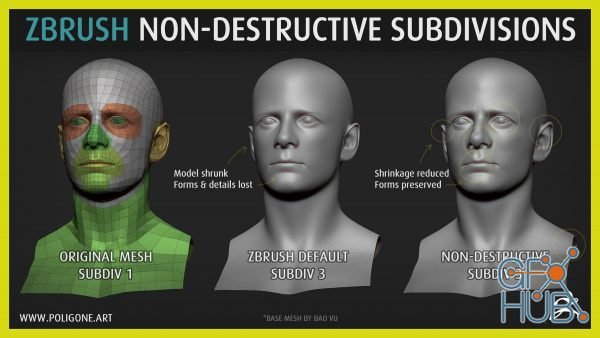
Poligone - ZBrush Non-Destructive SubDivisions | ZBrush default subdivisions will smooth out your mesh (which led to detail loss), and shrink your mesh (especialy at the edge) so your low-res and hi-res mesh won't match.
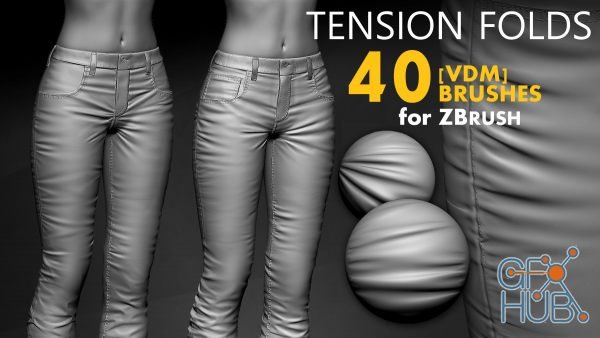
Designed for creating taut surface effects on clothing and accessories. Use a high brush intensity for large folds that affect the silhouette. Use a low brush intensity to create the appearance of memory wrinkles. Blend with ZBrush's Morph and Smooth tools to create awesome cloth effects!

Here I'll be taking you through a lesson on how to create a really unique design that can move and see in all directions, I explain in detail what the thought processes are and the process on how I created the design.

Character design tutorial, shows the process of designing an original design from scan data.

With this tutorial I show you how to create a fully realized Helmet design created to a very high quality standard. I discuss and show how I created such a refined design entirely in Z-brush using Dyna-Mesh

Created a helmet armour tutorial showing you what's possible to do in a very short period of time in Z-Brush. I explain in detail how I achieved the finished result and explain all the brushes and techniques I used.

With this tutorial I show you how to create and detail a robot Bust from 3D scan data, I explain how to best utilize scan data and to work with it rather then just carelessly scribbling all over it and disregarding what is there to use to your advantage.

I will be sharing with you my thought process and why I'm using those specific tools. I will be showing you my technique in how I create my duffle bag for animation or still render purposes. This course is targeted for people who are acquainted with Marvelous Designer and ZBrush. But can be quickly followed by newcomers to the software.
Tags
Archive
| « February 2026 » | ||||||
|---|---|---|---|---|---|---|
| Mon | Tue | Wed | Thu | Fri | Sat | Sun |
| 1 | ||||||
| 2 | 3 | 4 | 5 | 6 | 7 | 8 |
| 9 | 10 | 11 | 12 | 13 | 14 | 15 |
| 16 | 17 | 18 | 19 | 20 | 21 | 22 |
| 23 | 24 | 25 | 26 | 27 | 28 | |
Vote
New Daz3D, Poser stuff
New Books, Magazines
 2020-10-28
2020-10-28

 0
0






