
ArtStation – Texturing XYZ Multi Channel – Smart Material. Texturing XYZ Multi Channel Smart Material for Substance Painter This smart material gives you the possibility to project XYZ Multi-Channels maps inside Substance Painter, all at once! By making use of the Projection tool inside Substance Painter, and the high-quality library of XYZ Multi-Channels Faces, it is really simple to recreate hyperrealistic skin textures in a short time. **
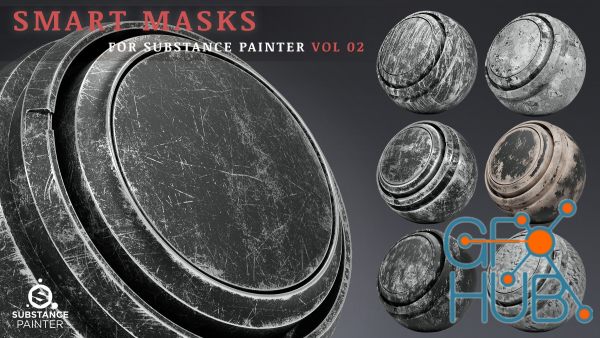
ArtStation – High-Detail Smart Masks / substance painter Vol 02. A pack of 43 High-Detail and completely customizable smart masks (spmsk) to increase realism and enhance your workflow. Advantage of this package: Customizable High-quality preview 100% made with substance painter

ArtStation – HIGH-DETAIL SMART MASKS – VOL 03. A pack of 69 High-Detail and completely customizable smart masks (spmsk) to increase realism and enhance your workflow. Advantage of this package: Customizable High-quality preview 100% made with substance painter Free Sample compatible Substance 3D Painter, version 7.3.0 custom shelf preview 3 versions for each mask: Fine, Medium, Strong All patterns created with shape manipulation using default
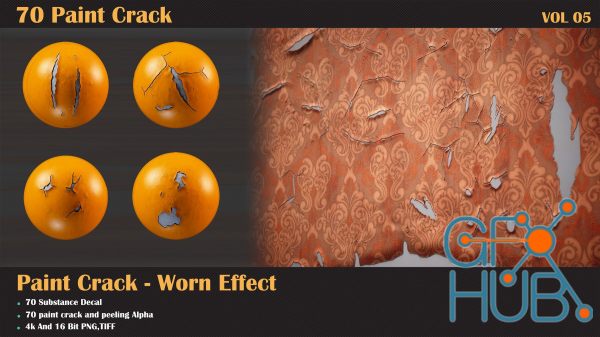
ArtStation – 70 Paint Crack – VOL 05. The fifth vol of worn effect is ready, and we create a unique tool for you in this vol! You have access to alpha that you can use in different software like substance painter, designer, Zbrush, 3dcoat, Mudbox, blender, or any software that supports alpha workflow. This vol has a unique tool that is called paint peeling decals! With these tools, you have the unlimited possibility of each effect! You can use

ArtStation – Old Wooden Stool Full Creation Process + Game Ready. We’re covering blockout, high and low poly creation , UV unwrapping, baking maps, industry-standard texturing techniques, and presenting your work using Marmoset Toolbag. This course will teach you everything you need to know about creating props for the games industry! info about this Product : step by step Time: 4 h 12 min Modeling: 3ds Max Unwrapping: 3ds Max Baking: Substance
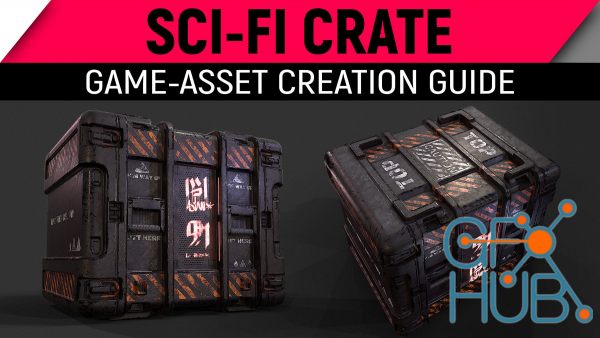
ArtStation – Model and Texture A Game Asset – Full Process. Hey Tutorial heads, this time we are making a game-asset (an optimized mesh rendered in real-time). We will start from scratch and create a high resolution Sub-D model first. Afterwards we will transform it into an optimized game mesh and create some UVs. Then I will show you how to create amazing textures with Substance Painter and render our crate in real-time using Marmoset Toolbag.

Title: The Gnomon Workshop - Designing a Piloted Combat Mech - with Ara Kermanikian DESCRIPTION: In this workshop Ara goes through his workflow and creative techniques for ideation, concepting and designing a mech for a film, videogame, or VR project. As visual demands continue to escalate and project timelines shrink, the concept design phase in production has shifted to using 3D tools. Ara goes through a 3D workflow using various tools and VR

Create Modular Environments in Unreal Engine 5, Blender, Zbrush, Substance Painter, and Substance Designer. What you'll learn Make Modular Environments Create Tiling Geometry and Material Creating Lighting For Game Environments Create AAA Props Requirements I expect you to have some sort of basic software experience, in Unreal Engine 5, Blender, Zbrush, Substance Painter, and Substance Designer. Description Do you want to learn about Modularity

Learn Blender while creating a detailed environment suitable for animation or games. What you'll learn Model 3D objects in Blender Texture 3D models in Substance Painter Render an animation using Blender's Cycles render engine Edit a video with Blender's Video Sequence Editor Requirements Blender and Substance Painter are used in this course. The free paint program, Krita, is used briefly to edit images. Description In this course you’ll learn

With this tutorial course, you will learn everything you need to know to create flexible and interesting interior environments. You will learn key techniques that are used every day in the game industry and you will learn how to create art quickly and efficiently.
New Daz3D, Poser stuff
New Books, Magazines
 2022-08-3
2022-08-3

 0
0






