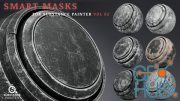ArtStation – Texturing XYZ Multi Channel – Smart Material

ArtStation – Texturing XYZ Multi Channel – Smart Material.
Texturing XYZ Multi Channel Smart Material for Substance Painter
This smart material gives you the possibility to project XYZ Multi-Channels maps inside Substance Painter, all at once!
By making use of the Projection tool inside Substance Painter, and the high-quality library of XYZ Multi-Channels Faces, it is really simple to recreate hyperrealistic skin textures in a short time.
** YOUTUBE TUTORIAL http://www.youtube.com/watch?v=NHfJtwLC9vU by Sebastian Lapthorne**
Why do I need this Smart Material?
You can project at once: Color, Displacement, Secondary and Tertiary maps
Instant visual feedback on what you've done, and possibility to fix any error
Adjustable height intensity
No baked normal details will be overridden
Supports Utility Maps (Hemoglobin, Melanin and "Specular") from version 1.2 on
Contents :
- XYZ MultiChannel for SubstancePainter.spsm
- README.txt
- Example images
- Export Presets
- Older versions
- YouTube tutorial link
Hope you like it, cheers!
-------------------------------------------------------------------------------------------------------------------------
Requirements :
- Substance Painter 2020.2.2 (6.2.2) (Newer release also supports Substance Painter 2019.3.3)
- XYZ Multi-channel Faces files (http://texturing.xyz/collections/multi-channel-faces)
- High-End GPU (tested with 6Gb Vram)
(XYZ Multi-channel maps were scaled down to not slow-down Substance Painter!)
(Main purpose of this smart material is to create a PBR texture for video game characters, using Normal Maps for skin details!)
For any support or bug, message me on Artstation.
Release Notes
Release 1.7:
- added new Output Settings for standard Displacement Maps (50% grey)
Smart Material Version 1.2:
- Added support for Utility Maps (Hemoglobin, Melanin and Specular)
- Added 2 Roughness presets
- New instructions in the README.txt file
- Added YouTube Tutorial link
Download links:
Comments
Add comment
Tags
Archive
| « February 2026 » | ||||||
|---|---|---|---|---|---|---|
| Mon | Tue | Wed | Thu | Fri | Sat | Sun |
| 1 | ||||||
| 2 | 3 | 4 | 5 | 6 | 7 | 8 |
| 9 | 10 | 11 | 12 | 13 | 14 | 15 |
| 16 | 17 | 18 | 19 | 20 | 21 | 22 |
| 23 | 24 | 25 | 26 | 27 | 28 | |
Vote
New Daz3D, Poser stuff
New Books, Magazines
 2022-08-3
2022-08-3

 3 559
3 559
 0
0