If you never used motion tracking before, please stop what you’re doing and watch this class because you will LOVE this subtle effect! Motion tracking text, one of the first things I learned as a filmmaker. With motion tracking you can track the movement of a certain object and add that data to another object. In this case, text.

In this class we will be using a simple and straight forward method to improve our 3D lighting and texturing skills.

In normal practice our eyes see the world around us and we accept it for what it is. Roses are red The sky is blue, and grass is green. This because our eyes can only see certain wavelengths of light. We are only sensitive to the so called ‘visible spectrum’. Infrared (IR) light is invisible to our eyes but our digital cameras are capable of recording it, by blocking all visible light, allowing just infrared to be captured.

I’m a freelance 3D and Motion Graphics Artist based in London where I’ve been working and teaching in the industry for over 10 years.

Create Stunning Motion Images Called Cinemagraphs Without Complicated Softwares and Editing, all within Photoshop.
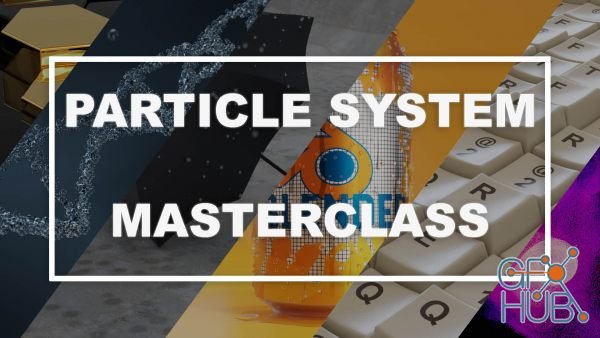
In this class, you will learn how to use the particle system in blender. This class has an introduction where you will understand the settings in the particle system. After you know the basics it is time for some fun exercises.
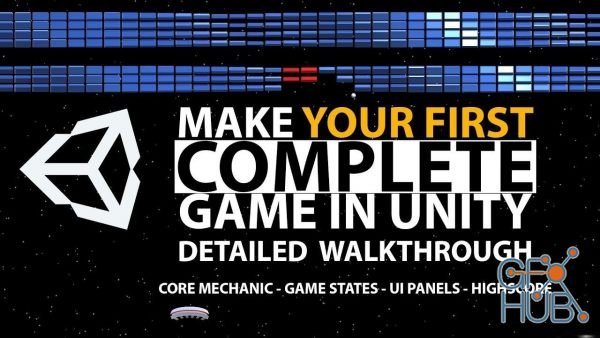
I make a breakout clone game and the entire process in real-time from start to finish. Including prototyping core mechanic, transitioning between game states, loading levels, spawning objects, cleaning up, keeping score, handling menu screen transitions, and high scores. This video is for beginners that want to learn about Unity and how to take the step to move from a game mechanic prototype and turning it into a "re-playable" game with menus.

Join 3D artist and illustrator Pedro Twist in a step by step walkthrough in Blender. No previous Blender experience or any specific accessories are required for the completion of this class. It's an easy to follow along tutorial, where you can pause anytime you want and revisit steps as many times as you need.

On this Class, we will be designing a 3d typographic Poster Using Illustrator and Cinema 4D Lite.

Hi guys, Welcome to the "Create Amazing Diorama Using Maya and Arnold" Class. In this lesson, we will create a 3D diorama In Autodesk Maya and Render the final image using Arnold. We will create the model based on a concept image, and cover all the basic topics in Maya from creating the model to finally rendering the final image. We will be using polygon modeling methods to create the Diorama model. Here are the topics covers in the lesson.
Tags
Archive
| « February 2026 » | ||||||
|---|---|---|---|---|---|---|
| Mon | Tue | Wed | Thu | Fri | Sat | Sun |
| 1 | ||||||
| 2 | 3 | 4 | 5 | 6 | 7 | 8 |
| 9 | 10 | 11 | 12 | 13 | 14 | 15 |
| 16 | 17 | 18 | 19 | 20 | 21 | 22 |
| 23 | 24 | 25 | 26 | 27 | 28 | |
Vote
New Daz3D, Poser stuff
New Books, Magazines
 2020-11-15
2020-11-15

 0
0






