
In this course, learn how to use animation as a narrative tool for illustrating while also learning how to use Procreate. Your goal is to create a graphic solution for an idea, text, or script and convey the core message using only your animated loop. By the end of this course, you’ll be able to add motion to any illustration and bring it to life using Procreate.
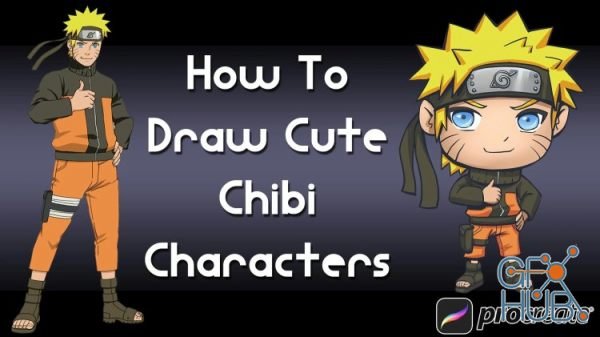
Hello I am Boba an Illustrator! In this class I will be going over how you can turn you favorite anime or cartoon characters into cute Chibis. We will be going over the basic building block of proportioning the character out to give it that cute chibi look. After that we will extract key details of the original character and reference to detail out our drawing. Finally with a few tools we will add color and shadow to our creations! Follow along
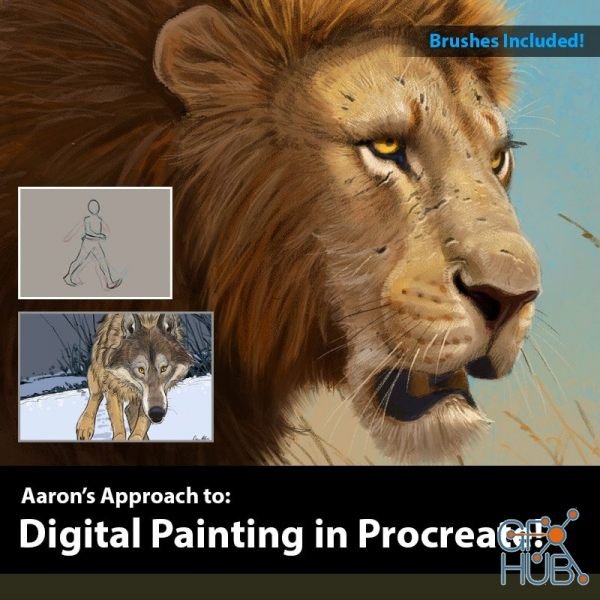
Aaron Blaise’s demos his approach to working in Procreate. In this BRAND NEW course on using Procreate for digital art & animation, artist and animator Aaron Blaise (“Brother Bear”, “Beauty & The Beast”, “The Lion King”) takes you through his approach to digital painting in Procreate 5. Aaron has been a professional artist for over 30 Years!
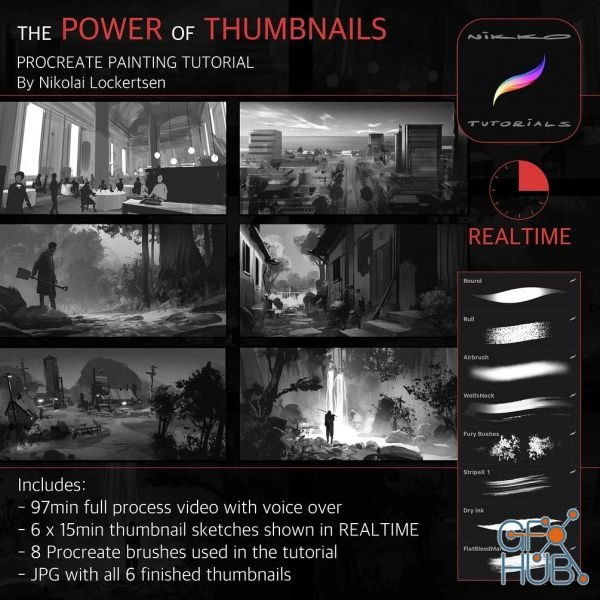
Courses by Nikolai Lockertsen from Artsstudyonline.com and his Gumroad tutorials. Nikko takes you on an amazing, creative journey with your iPad as your new sketchbook. He guides you step-by-step, revealing how to get the most out of this inspiring new method of creating art.
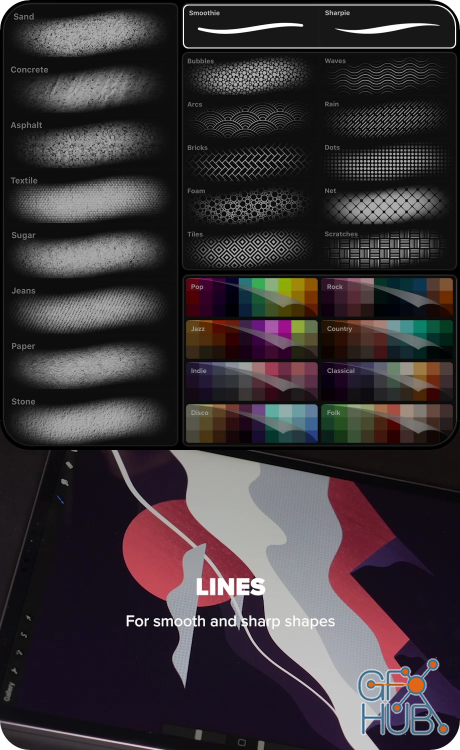
Gal Shir – Texture Brushes / Color Palettes & Pattern Brushes for Pro

128 Custom Brushes for Photoshop and Procreate (as of 2.3 Update!) | .abr file for Photoshop (created in Adobe Photoshop CC2019) | .brushset for Procreate (brushes individually optimized in Procreate 5)
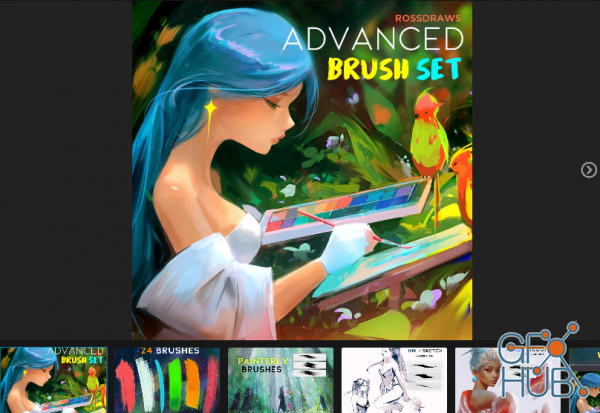
The Advanced Brush Pack contains 24 brushes and a video demo on how to use each of them.
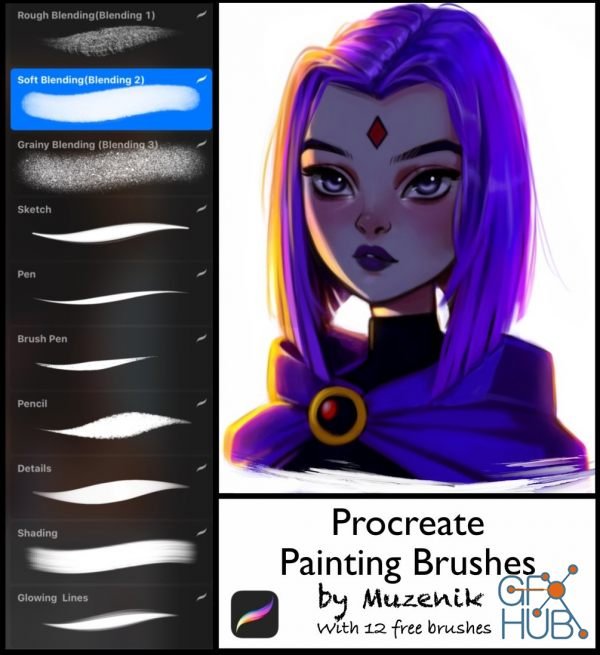
I use these custom painting brushes for all my artworks in Procreate. Please don’t assume that your art will automatically get better if you use these brushes, these brushes are made only to make your process in Procreate little easier and you will still need practice for that as well. If you are not sure whether or not to get these brushes I recommend watch my process videos on Instagram(@muzenik_) and YouTube(@Muzenikart) to see how I use them.

In this course I'll teach you how to use the drawing software Procreate on the iPad. And not just anyhow, but by showing you applicable drawing projects I will guide you step by step through all the essential functions of the program. So you can apply your knowledge directly and after the course you will already have at least 3 to 5 beautiful artworks in your gallery - and you don't even have to know how to draw for that yet.
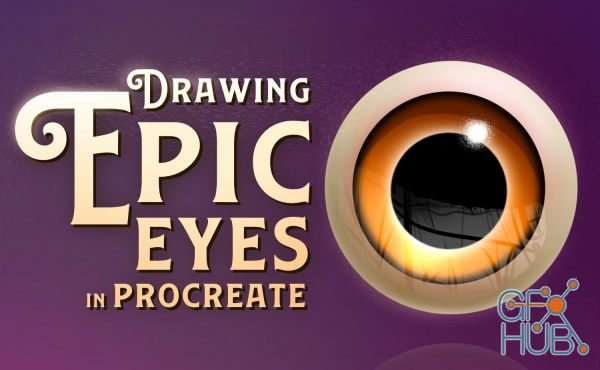
We're going to bring your eye game to the next level in this class. If you're looking for more engagement with your work, more dynamic characters and images, the eyes have to speak! We'll wade through the layers together and slowly build up our eye step by step. Beginners welcome. Experts welcome. Time to draw some EPIC eyes!
Tags
Archive
| « February 2026 » | ||||||
|---|---|---|---|---|---|---|
| Mon | Tue | Wed | Thu | Fri | Sat | Sun |
| 1 | ||||||
| 2 | 3 | 4 | 5 | 6 | 7 | 8 |
| 9 | 10 | 11 | 12 | 13 | 14 | 15 |
| 16 | 17 | 18 | 19 | 20 | 21 | 22 |
| 23 | 24 | 25 | 26 | 27 | 28 | |
Vote
New Daz3D, Poser stuff
New Books, Magazines
 2021-06-30
2021-06-30

 0
0






