
The Procreate for iPad Beginner Class might be your solution if you hardly have time to pull out all the materials for traditional painting. Digital painting with Procreate for iPad is totally worth a look. You just grab your iPad and your Apple Pencil and start drawing. You can mimic all kind of brushes such as watercolor, gouache, pastel and even the paper texture - you name it, Procreate can most probably do it! In this class I show you how

Gumroad – Architectural Design for Film by Nick Stath In this tutorial, I will show you how I designed an Architectural Environment for a film using both 2D and 3D methods. We will first design a 2D sectional drawing in response to a brief, then take it into a 3D program to build a base for our final Concept Sketches. Topics covered - Translating ideas into a 2D cross-section (Procreate) - 2D Cross-section to basic 3D model (Blender) - Final 3D
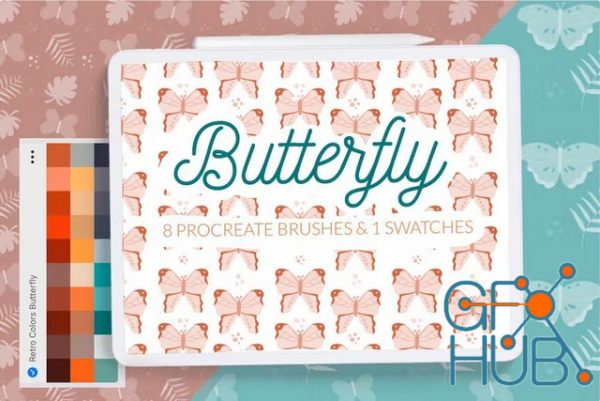
Butterfly pattern brushes for Procreate included: • 8 seamless background brushes with butterfly and palm leaves • 1 color swatches with retro colors Perfect for your digital art drawing, greeting card creating, wall art, posters, social media decoration Only for iPad Procreate. How Installing Procreate Brushes (.brush and brushset) Use this option if you have an older iPad or Procreate version 4.0 or earlier. Here's how: Download folder .brush

Dans Crayon Brush Procreate We have been working with the graphic design world for a long time and recently we saw a demand for special materials for people who want to work in the graphic design world to create digital illustrations. As designers We've spent hours dedicated to creating handcrafted analog style resources for working digitally on Procreate using iPad Pro and Apple Pencil. Our designed brush set allows you to have perfect creation

What's inside: 20 Stamp cloud brushes for Procreate (.BRUSHSET) These brushes are compatible ONLY with Procreate application for Apple iPad. They will not work with Adobe Photoshop or any other graphic editing software. HOW TO DOWNLOAD & INSTALL: Download the file on your iPad. Unzip the archive. Go to the folder with brushes. Click on the .BRUSHET file. Procreate will automatically install all the brushes and they will appear at the top of
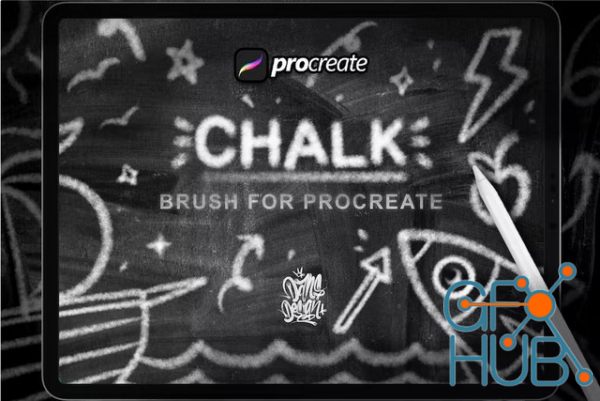
Chalk Brush Procreate We have been working with the graphic design world for a long time and recently we saw a demand for special materials for people who want to work in the graphic design world to create digital illustrations. As designers We've spent hours dedicated to creating handcrafted analog style resources for working digitally on Procreate using iPad Pro and Apple Pencil. Our designed brush set allows you to have perfect creation
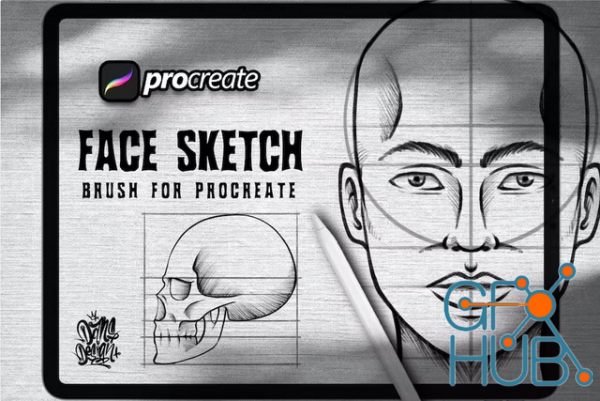
Face Skecth Brush For Procreate We have been working with the graphic design world for a long time and recently we saw a demand for special materials for people who want to work in the graphic design world to create digital illustrations. As designers We've spent hours dedicated to creating handcrafted analog style resources for working digitally on Procreate using iPad Pro and Apple Pencil. Our designed brush set allows you to have perfect

What's inside: 20 Stamp cloud brushes for Procreate (.BRUSHSET) These brushes are compatible ONLY with Procreate application for Apple iPad. They will not work with Adobe Photoshop or any other graphic editing software. HOW TO DOWNLOAD & INSTALL: Download the file on your iPad. Unzip the archive. Go to the folder with brushes. Click on the .BRUSHET file. Procreate will automatically install all the brushes and they will appear at the top of

What's inside: 18 Dynamic cloud brushes for Procreate (.BRUSHSET) These brushes are compatible ONLY with Procreate application for Apple iPad. They will not work with Adobe Photoshop or any other graphic editing software. HOW TO DOWNLOAD & INSTALL: Download the file on your iPad. Unzip the archive. Go to the folder with brushes. Click on the .BRUSHET file. Procreate will automatically install all the brushes and they will appear at the top

Instructions for Painting and Using Specialty Markers with 20 Brushes Included What you'll learn Learn step-by-step methods for creating interesting and textural backgrounds . Get tips for creating an interesting composition. Learn a workflow for use of layers and other great features like blending modes. Learn methods for keeping the art fully editable for later adjustments and recoloring using layers. Requirements Procreate experience is an
Tags
Archive
| « July 2025 » | ||||||
|---|---|---|---|---|---|---|
| Mon | Tue | Wed | Thu | Fri | Sat | Sun |
| 1 | 2 | 3 | 4 | 5 | 6 | |
| 7 | 8 | 9 | 10 | 11 | 12 | 13 |
| 14 | 15 | 16 | 17 | 18 | 19 | 20 |
| 21 | 22 | 23 | 24 | 25 | 26 | 27 |
| 28 | 29 | 30 | 31 | |||
Vote
New Daz3D, Poser stuff
New Books, Magazines
 2023-02-22
2023-02-22

 0
0






