
Udemy - Painting Portraits with Procreate. Paint along recreating this portrait, and apply what you learn to other portraits. What you'll learn How to create a portrait Gain confidence in your ability to use Procreate Blending colors for smooth skin Manifesting your mental image/vision into a piece of art Requirements Preferable you have a basic understanding for proportions or creating a line drawing, as this course will mainly focus on the

Gumroad - Comfy brushes for Procreate app. 20 brushes for Procreate app only. https://bluesssatan.gumroad.com/l/lFaRC?recommended_by=library
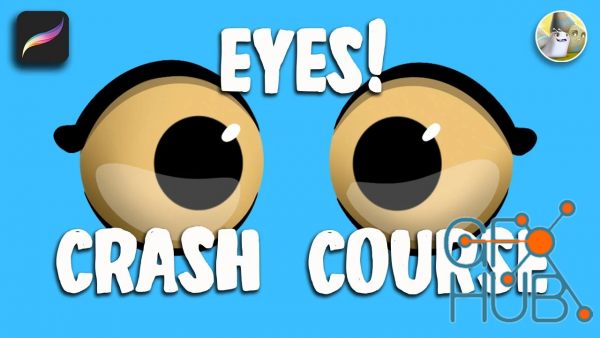
Skillshare - Eyes Crash Course Quick Character Eyes Workshop. Learn some quick and easy ways to improve EYES for your character design work! I'll be working in Procreate / Ipad, but any digital painting application will work, the fundamentals all still apply! Don't make common mistakes with your eyes anymore, its time to level up! Free Brush pack and Eye Study Sheet available for download in Class Resources tab!

Udemy - Easy and quick start to drawing and painting on Procreate. Learn quickly and easily : how to draw on your iPad with Procreate! What you'll learn How to start and save a canvas How to use the basic tools, brushes and the shortcuts How to work with the layers How to use the different tools (selection tool, transform tool, adjustments tool, action menu) Requirements You need Procreate on your iPad You need an Apple Pencil You don't need

ArtStation - A Painterly Approach to Digital Painting in Photoshop & Procreate. An approach and tools used to create more painterly looking digital paintings in both Photoshop and Procreate. This contains: 2 video tutorials 2 Brush Sets (Photoshop & Procreate) 2 Layered files of the tutorial images

Skillshare - From Sketch to Finishing Touches: Find your Art Style with Procreate. MP4 | ENG | 9 Lessons (1h 3m). About This Class In this class, we'll create from start to finish (step by step) a beautiful customized wedding portrait using Procreate. In the process, we'll cover: * How to use references from your favourite artists in a way that will help you grow your drawing skills and find your personal art style * How to start with a rough
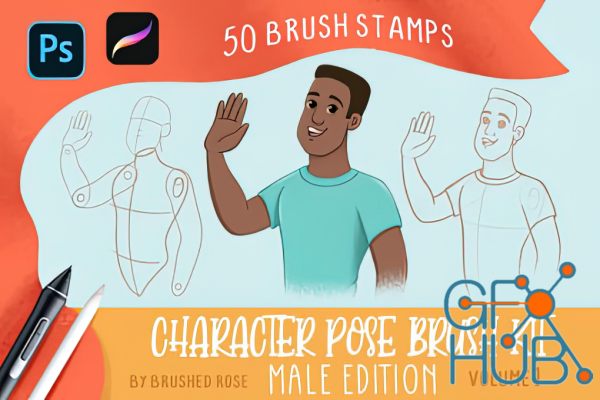
Character Pose Brush Kit - Male Edition. Character pose brush kit| Photoshop and Procreate brushes Male edition Required software: Photoshop or Procreate Make character design and posing a breeze! You will receive 50 brush stamps for Procreate and Photoshop File includes: 6 arm stamps 8 hand stamps 9 torso stamps 10 leg stamps 5 feet stamps 12 head stamps How to install photoshop brushes: Unzip file Open Photoshop. Find the .abr brush preset
Udemy - Complete Pixel Art Megacourse Beginner to Expert. Learn how to create pixel art and illustrate like a pro with this step-by-step course! What you'll learn The principles of Pixel Art How to use Procreate, Aseprite and Piskel How to create line art, do shading, and use colour How to animate your pixel art How to create specific types of pixel art for different game genres The theory behind your creative choices Requirements No previous

In this course you will go through an entire project with me that will teach you all the popular techniques that I like to use to add color to my comic art.

In this course you will learn all about the following topics: All the basics of Procreate, creating canvases, interface overview, brushes, erasers, swipe fingers, gesture controls, creating sketches, layers, layer modes, quickshape, alpha lock, canvases in detail, clipping masks, color theory, exporting your work, drawing help tool, copy and paste, selection tool, transformation tool, make, layer masks, quick menu, how to import brushes,
Tags
Archive
| « February 2026 » | ||||||
|---|---|---|---|---|---|---|
| Mon | Tue | Wed | Thu | Fri | Sat | Sun |
| 1 | ||||||
| 2 | 3 | 4 | 5 | 6 | 7 | 8 |
| 9 | 10 | 11 | 12 | 13 | 14 | 15 |
| 16 | 17 | 18 | 19 | 20 | 21 | 22 |
| 23 | 24 | 25 | 26 | 27 | 28 | |
Vote
New Daz3D, Poser stuff
New Books, Magazines
 2022-05-22
2022-05-22

 0
0






