
Adding time lapses into your project can elevate your project and add a splash of character, but what are they? And how do we capture them? Time lapses are visually dynamic pieces of video content that are meant to show the passing of time. You can have a simple, static time-lapse or you can mix it up a little and play with long exposure or even add movement to your time-lapse to create a motion time-lapse or hyper-lapse. Time-lapses can be
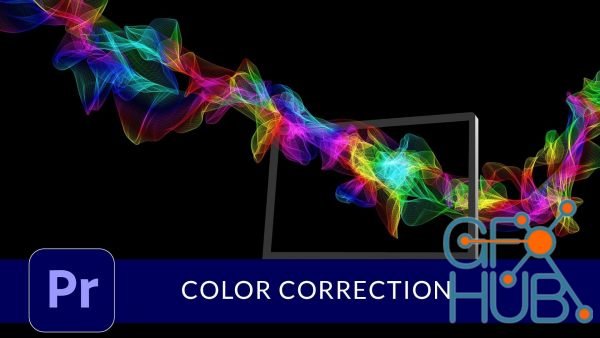
Start learning how to color correct and color grade using Adobe Premiere Pro. This course doesn't cover basics of editing in Adobe Premiere Pro, it just focuses on getting straight into performing color corrections and color grading.

This course is aimed at people who already know the fundamentals of Adobe Premiere Pro or who have completed my Adobe Premiere Pro Essentials course.
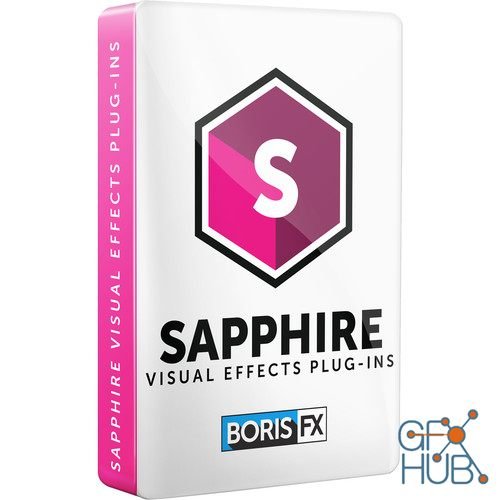
Sapphire plug-ins let you create stunning organic looks unmatched by any host native effect tools. Key features include over 270 effects and 3000+ presets, a powerful Effect and Transition Builder, and integrated tracking and masking with the Academy Award-winning Mocha. Sapphire’s superior image quality, control, and render speed offers massive time-savings — allowing creatives to focus on what matters most, delivering an impact that keeps
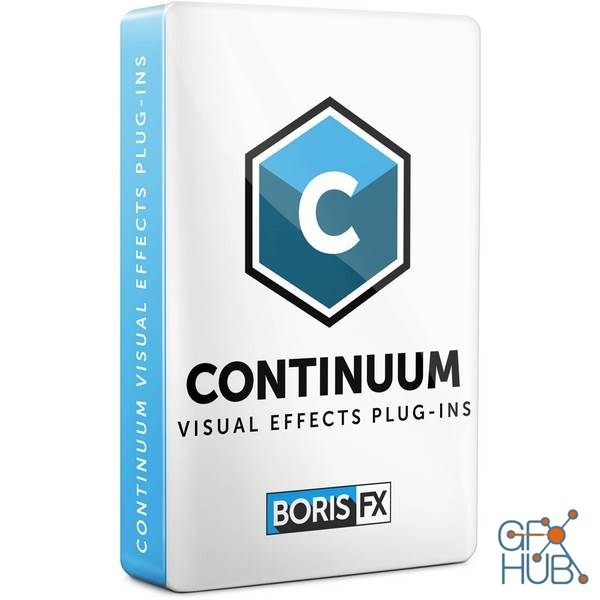
Meeting tight turnarounds just got easier. The post-production industry’s most complete plugin collection delivers nearly 350 creative effects in 20 categories, 4000+ presets, built-in Academy Award-winning Mocha planar tracking and masking, a Beat Reactor that drives VFX to music, and the FX Browser. Busy editors and artists rely on Continuum to get the job done.

ABSoft Neat Video Pro v5.3 (SR) for Adobe Premiere Pro Win x64 | Neat Video is a digital filter designed to reduce visible noise and grain found in footage from digital video cameras, DSLRs, TV-tuners and even digitized film or VHS. Neat Video is available as a plug-in for many popular video editing applications such as Adobe Premiere and Final Cut Pro.

The Essential Graphics panel in Premiere Pro is a powerful tool for creating titles. This panel enables you to use templates that can animate out text and other graphic elements without adding a single keyframe! In this course, Luisa Winters, veteran editor and motion graphics expert, takes you through everything you need to know, in order to work successfully with titles in Premiere Pro.
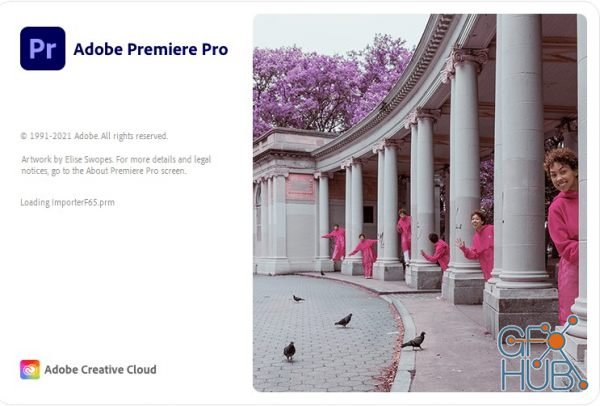
Adobe Premiere Pro 2022 v22.0.0.169 Win x64 | Video editing that’s always a cut above. Premiere Pro is the leading video editing software for film, TV, and the web. Creative tools, integration with other Adobe apps and services, and the power of Adobe Sensei help you craft footage into polished films and videos in one seamless workflow. And Premiere Rush, our new app, is included with your subscription so you can capture footage and start

If you you're looking to make the look of your films standout and get your career to the next level but struggle with the color grading aspect Then this is the prefect course for you.

The problem is the lack of context and continuation most other courses provide. Typically they provide chunks of information but stop leaving you dry and cold without really understanding the entire process.
Tags
Archive
| « February 2026 » | ||||||
|---|---|---|---|---|---|---|
| Mon | Tue | Wed | Thu | Fri | Sat | Sun |
| 1 | ||||||
| 2 | 3 | 4 | 5 | 6 | 7 | 8 |
| 9 | 10 | 11 | 12 | 13 | 14 | 15 |
| 16 | 17 | 18 | 19 | 20 | 21 | 22 |
| 23 | 24 | 25 | 26 | 27 | 28 | |
Vote
New Daz3D, Poser stuff
New Books, Magazines
 2021-11-25
2021-11-25

 0
0






