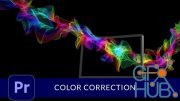Adobe Premiere Pro CC – Advanced Training Course

Download video course by – Adobe Premiere Pro CC – Advanced Training Course. This course is aimed at people who already know the fundamentals of Adobe Premiere Pro and want to advance their skills.
This course is aimed at people who already know the fundamentals of Adobe Premiere Pro or who have completed my Adobe Premiere Pro Essentials course.
If you have developed your own way of doing things but you realise there are so many tools, updates & time saving techniques that you haven’t had time to explore then this course is definitely for you.
- We look at the best productivity hacks & little known features to super speed your timeline editing.
- We explore color management, color grading, color replacement & skin tone correction.
- You will master all the new Lumetri color methods and harness the power of scopes.
- You will learn new ways to successfully create traditional & new style transitions.
- You will quickly become a master at fixing shaky handheld and drone footage.
- There won’t be anything you can’t mask or blur.
- We will get your computer running at warp speed using Proxies, Scratch Disk & Cache management.
- You’ll master high frame rate footage to enable you to produce spectacular slow motion video.
- You will create high quality professional motion graphics & data driven infographics.
- You’ll learn all about Premiere Pro’s responsive time and design tools so you can make graphics & animation once that can be used across multiple future productions.
- You will learn file and footage techniques which will enable you to work with multiple editors.
- Multi-camera editing will be a breeze.
- You will learn stunning techniques to help clean up your audio by removing noise, hiss & echo.
- Learn how to manipulate & extend your music in Premiere Pro & also in Adobe Audition.
- You’ll learn which tools & techniques are best for removing the monotony of repurposing the same footage across multiple sizes for social media.
- Learn about markers, subtitles and amazing plugins,
- You will learn all the best tricks and settings which will enable you to get the most from your rendering in Premiere Pro and also in Adobe Media Encoder.
- We cover all these topics and more in this course.
MP4 1280x720 | Total time: 16h 10m | ENG | Subtitles Included | 8.26 GB
Download links:
Adobe Premiere Pro CC - Advanced Training Course.part01.rar
Adobe Premiere Pro CC - Advanced Training Course.part02.rar
Adobe Premiere Pro CC - Advanced Training Course.part03.rar
Adobe Premiere Pro CC - Advanced Training Course.part04.rar
Adobe Premiere Pro CC - Advanced Training Course.part05.rar
Adobe Premiere Pro CC - Advanced Training Course.part06.rar
Adobe Premiere Pro CC - Advanced Training Course.part07.rar
Adobe Premiere Pro CC - Advanced Training Course.part08.rar
Adobe Premiere Pro CC - Advanced Training Course.part09.rar
Adobe Premiere Pro CC - Advanced Training Course.part02.rar
Adobe Premiere Pro CC - Advanced Training Course.part03.rar
Adobe Premiere Pro CC - Advanced Training Course.part04.rar
Adobe Premiere Pro CC - Advanced Training Course.part05.rar
Adobe Premiere Pro CC - Advanced Training Course.part06.rar
Adobe Premiere Pro CC - Advanced Training Course.part07.rar
Adobe Premiere Pro CC - Advanced Training Course.part08.rar
Adobe Premiere Pro CC - Advanced Training Course.part09.rar
Adobe_Premiere_Pro_CC_-_Advanced_Training_Course.part01.rar - 999.0 MB
Adobe_Premiere_Pro_CC_-_Advanced_Training_Course.part02.rar - 999.0 MB
Adobe_Premiere_Pro_CC_-_Advanced_Training_Course.part03.rar - 999.0 MB
Adobe_Premiere_Pro_CC_-_Advanced_Training_Course.part04.rar - 999.0 MB
Adobe_Premiere_Pro_CC_-_Advanced_Training_Course.part05.rar - 999.0 MB
Adobe_Premiere_Pro_CC_-_Advanced_Training_Course.part06.rar - 999.0 MB
Adobe_Premiere_Pro_CC_-_Advanced_Training_Course.part07.rar - 999.0 MB
Adobe_Premiere_Pro_CC_-_Advanced_Training_Course.part08.rar - 999.0 MB
Adobe_Premiere_Pro_CC_-_Advanced_Training_Course.part09.rar - 469.3 MB
Adobe_Premiere_Pro_CC_-_Advanced_Training_Course.part02.rar - 999.0 MB
Adobe_Premiere_Pro_CC_-_Advanced_Training_Course.part03.rar - 999.0 MB
Adobe_Premiere_Pro_CC_-_Advanced_Training_Course.part04.rar - 999.0 MB
Adobe_Premiere_Pro_CC_-_Advanced_Training_Course.part05.rar - 999.0 MB
Adobe_Premiere_Pro_CC_-_Advanced_Training_Course.part06.rar - 999.0 MB
Adobe_Premiere_Pro_CC_-_Advanced_Training_Course.part07.rar - 999.0 MB
Adobe_Premiere_Pro_CC_-_Advanced_Training_Course.part08.rar - 999.0 MB
Adobe_Premiere_Pro_CC_-_Advanced_Training_Course.part09.rar - 469.3 MB
Comments
Add comment
Tags
Archive
| « February 2026 » | ||||||
|---|---|---|---|---|---|---|
| Mon | Tue | Wed | Thu | Fri | Sat | Sun |
| 1 | ||||||
| 2 | 3 | 4 | 5 | 6 | 7 | 8 |
| 9 | 10 | 11 | 12 | 13 | 14 | 15 |
| 16 | 17 | 18 | 19 | 20 | 21 | 22 |
| 23 | 24 | 25 | 26 | 27 | 28 | |
Vote
New Daz3D, Poser stuff
New Books, Magazines
 2021-11-19
2021-11-19

 3 266
3 266
 0
0



![Udemy – Introduction To Adobe Premiere Pro Cc [Master It In A Day]](/uploads/mini/related/0c1/d0aebf9ebbfb323447e7712ff562f.jpg)