
This class also provides a visual comparison of some of the commonly used tools for interior retouching: Distort versus Perspective, Warp versus Liquify as well as Clone Stamp versus Healing Brush.

In this photography class Karl demonstrates how to retouch a landscape image using Camera RAW and Photoshop.
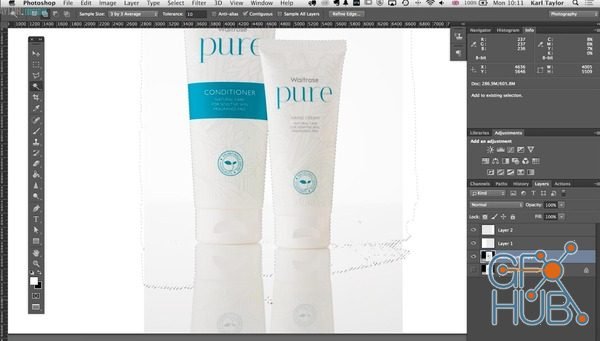
In this photography class Karl demonstrates how to retouch a pack shot in Photoshop, making use of the selection tools and layer masks.
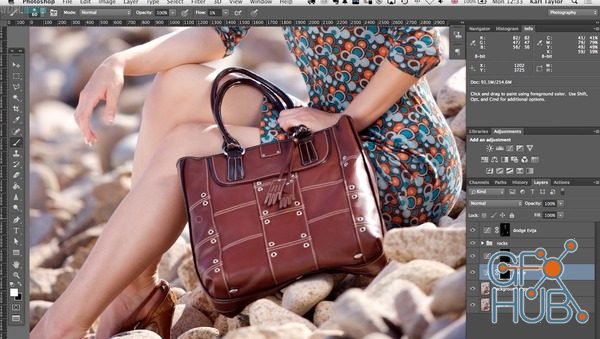
When it comes to retouching, it’s important that you’re able to identify which areas of an image need adjustments, which is exactly what Karl focusses on in this photography class.

In this Photoshop class Karl does a practical demonstration of a beauty retouch, explaining the most common Photoshop tools and effective techniques. He also reveals a number of useful tricks that can help optimize your workflow and save you time.

In this photography class Karl works on a wedding photograph , highlighting and explaining how to remove all the small distractions to reach a more pleasing final image with a strong focus on the bride and groom.

Seim Silvereffects 3 for Adobe Photoshop | Perfectly Silver A great image starts with what we see before we press the shutter. A great black and white finishes with Silver 3, a collection of LR presets dedicated to perfect black & white.
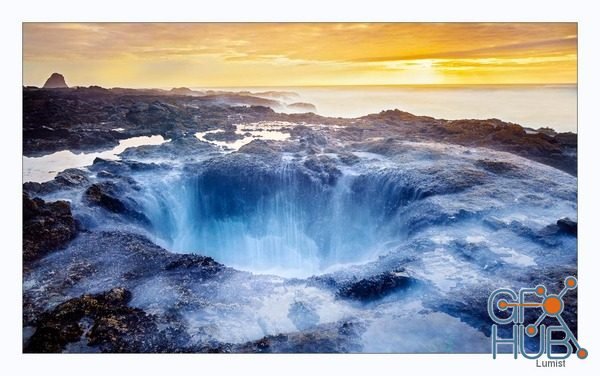
Seim Lumist 2 for Adobe Photoshop Win/Mac | The next generation of image editing: Lumist took digital creativity and Luminosity masking merged it with the brilliance of Ansel Adams zone system to make the industry’s most powerful and simple tools for tone control.
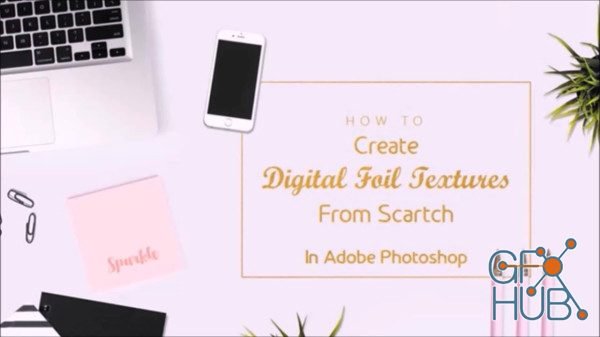
Video: .MP4, 1280x720 | Audio: AAC, 48kHz, 2ch | Duration: 31m
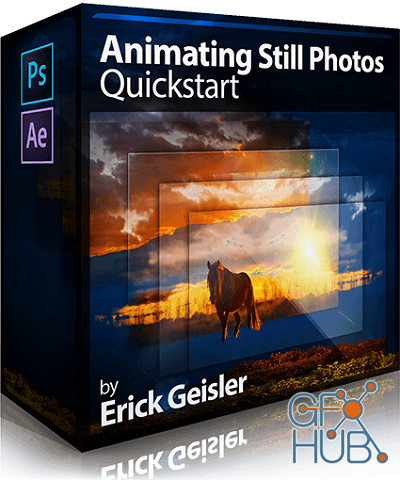
MP4 | Video: h264, 1280x720 | Audio: AAC, 48 KHz, 2 Ch | Duration: 1h 39m
New Daz3D, Poser stuff
New Books, Magazines
 2019-01-17
2019-01-17

 0
0






