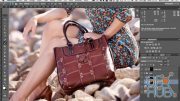Karl Taylor Photography – Practical Demonstration on Product Retouch
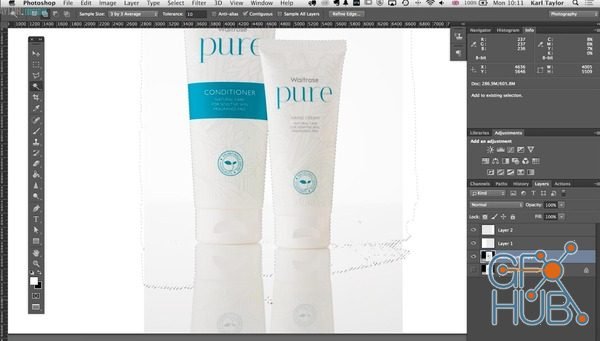
Video сourse: Karl Taylor Photography – Practical Demonstration on Product Retouch
In this photography class Karl demonstrates how to retouch a pack shot in Photoshop, making use of the selection tools and layer masks.
Pack shots can be a lucrative area of photography, so it’s always worth knowing not only how to photograph them, but also how to quickly and efficiently retouch them to a high standard.
Karl introduces you to using selections, masks and cutouts and clearly demonstrates how we can use these to create and extend a pure white background, as is typical of pack shots.
This simple yet informative tutorial is a great introduction to the various selection tools and provides a detailed explanation of layers and layer masks, and how they can be combined to achieve precise control.
Download links:
http://nitroflare.com/view/FF0C21FDE1D3234/Product_Retouch.rar
Comments
Add comment
Tags
Archive
| « February 2026 » | ||||||
|---|---|---|---|---|---|---|
| Mon | Tue | Wed | Thu | Fri | Sat | Sun |
| 1 | ||||||
| 2 | 3 | 4 | 5 | 6 | 7 | 8 |
| 9 | 10 | 11 | 12 | 13 | 14 | 15 |
| 16 | 17 | 18 | 19 | 20 | 21 | 22 |
| 23 | 24 | 25 | 26 | 27 | 28 | |
Vote
New Daz3D, Poser stuff
New Books, Magazines
 2019-01-17
2019-01-17

 1 374
1 374
 0
0