
MP4 1920x1080 | Total time: 2h 35m | ENG | Project Files Included | 2.61 GB

This class got you covered with a highly intuitive and efficient learning approach while creating a full conceptual artwork from start to finish in 100% Realtime, no time-lapses, no parts skipped. So if you just fell in love with the world of digital art and want to deepen your knowledge or get out of the beginners stage, this might be the perfect class for you!

Select your own photos for the project, use techniques that you learn in this class and try to apply them to your own project. Share your images with others at social media.

The original tutorial goes over a complete walkthrough of one of my edits, start to finish! The new tutorial discusses how to use dodge & burn for a complete portrait retouch! You can follow along with the attached RAW file for each tutorial. I will show and discuss all the techniques used to edit these shots, and explain my thought process behind everything!
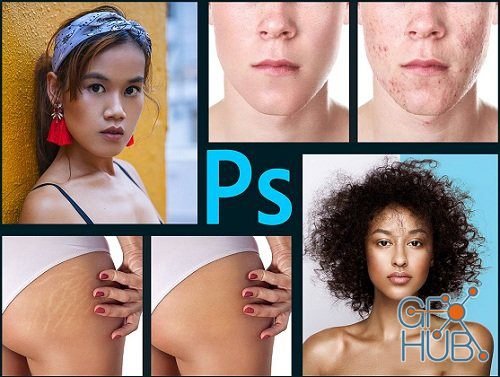
I have designed this course thinking of every day photographers and photoshop users that struggle with retouching when some weird problem appears. We have all been there, working on set of the images while suddenly we need to face this one annoying issue, trying to fix it for hours before finally finding a solution. But not anymore, becausethis course is full of retouching solutions for most common retouching tasks!
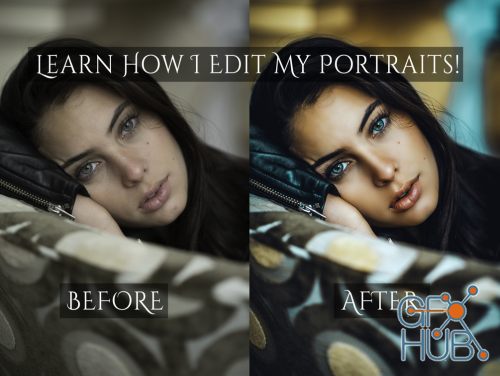
In this tutorial, I do a complete walkthrough with you of a typical portrait editing session! The purpose of this is to show you exactly how I think through and edit a portrait.

3DMotive – 2D Cell Shading in Photoshop (ENG/RUS) | In this course, Colleen Larson will demonstrate methods for quickly coloring character artwork in a cell shaded style, while focusing on production value as well as flexibility. | Updated: Added Russian translation

Textures are very important, sometimes right texture is the only difference between bad and amazing artwork. In this class you will learn how to create 2 different types of textures using 2 very unique Photoshop techniques.

In this class, you will learn from start-to-finish, how to airbrush a photograph of a model. This includes smoothing skin, adding makeup, changing facial features and editing hair.

MP4 1280x720 | Total time: 1h 18m | ENG | Project Files Included | 2.7 GB
New Daz3D, Poser stuff
New Books, Magazines
 2019-08-19
2019-08-19

 3
3






